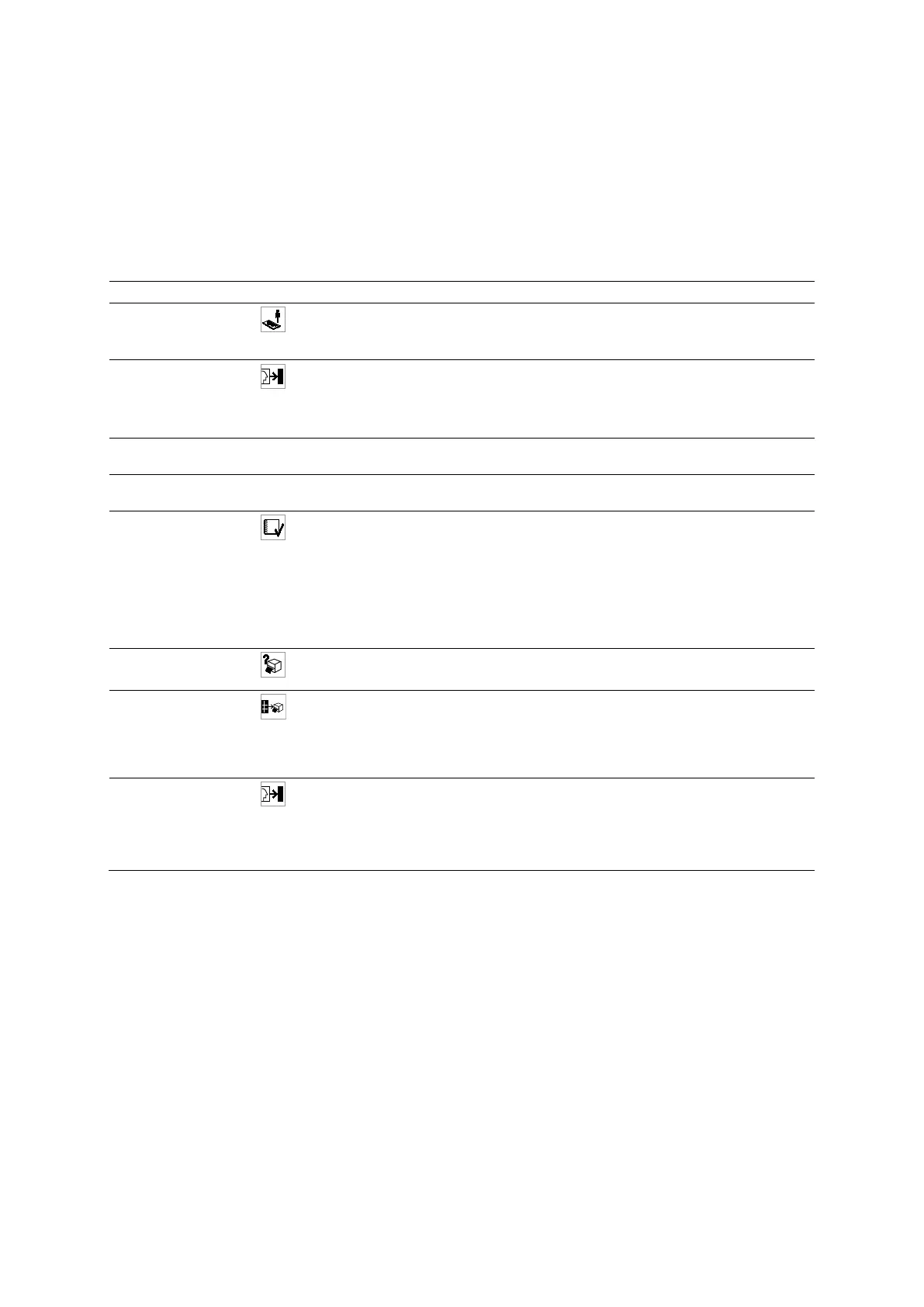Appendix D On-screen Controls
D - 42 Instructions for Use
Menu Selections
Note: Use the Browser Configuration dialog box to configure display of toolbar buttons for
frequently used menu selections.
Note: Images displayed in the patient browser may represent clips, volumes, or other multiple-frame
images.
Patient Menu Selections
Register
Patient Registration
Displays the patient registration form. If a patient folder or study folder was
selected, copies the patient data to the patient registration form.
Load to Review
(Available only for patient data stored on the local database)
Load to Review
Exits the patient browser and displays the images in the selected study folder
or series object on the review screen.
De-Identify ---
Displays the De-Identify dialog box to enter non-identifying text for the
patient name.
Upload to Siemens ---
Displays the De-Identify dialog box and then transmits the study to the
Show MPPS
(Available only for patient data stored on the local database)
Show MPPS
Displays the Modality Performed Procedure Step dialog box, which lists
MPPS data for the selected study.
Note: When you select a patient folder, the system automatically selects the
most recent study folder; when you select Local Database, the system
automatically selects the first patient folder.
Film Task Status
Film Task Status
Displays the
dialog box, which lists film jobs.
Expose Film Task
Expose Film Task
If a film job exists in the filming screen, then the system immediately sends
all of its images to the default printer. If more than one film job exists in the
filming screen, then the system displays the Select Film Job dialog box,
which lists film jobs you can select for printing.
Copy to Film Sheet
(Available only for patient data stored on the local database)
Copy to Film Sheet
Copies the selected images to the filming screen for manual formatting and
exposure. If you select a patient folder, the system copies all images for all
study folders within the selected patient folder.