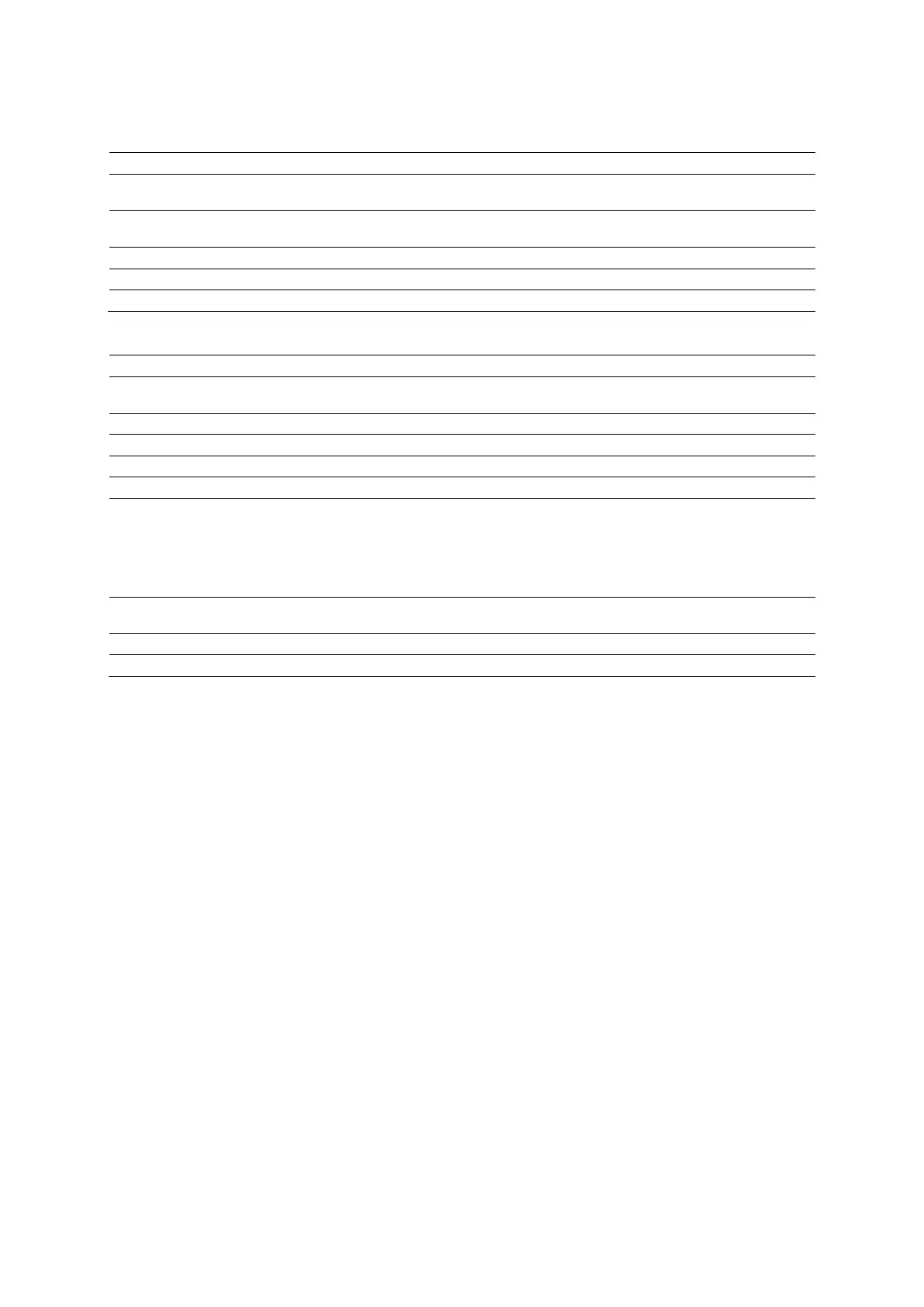Appendix E Advanced Feature Controls
E - 28 Instructions for Use
Indication Dialog Box
Selection Description
Interpreter
Text box for entry of the reviewer's name. Also contains a drop-down list of previously entered
names.
Indication
Text box for entry of information describing the symptom or particular circumstance that
indicates the advisability or necessity of a specific medical procedure.
Displays the Select text to insert dialog box for selection of predefined terms.
Saves changes and closes the dialog box.
Discards changes and closes the dialog box.
Select Text to Insert Dialog Box
(list of predefined
Factory default terms and user-defined terms.
Displays the
dialog box for revising the selected term.
Displays the
dialog box for entering a new term.
Delete Removes the selected term from the list.
Defaults Restores the factory default list of terms.
Insert text at
position
Specifies the location within the Indication text box for the selected term. Available settings
are:
Beginning
End
Insert in separate
When enabled (checked), places the selected term on a separate line within the Indication
Saves changes and closes the dialog box.
Discards changes and closes the dialog box.