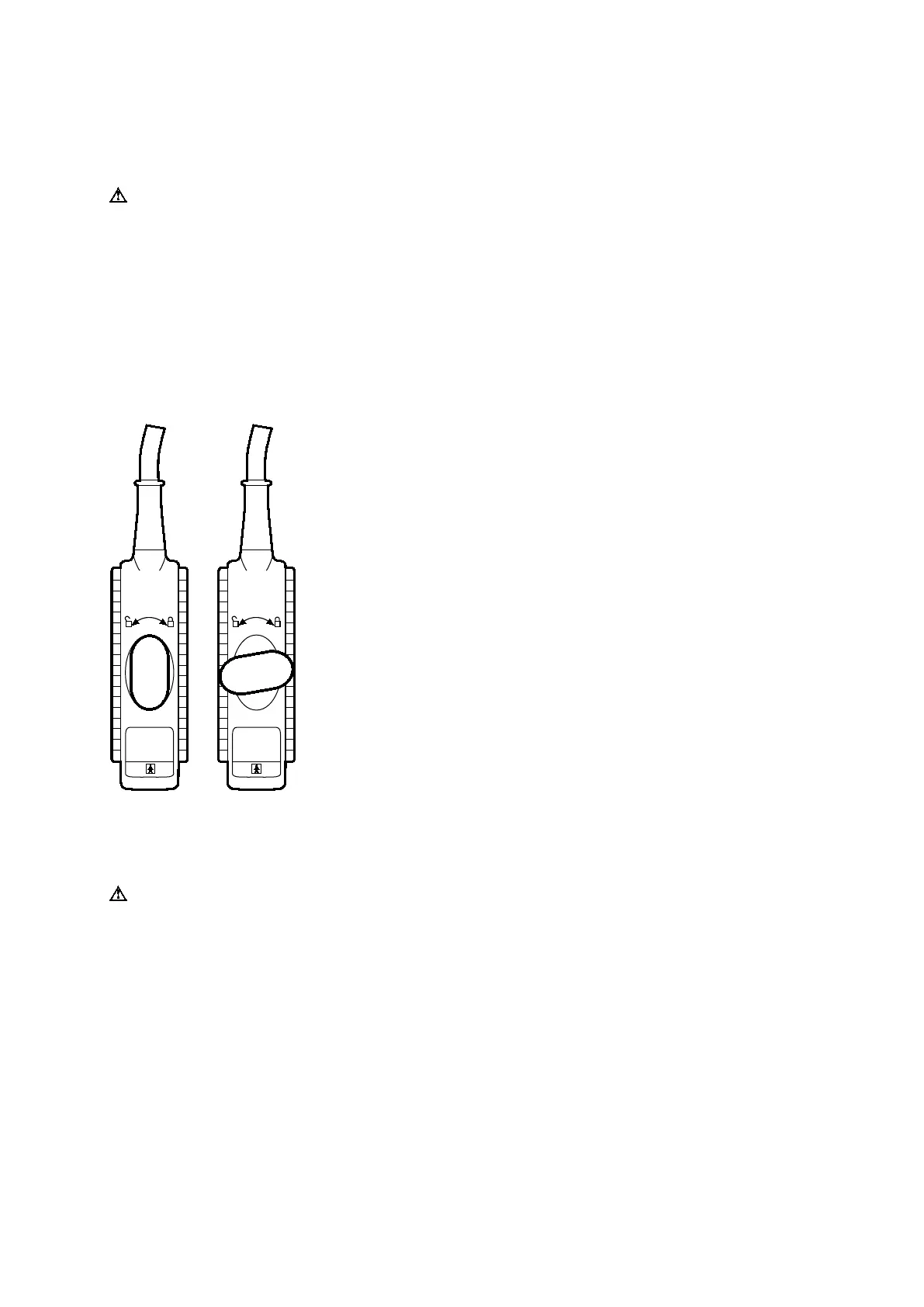3 System Setup
3 - 12 Instructions for Use
Array Transducers
Connect an array transducer to any of the three available array ports.
Caution: You must freeze the system before connecting or disconnecting a transducer.
Note: When transducer connectors are being attached to or disconnected from the system,
resistance may be encountered due to the special shielding material inside the connectors. This is
normal for these transducers.
To connect an array transducer:
1. Hold the transducer connector with the cable extending upward from the connector.
2. Insert the connector into the system port and turn the lock on the transducer connector
clockwise until it locks in position.
This secures the connector in position and ensures the best possible contact.
3. Place the transducer in the transducer holder.
Example of locked (left illustration) and unlocked (right illustration) positions of the transducer
connector.
To disconnect an array transducer:
Caution: To avoid damaging the transducer cable, do not pull on the cable to disconnect the
transducer. Use the following instructions.
1. Turn the lock on the connector housing counterclockwise until it unlocks.
2. Firmly grasp the transducer connector and carefully remove it from the system port.
3. Store each transducer in its protective carrying case.