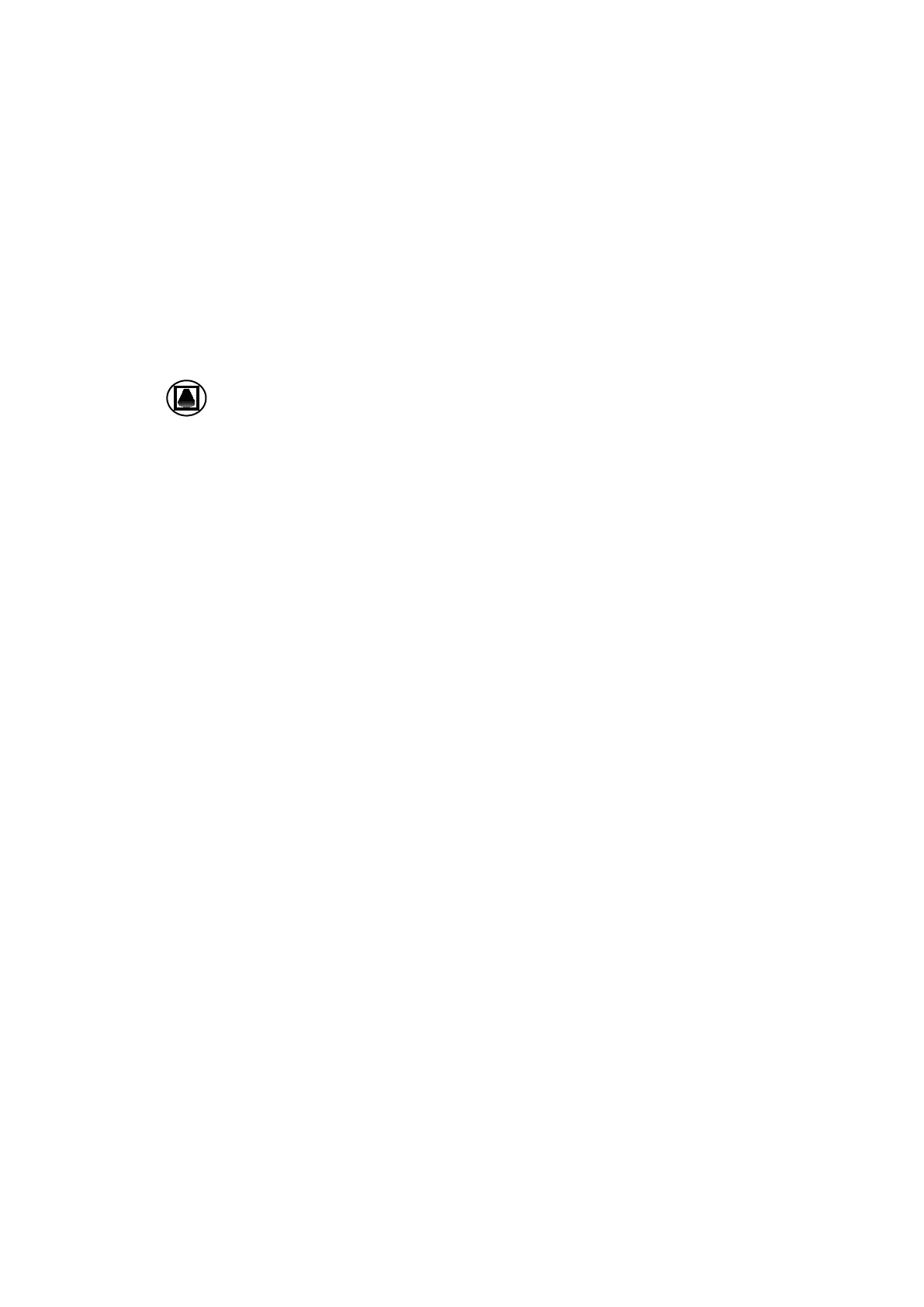9 eSieFusion Imaging
9 - 6 Instructions for Use
Activating and Deactivating eSieFusion
The tracking system must be powered on and a transmitter and at least one transducer sensor
must be connected to the electronics unit before you activate eSieFusion.
See also: Setting up the Tracking System for eSieFusion Imaging, p. 9-25
To activate or deactivate eSieFusion:
Prerequisite: You must have a data set in the local database before activating eSieFusion. Register
the patient through the patient browser and then select a compatible transducer and exam type
before activating eSieFusion.
1. Select the control assigned to activating the feature.
● Select More and then select eSie Fusion.
○ For systems without a touch screen, click eSie Fusion on the image menu.
The ultrasound system displays a message while the tracking system initializes and then
activates real-time imaging and displays selections for eSieFusion.
2. To exit eSieFusion, press 2D.
During color imaging, press 2D once to exit Color. Press 2D twice to exit eSieFusion
imaging.
When you exit eSieFusion, the transmitter is deactivated.
Note: eSieFusion retains all saved planning data and alignments until you end the exam or
register a new patient.