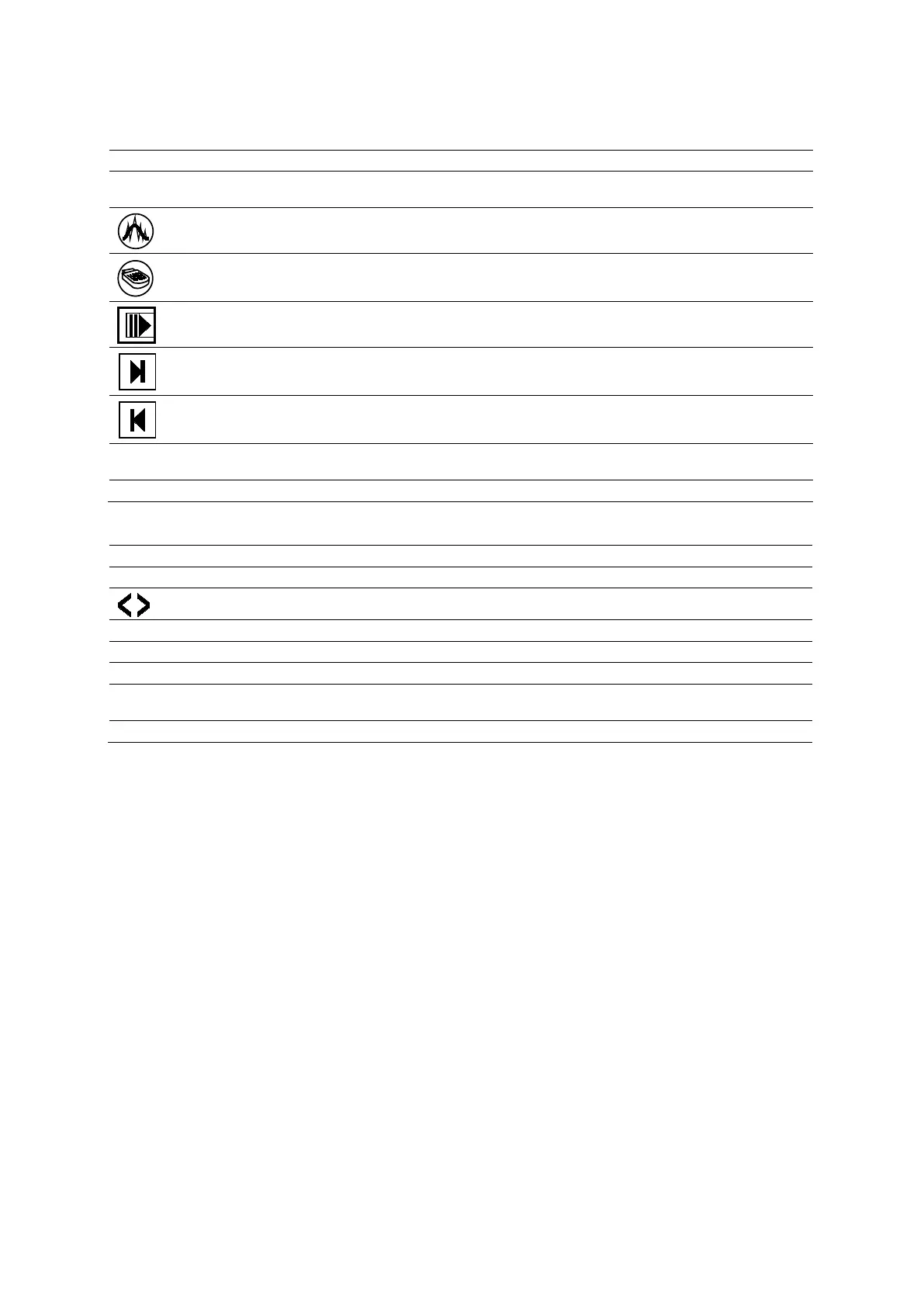Appendix E Advanced Feature Controls
Instructions for Use E - 41
Global Measurements Window
Control Description
All the Curves
When selected (enabled), displays curves for all traces. When unselected, displays curves for
the current trace only.
Toggle Filtered/Unfiltered Plots
Adjusts the smoothing in curves on all curve plots (all windows).
Export
Exports an image or clip to an external USB-compatible storage device.
Play/Stop
Starts and stops playback of a clip. This is a toggle control.
Next Frame
Displays the next frame of a clip.
Previous Frame
Displays the previous frame of a clip.
LAX Calc Area
Displays only if Long Axis is select on the VVI window. When selected (enabled), calculates
the area enclosed by the trace.
Close Exits the displayed window and redisplays the VVI window.
M-mode, R-waves, Crop Window
Adjusts the gamma image setting (changes both brightness and contrast).
Restores the original gamma image setting.
Removes the currently displayed free-form M-mode trace.
Toggles black-on-white display with white-on-black display.
Displays beats per minute. Changes as you add or delete an R-wave.
Period Selector
Displays R-waves. Displays selected M-mode background for viewing on plots, behind curves.
Time bars on either end are used to crop the clip.
Exits the displayed window and redisplays the VVI window.