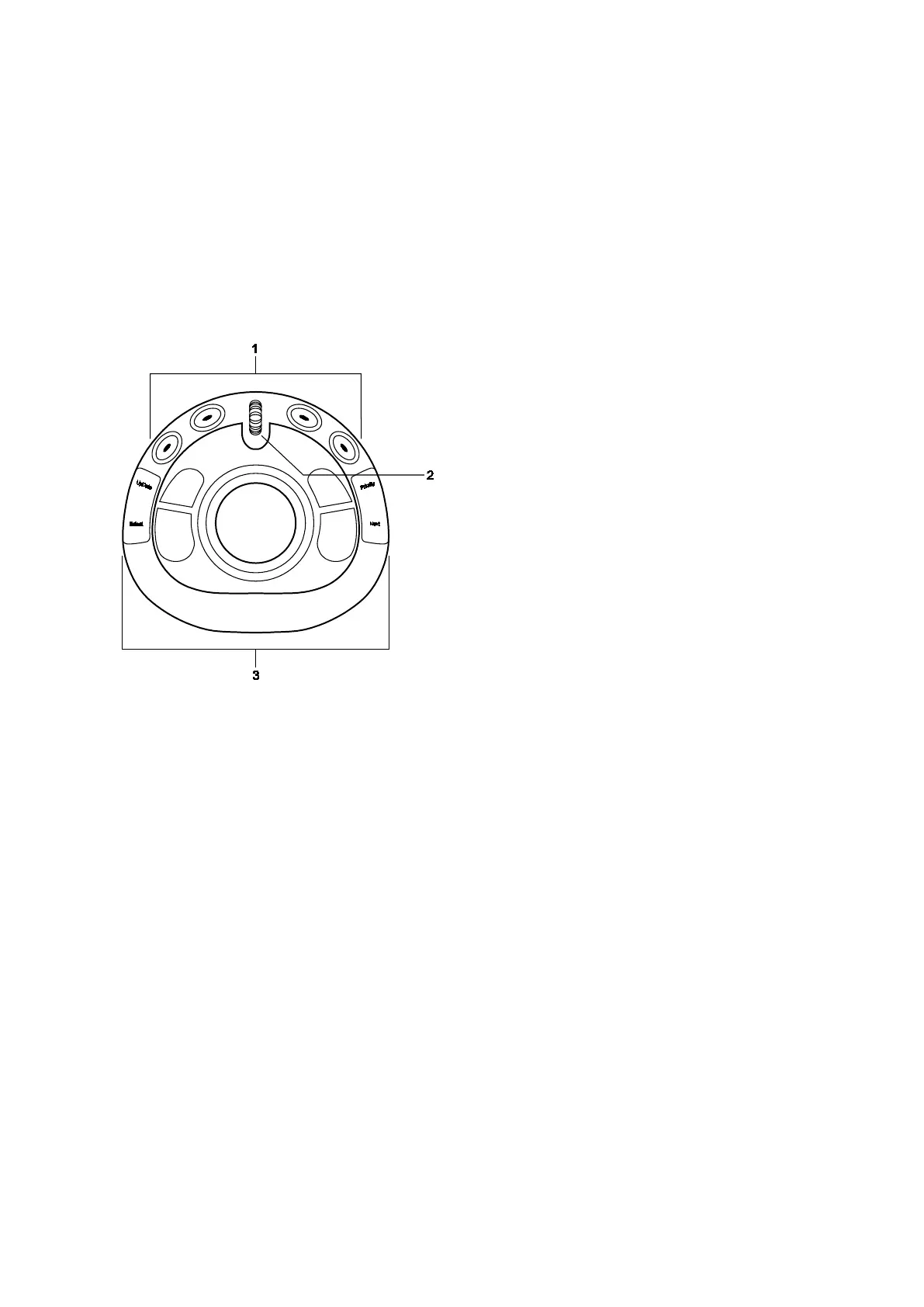Appendix C Control Panel
Instructions for Use C - 5
Trackball Controls and Soft Keys
Use the trackball to position on-screen objects, such as the color ROI (region of interest),
Doppler cursor, and measurement calipers, and to make selections from the on-screen menus.
The function of all trackball controls and soft keys depends on the active task. The active
functions for trackball controls are indicated by on-screen labels displayed at the bottom of the
screen. The active functions for the soft keys and scroll wheel are displayed above the trackball
control labels and above the thumbnail panel.
See also: For information about the use of trackball controls during eSieFusion Imaging, refer to
Chapter 9 in this manual.
Note: The scroll wheel does not support backlighting.
Example of trackball controls and soft keys.
1 Soft keys
2 Scroll wheel
3 Trackball and trackball controls: Select, Update, Next, and Priority