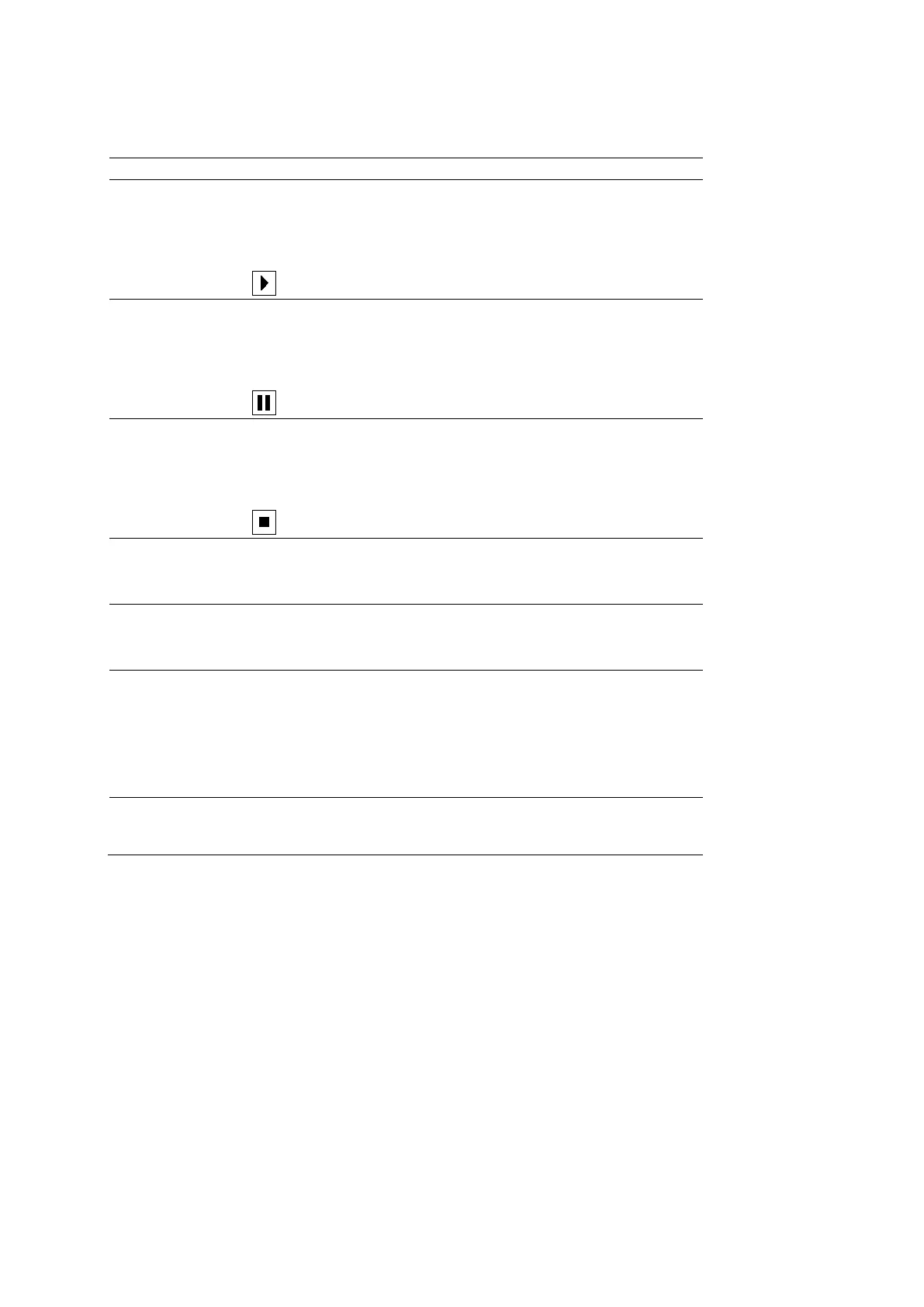Appendix E Advanced Feature Controls
E - 14 Instructions for Use
SieScape Controls
Scan Start Scan Start
Begins acquisition of the composite image.
Note: For systems without a touch screen, the selection is assigned to a
button:
Pause Pause
Pauses image acquisition without exiting the acquisition process.
Note: For systems without a touch screen, the selection is assigned to a
button:
Scan End Scan End
Ends image acquisition.
Note: For systems without a touch screen, the selection is assigned to a
button:
Redisplay Displays the full screen SieScape image or CINE.
Note: For systems without a touch screen, the selection is assigned to a
soft key.
Restore Scales the SieScape image to the original display of the frozen image.
Note: For systems without a touch screen, the selection is assigned to a
soft key.
Resize Adjusts the size of the image.
Full (full acquisition size)
Fit (fits the image area)
1, 2, 3, 4, and 5 incrementally scale the image between Fit and Full.
Note: For systems without a touch screen, the selection is assigned to the
scroll wheel.
Best Fit Scales the image to fit the image area.
Note: For systems without a touch screen, the selection is assigned to a
soft key.