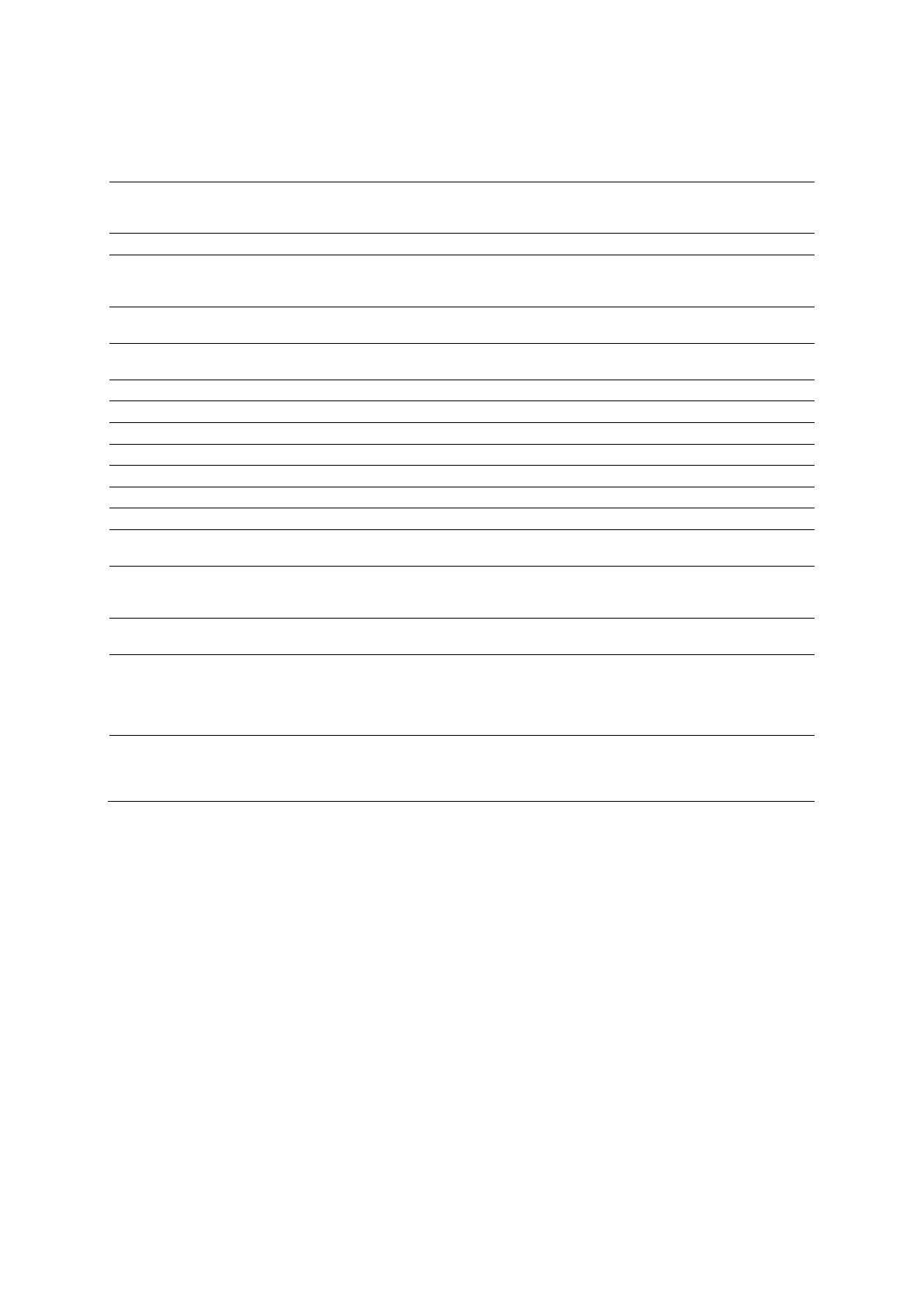Appendix E Advanced Feature Controls
Instructions for Use E - 29
Maintenance Dialog Box
Note: Phases are stages.
Maintenance
Dialog Box
Acquire Mode
Manual ROI
Enables display of ROI (region of interest) after the Stress Echo protocol is selected. The ROI
can be resized and/or repositioned as required. The ROI determines the portion of the image
area to be saved.
Fixed ROI
Implicitly sets the ROI to a system defined size and position. The size and position cannot be
Fullscreen
For each image saved, the system captures the entire image area and the gray bar. No ROI is
displayed after the Stress Echo protocol is selected.
High Sets image compression during acquisition to High (12:1).
Sets image compression during acquisition to Medium (8:1).
Displays the phase label on the loop in the Stress Echo screen.
Name of view Displays the view label on the loop in the Stress Echo screen.
Displays the heart rate at which the loop was acquired on the loop in the Stress Echo screen.
Time stamp
Displays the time of acquisition on the loop in the Stress Echo screen.
Timespan
since start of
Displays the time elapsed from the beginning of the phase to this loop's acquisition on the loop
in the Stress Echo screen. This value can be used in an exercise-based stress echo protocol to
indicate the time elapsed since the patient began exercising.
Compression
Displays the compression ratio of the corresponding loops on the loop in the Stress Echo
screen.
Loop ID
Displays a sequence identifier number on the upper left of each loop to indicate the sequence
of loop acquisition within the view. For example, the first acquired loop for each view is labeled
"[1]."
Note: Sequence identifier numbers are displayed when Select Mode is enabled only.
Frame slider
Displays the loop bar to indicate the location of the displayed frame and the beginning and
ending review markers within the loop.
Note: The loop bar is not displayed when LV Mode is enabled.