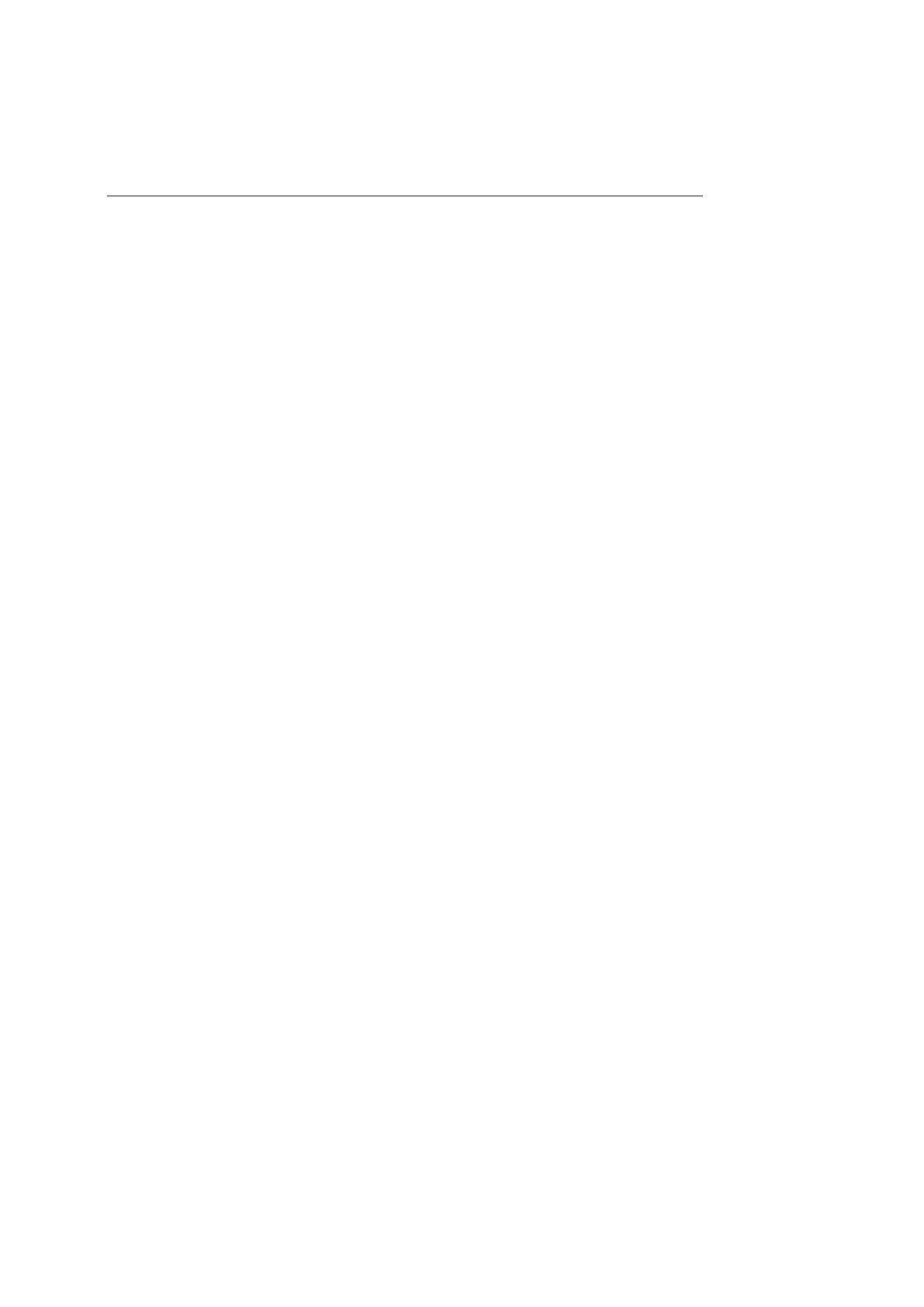Instructions for Use 9 - 1
9 eSieFusion Imaging
eSieFusion Overview .......................................................................................... 3
Terminology Used in This Chapter ................................................................ 5
Activating and Deactivating eSieFusion ........................................................ 6
Quality Indicators .................................................................................... 7
Loading the Reference Data .......................................................................... 8
eSieFusion Functions .................................................................................... 8
eSieFusion Navigator .................................................................................... 9
eSieFusion Navigator Controls ............................................................... 9
Working with eSieFusion ............................................................................. 11
Real-time Imaging ............................................................................................. 14
Supported Imaging Functionality ................................................................. 14
Interventional Procedures ............................................................................ 15
Planning Data .................................................................................................... 17
Image Alignment ............................................................................................... 21
Adjusting the Image Alignment .................................................................... 22
Troubleshooting ............................................................................................... 24
Setting up the Tracking System for eSieFusion Imaging .............................. 25
Connecting the Electronics Unit to the Ultrasound System.......................... 25
Connecting the Transmitter ......................................................................... 26
Repositioning the Transmitter ............................................................... 26
Attaching the Sensors to the Electronics Unit .............................................. 27
Attaching Sensors to the Transducer or Needle .......................................... 27
Troubleshooting the Tracking System ......................................................... 27
Maintenance, Cleaning, and Care for eSieFusion Imaging ........................... 28
Daily Checklist ............................................................................................. 28
Cleaning and Disinfecting the Tracking System Equipment ........................ 28
Cleaning and Disinfecting the Sensors ........................................................ 28