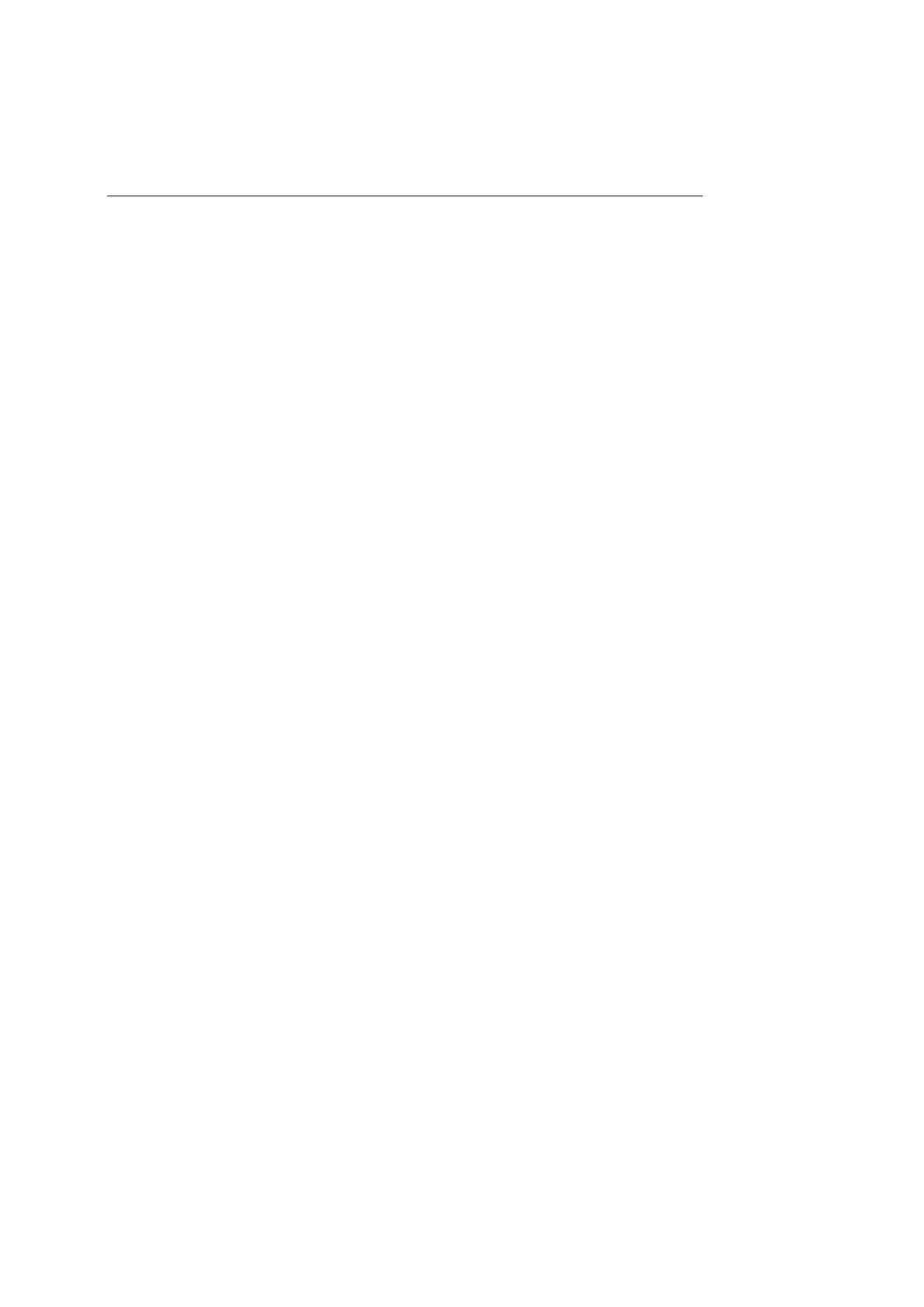Instructions for Use i
Contents
General overview of the diagnostic ultrasound imaging system.
Detailed information on system safety and how to care for and maintain the
system, transducers, and transducer accessories.
Chapter 3 System Setup
Detailed descriptions of how to transport, set up, and prepare the system for use,
including transducer connection and system startup procedures.
Information on starting an examination, including instructions for entering and
editing patient data and selecting an exam type, imaging mode, and transducer.
Chapter 5 Transducer Accessories and Biopsy
Attachment procedures for transducer accessories and an explanation of the
biopsy (puncture) function, including a procedure for needle path verification.
Transesophageal Transducer
Description of the transesophageal transducer, including cleaning and care
information for the transducer.
Description of the following specialty transducers:
9EVF4
Explanation of the Physiologic function.
Explanation of eSieFusion imaging for viewing real-time ultrasound images aligned
with reference data acquired using another imaging modality. Includes procedures
for setting up the tracking system for eSieFusion imaging and procedures for
cleaning, disinfecting, and care of the tracking system.
Virtual Touch Applications
Explanation of the following feature and options:
Virtual Touch imaging
Virtual Touch quantification
Virtual Touch IQ