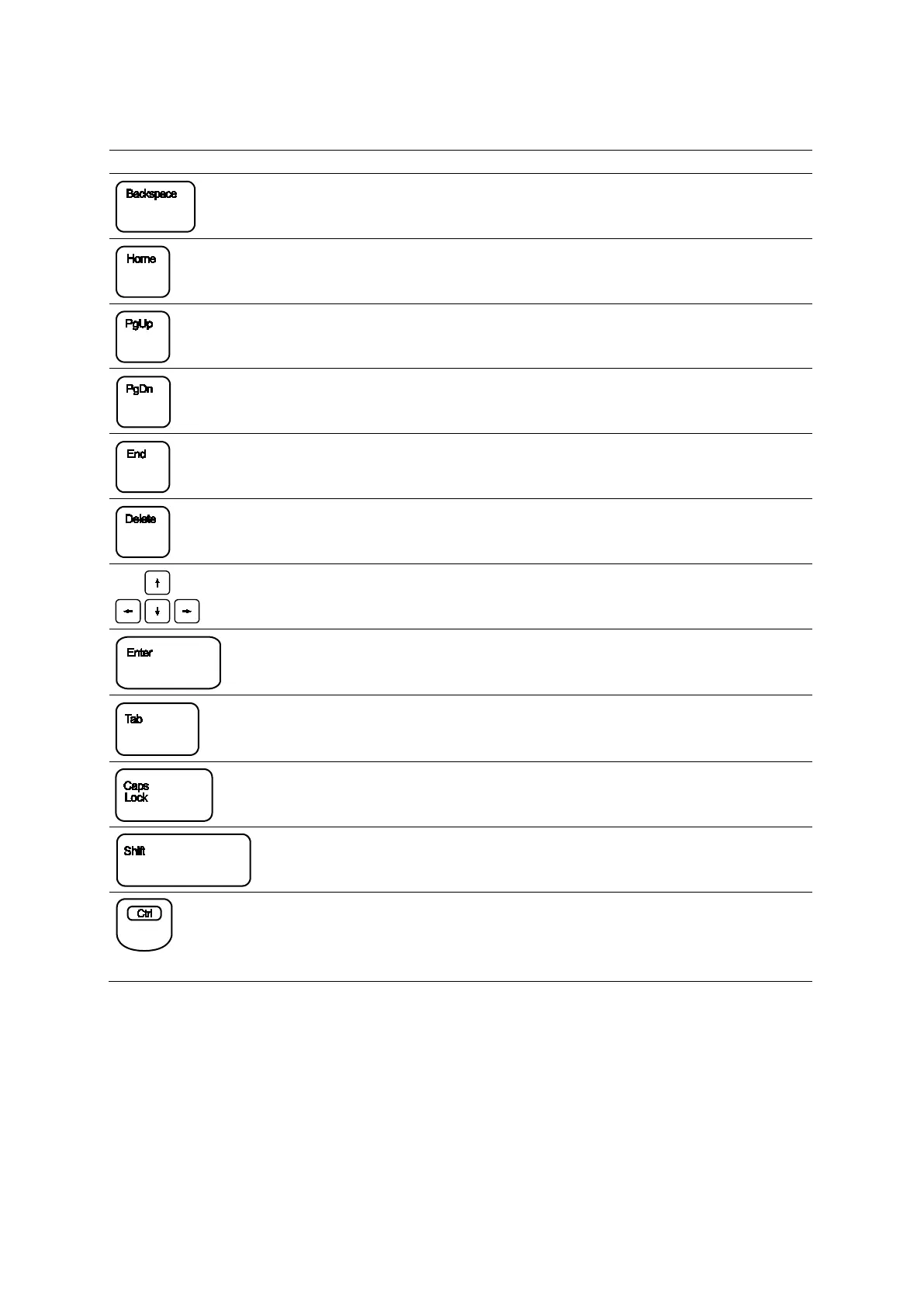Appendix C Control Panel
Instructions for Use C - 17
Other Alphanumeric Keys
Backspace
Deletes one character at a time from right to left during
text entry.
Home
Places the text cursor in the Home position (as defined with the
Set Home key) when the annotation function is active.
PgUp Reserved for future use.
PgDn Reserved for future use.
End Repositions text cursor to the end of the active text entry.
Highlights the last selection in a drop-down list.
Delete
Deletes one character at a time from left to right during
text entry.
Arrows
Repositions the text cursor in the direction shown on the
arrow key.
Enter
Positions the cursor at the beginning of the next line of text or
field and accepts entered data.
Tab
Positions the cursor to the beginning of the next available entry
field in the patient registration form or patient report.
Caps Lock Locks all keyboard letter keys in upper case.
Shift
Accesses the uppercase letters and the character located on
the upper half of a number or punctuation key.
Ctrl Accesses special characters or functions.
When used in combination with a key that contains a label
enclosed in a circle, activates the related function. For
example, if you press Ctrl+Clear Text, the system removes the
selected text.