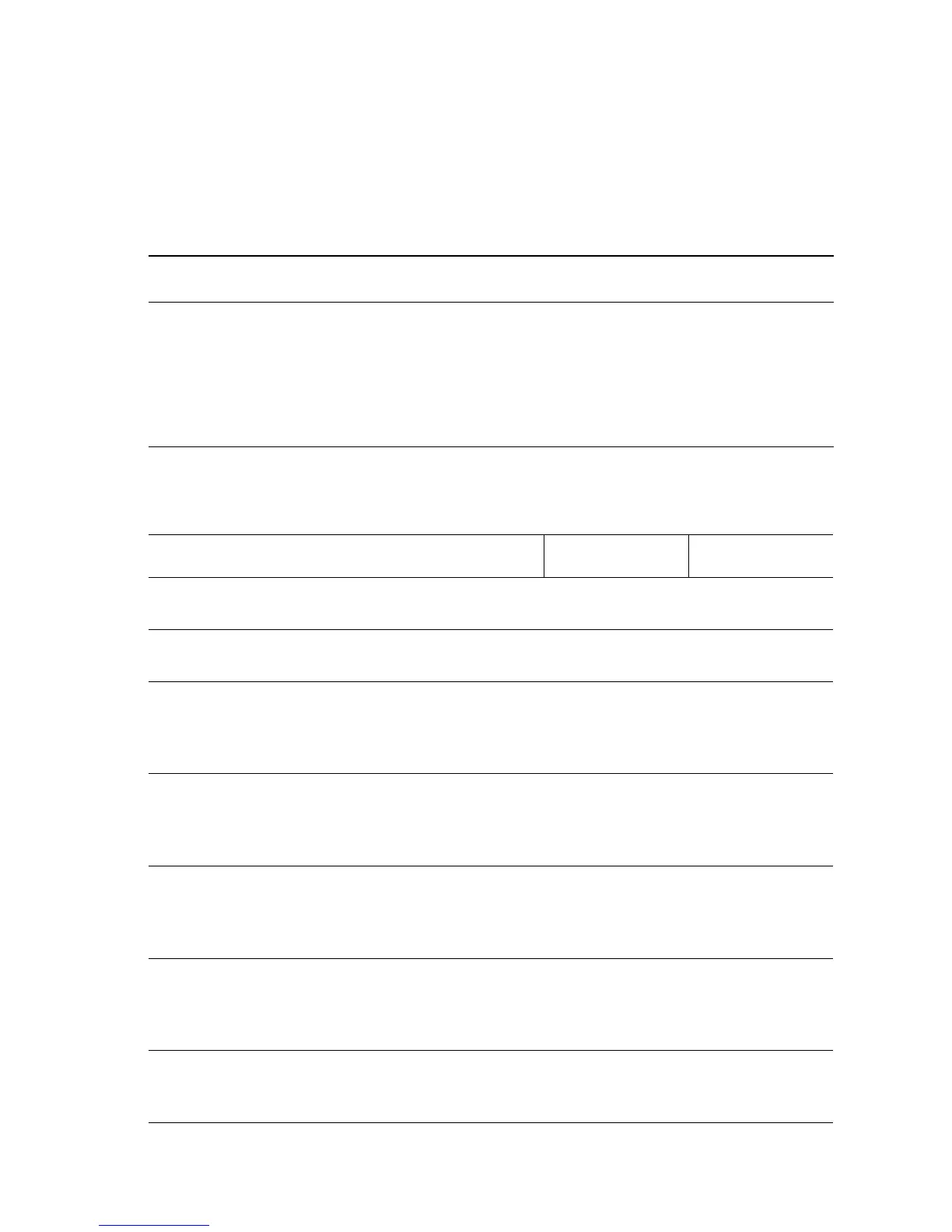Error Messages and Codes 3-29
Fan Failure
Error Code
U-5: Fan Fail
Troubleshooting Reference
Applicable Parts Wiring and Plug/Jack Map References
■ Main Fan
■ Sub Fan
■ LVPS
■ HVPS/Engine Logic Board
■ “150-Sheet Feeder, 550-Sheet Feeder, Main Fan”
on page 10-22
■ “24 V Interlock, Rear Cover Switch, Main Motor, Sub
Fan, Exit Motor Assembly” on page 10-18
■ “Print Engine General Wiring Diagram” on
page 10-17
■ “Print Engine Plug/Jack Locator” on page 10-3
Troubleshooting Procedure
Steps Actions and Questions Yes No
1
Turn the power ON.
Does the Main Fan rotate?
Go to step 2. Go to step 3.
2
Does the Sub Fan rotate when the power
is turned ON?
Go to step 3. Go to step 9.
3
Enter Service Diagnostics, and from the
Motors/Fan Test menu select the Fan
Motors High Speed test.
Does the Main Fan rotate at high-speed?
Go to step 4. Go to step 5.
4
Enter Service Diagnostics, and from the
Motors/Fan Test menu select the Fan
Motors High Speed test.
Does the Sub Fan rotate at high-speed?
Replace the
HVPS/Engine
Logic Board
(page 8-89).
Go to step 9.
5
Measure the voltage across P/J24-18 <=>
P/J24-17 on HVPS/Main Logic board.
Does the voltage measure 24 VDC?
(12 VDC at low-speed)
Go to step 6. Replace the
LVPS (page 8-78)
then go to step 8.
6
Measure the voltage across P/J24-17 <=>
P/J24-16.
Does the voltage measure 0.82 VDC or
higher?
Replace the Main
Fan (page 8-84)
then go to step 7.
Replace the
HVPS/Engine
Logic Board
(page 8-89).
7
Turn the power ON.
Does the fan error occur when the power
is turned ON?
Go to step 8. Problem solved.