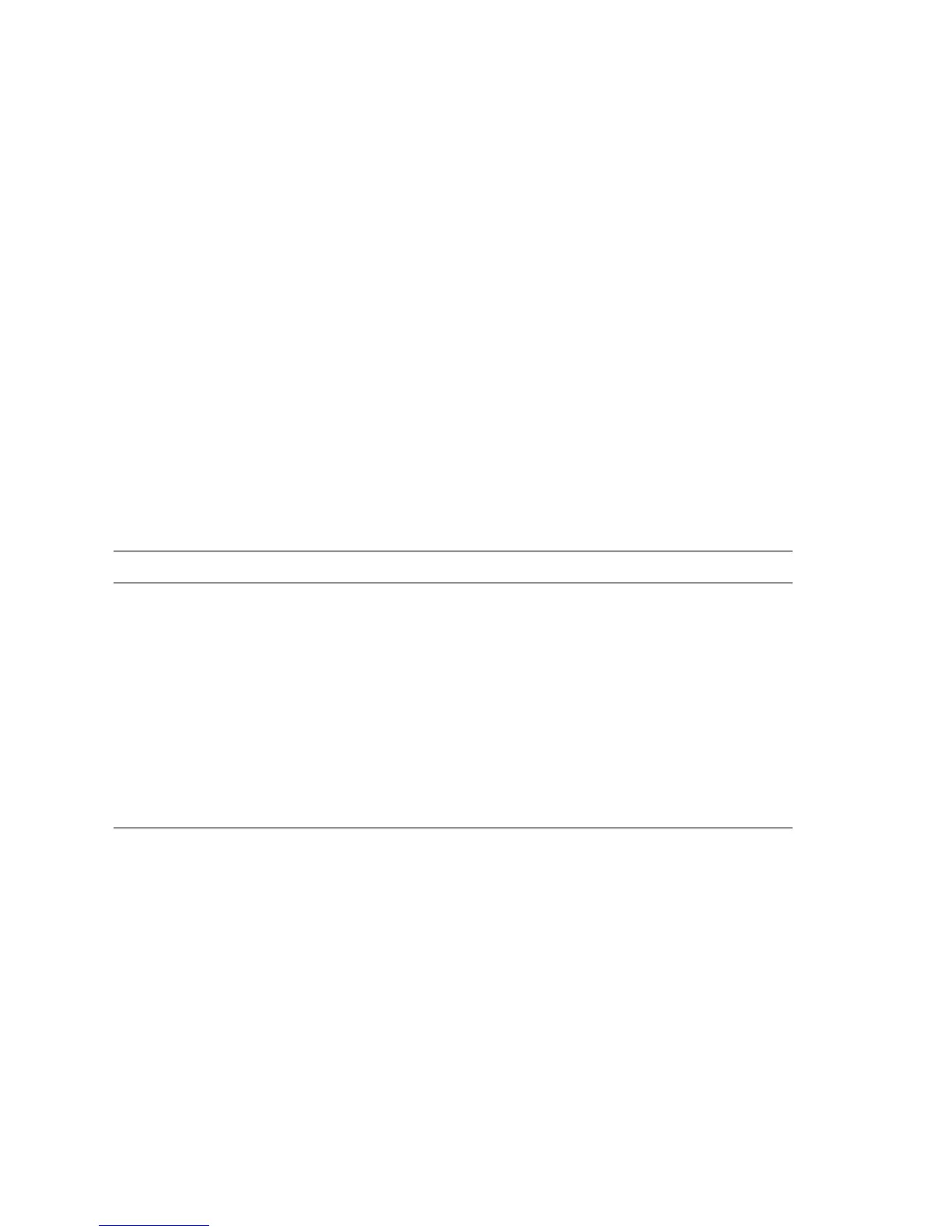3-2 Phaser 4500 Service Manual
Introduction
This chapter covers troubleshooting procedures for problems in the Phaser 4500 that
generate error messages or fault codes or both that appear on the Front Panel or in the
Service Usage Profile report, and serves as the entry point into the troubleshooting
process. Troubleshooting of problems not directly indicated by or associated with an
error message or fault code is covered in “General Troubleshooting” on page 4-1.
Print quality problems are covered in “Print-Quality Troubleshooting” on page 5-1.
Servicing Instructions
This set of instructions is an overview of the path a service technician should take,
using this manual, to service the print engine and options. If you choose not to use the
instructions, it is recommended that you start at the appropriate troubleshooting table
and proceed from there.
Always follow the safety measures detailed in “Service Safety Summary” on
page xvii when servicing the printer.
Step 1: Identify the Problem:
1. Verify the reported problem does exist.
2. Check for any error codes and write them down.
3. Print normal customer prints and service test prints.
4. Make note of any print-quality problems in the test prints.
5. Make note of any mechanical or electrical abnormalities present.
6. Make note of any unusual noise or smell coming from the printer.
7. Print a Service Usage Profile, if the printer is able to print.
8. View the Engine Error and Jam Histories under the Service Tools Menu
9. Verify the AC input power supply is within proper specifications by measuring the
voltage at the electric outlet while the printer is running.