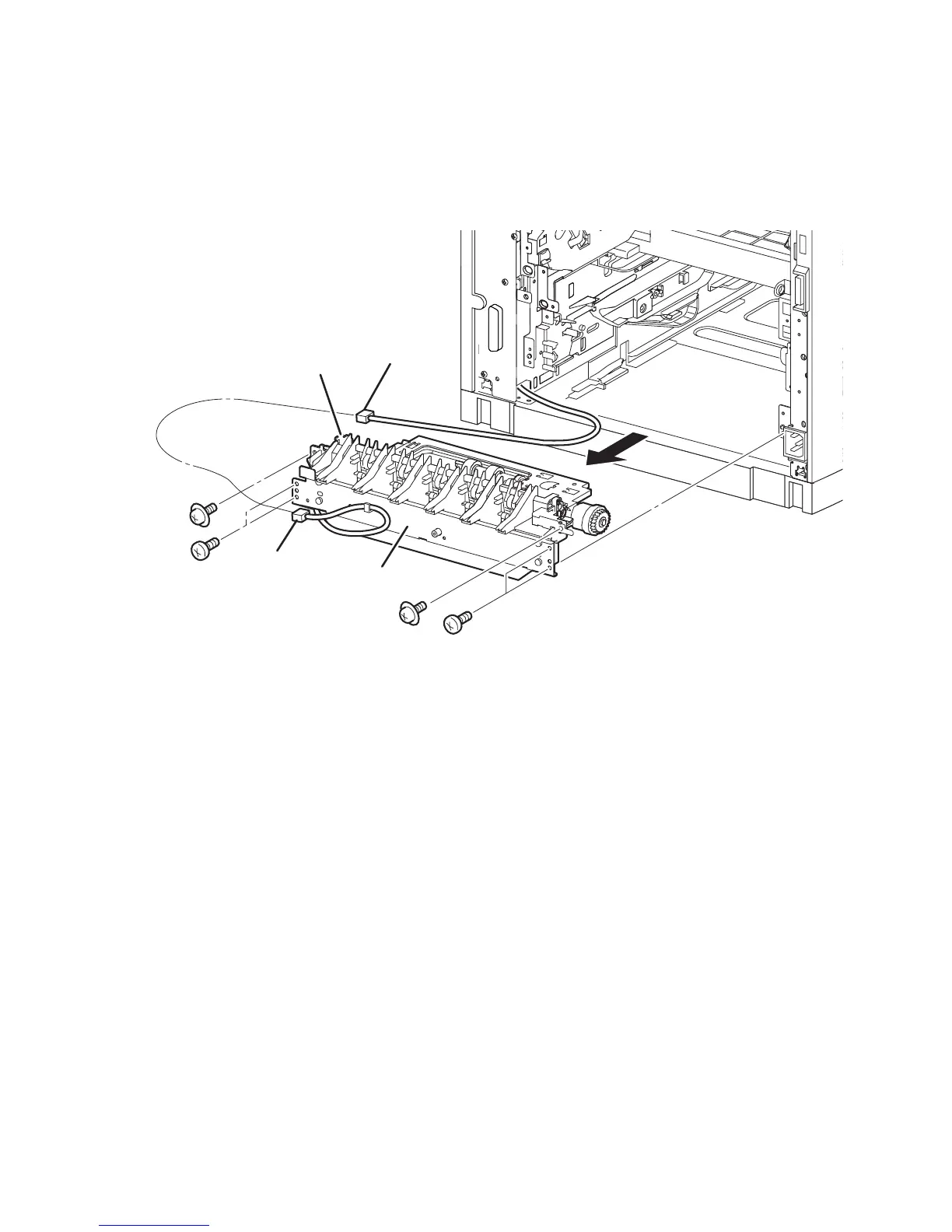FRU Disassembly 8-31
Print Engine: 550-Sheet Paper Feeder
550-Sheet Feeder Assembly
(PL7.1.10)
1. Remove the 150-Sheet Feeder Assembly (page 8-18).
2. Remove the 550-Sheet Paper Cassette (Tray 2).
3. Unplug the connector (P/J248) and release the cables from the two cable
restraints on the Tie Plate.
4. Remove the four screws (gold w/ lock washer and washer, 8 mm) that attach the
Tie Plate to the frame.
5. Remove the two screws (gold w/ lock washer and washer, 8 mm) that attach the
Out Chute to the frame.
6. Remove the 550-Sheet Feeder Assembly from the frame.
1. Out Chute 2. Tie Plate
s4500-101
1
2
J248
P248