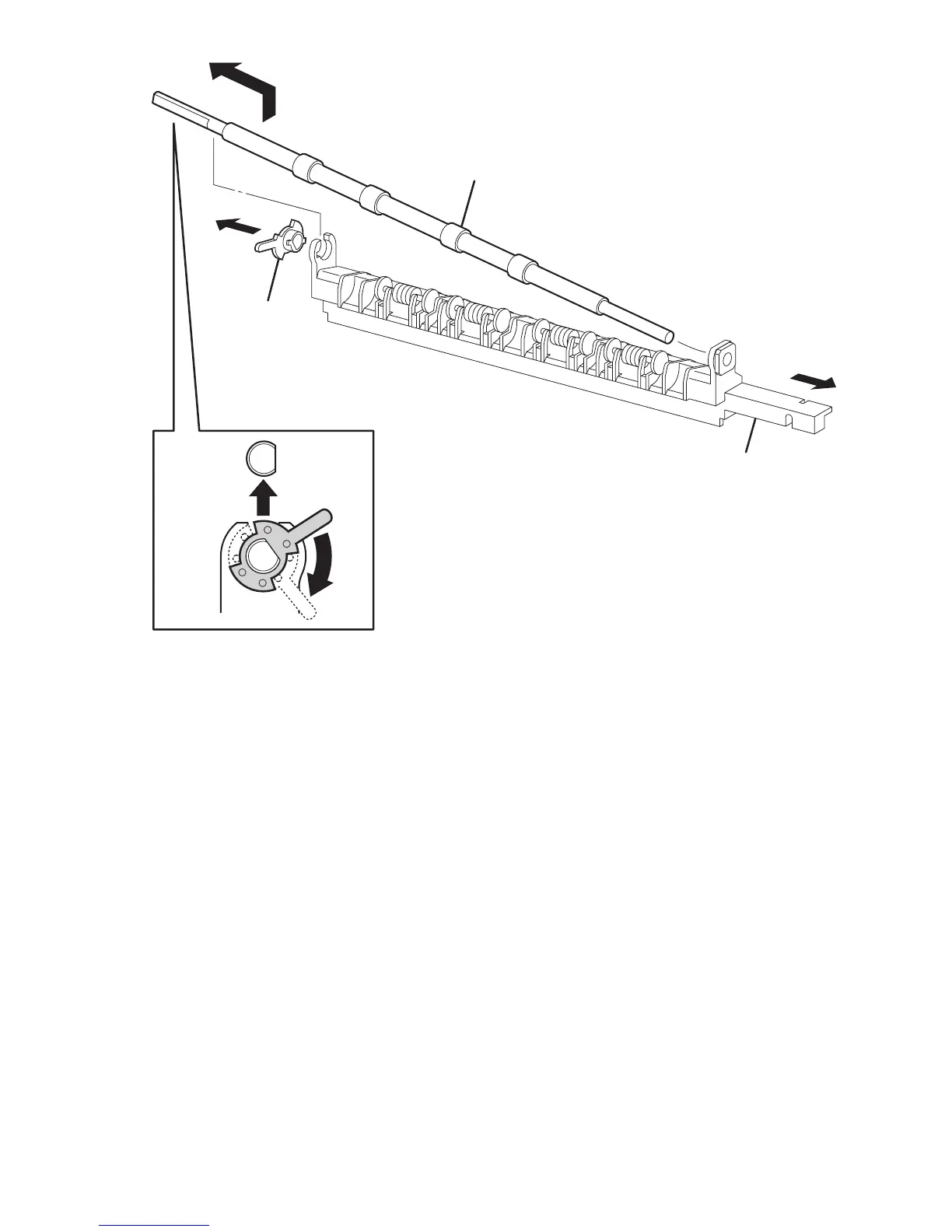FRU Disassembly 8-153
11. Release the hook of the Roller Bearing at the end of the roller with the flatted
shaft, rotate the bearing 90 degrees CW, and remove the bearing.
12. Remove the Upper Stacker Roller from the Offset Chute Assembly.
Replacement Note:
■ When installing Gears 19 and 19/37, make sure the gears are correctly
oriented on their shafts.
1. Upper Stacker Roller 3. Offset Chute Assembly
2. Roller Bearing
s4500-216
3
1
2