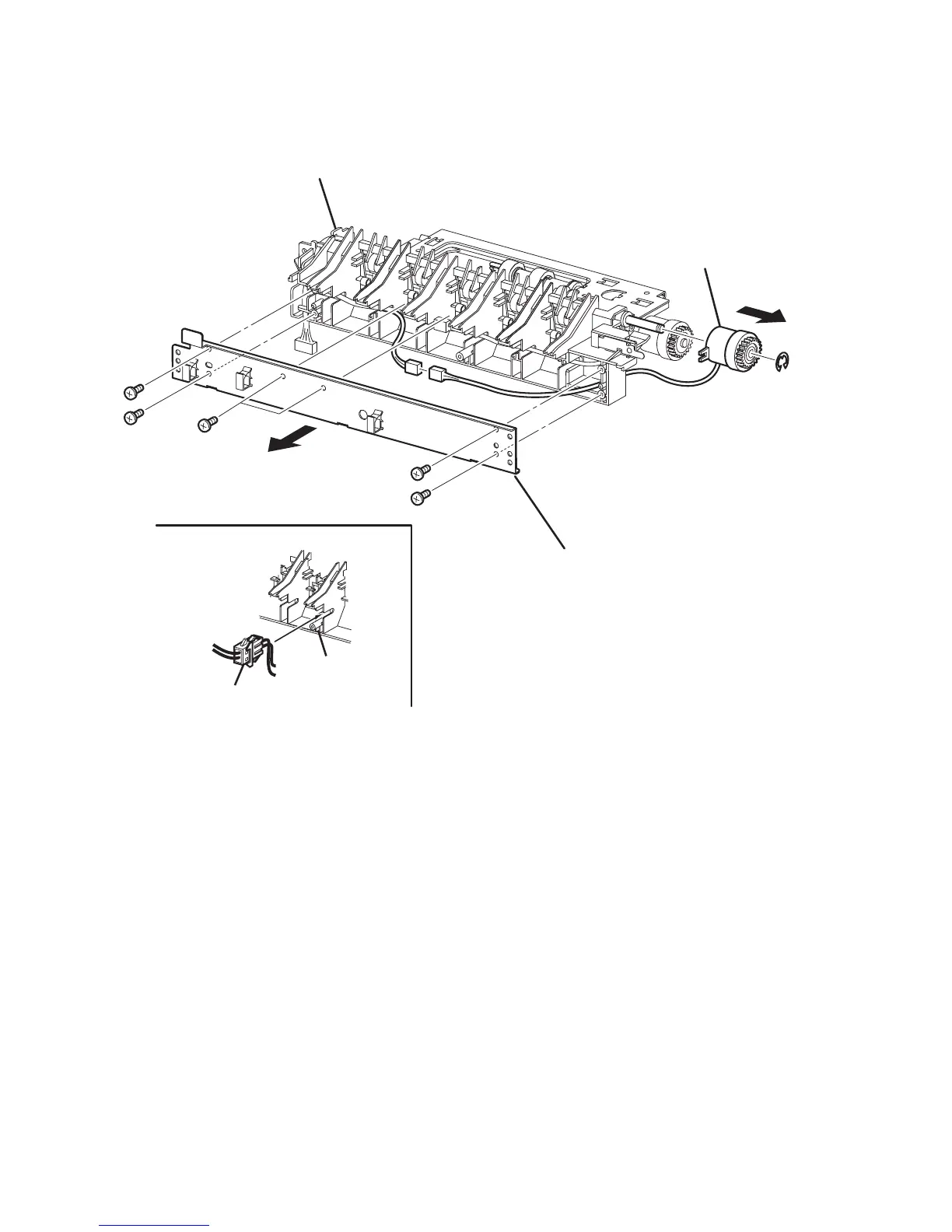8-112 Phaser 4500 Service Manual
Turn Roller Clutch
(PL20.2.22)
1. Remove the optional 550-Sheet Paper Feeder (page 8-93).
2. Remove the six screws (gold taping, 8 mm) that attach the Tie Plate.
3. Remove the Tie Plate from the Out Chute.
Note
The connector in the following step has a gender adapter that could stay with
either side of the harness.
4. Disconnect the connector (P/J854) of the Turn Roller Clutch from the Clutch
Sensor 1 Assembly Harness.
5. Remove the E-ring that secures the Turn Roller Clutch, and remove the Turn
Roller Clutch from the Turn Roller.
1. Out Chute 3. Tie Plate
2. Turn Roller Clutch 4. Connector
3
4
1
1
2
s4500-166