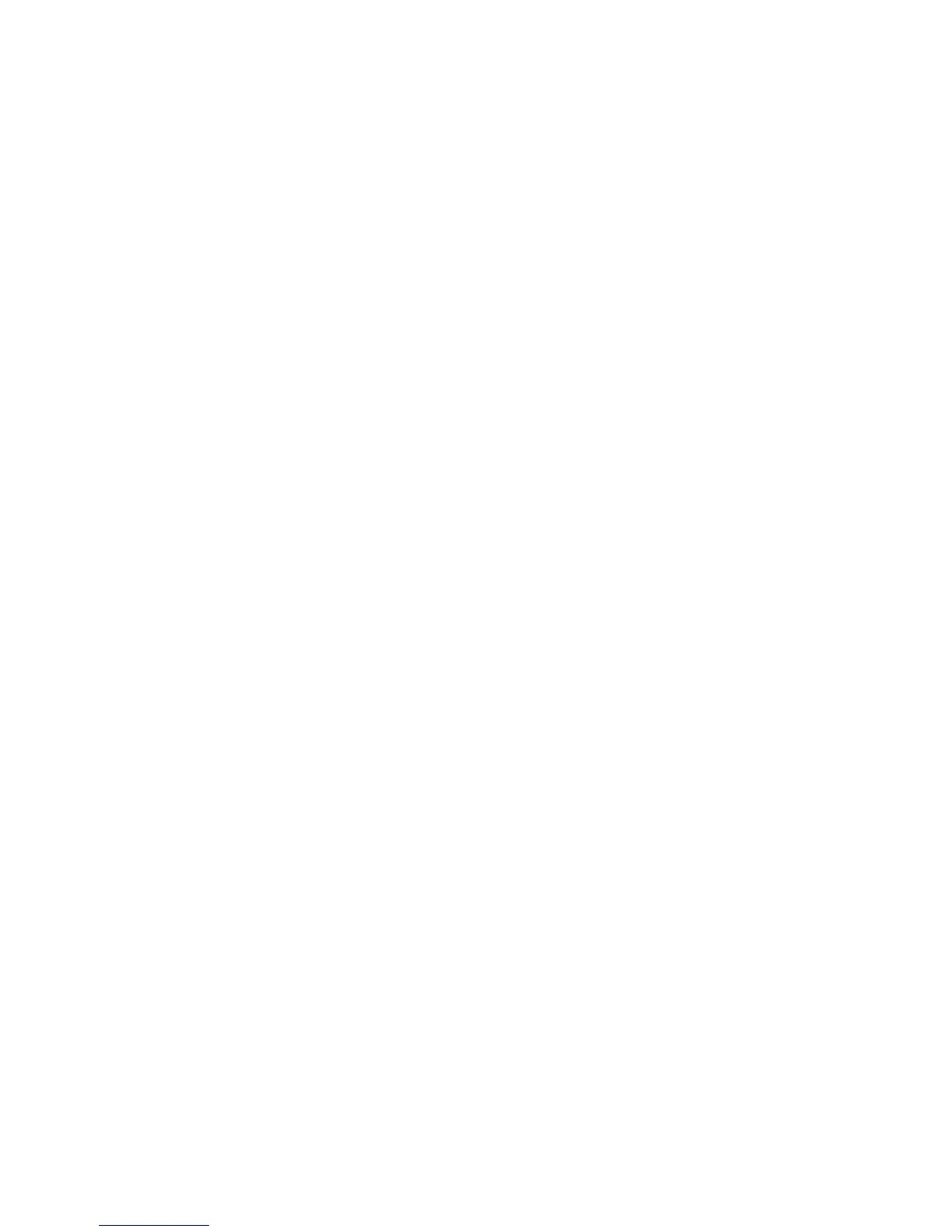Theory of Operation 2-23
Laser Control
The scanner motor turns on when it receives a signal from the Controller, and turns
off after printing ends. The motor remains off in the standby and power-saving states.
There are two faults associated with the scanner motor speed: U2-1 Laser Fails at
warm-up, and U2-2, Laser Fails Motor Speed.
Two other Laser Unit faults, U2-3 and U2-4, are associated with LD power. U2-3
occurs when LD power is too high, and U2-4 occurs when LD power is too low.
Transfer Roller Assembly
The Transfer Roller is held in contact with the drum of the Print Cartridge, and is
driven by the Drum Gear. When the paper moves between the Transfer Roller and
Drum, the Transfer Roller applies a positive charge to the rear surface of the paper.
The negatively charged toner image is attracted by the positive charge on the rear
surface of the paper. Thus, the image is transferred from the surface of the drum to the
surface of the paper.
The Detack Saw, located on the Transfer Roller assembly, helps to separate the paper
from the drum surface.