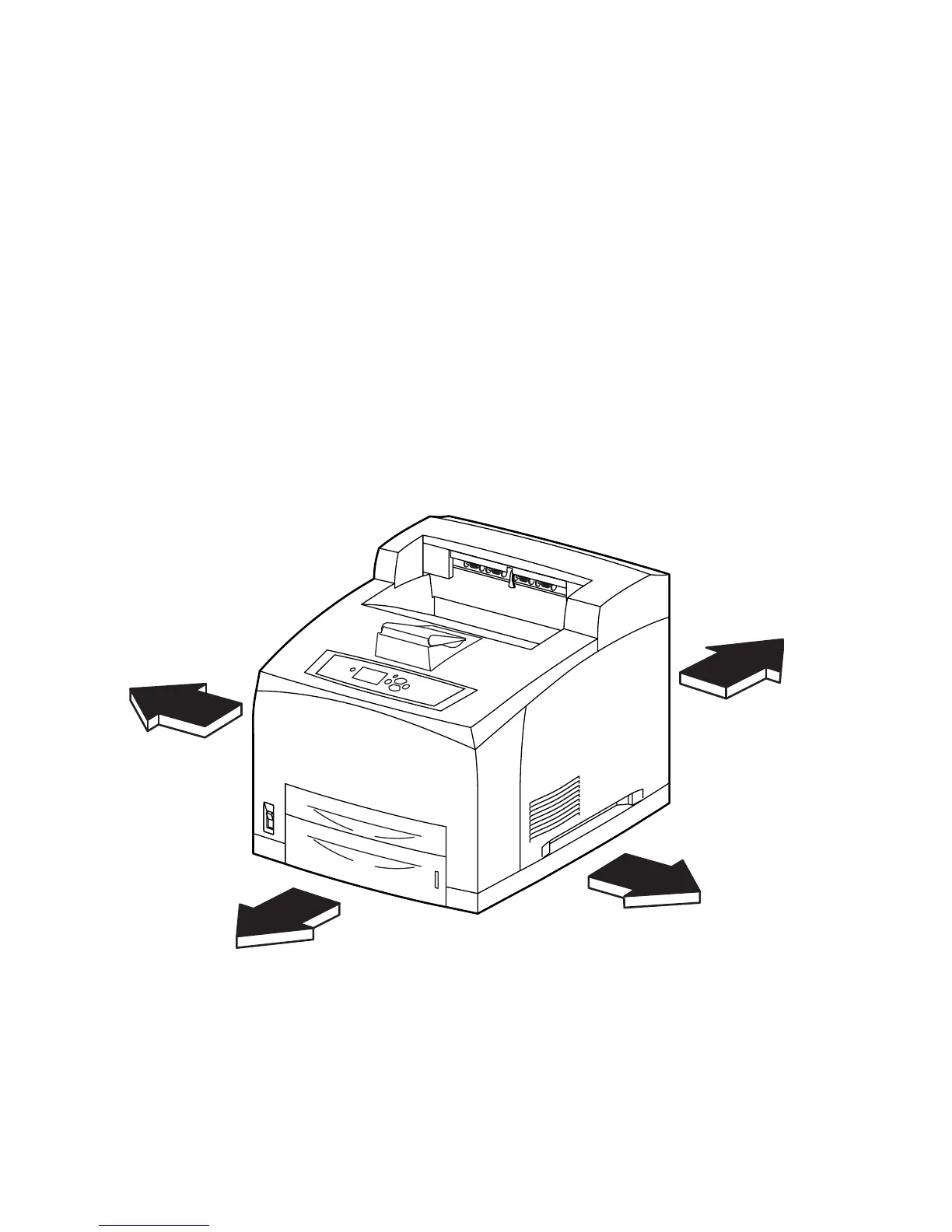8-2 Phaser 4500 Service Manual
Overview
This section contains the removal and replacement procedures for selected parts of the
printer according to the Field Replaceable Units (FRUs) Parts List. Replacement
procedures are not provided for most of the FRUs because in most cases, re-installing
a part only requires reversing the removal procedure. Where the replacement process
is not a simple reversal of the removal, a replacement procedure is included.
Replacement Notes provide tips and suggestions that can aid in reassembling the part.
Standard Orientation of the Printer
Locations given in the repairs, such as left, right, front, or rear, assume you are facing
the printer front panel.
When needed the orientation of the printer is called out in the procedure for locating
printer parts, refer to the printer orientation graphic for locating the right, left, front
and back sides of the printer.
1. Front 3. Right
2. Left 4. Rear or Back
s4500-247
2
1
3
4