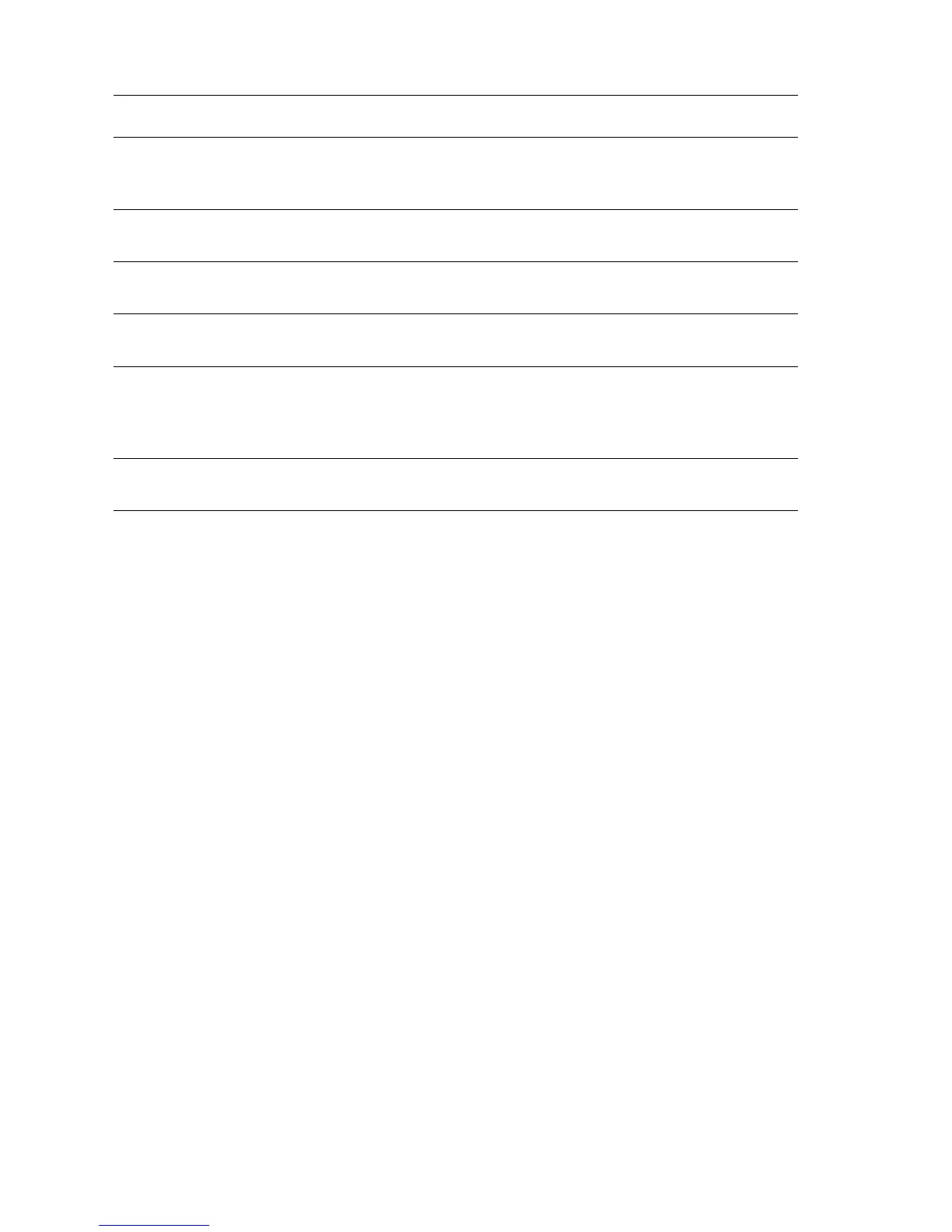3-10 Phaser 4500 Service Manual
Service Diagnostic Front Panel Button Descriptions
Using Service Diagnostics
Most of the diagnostic tests are straightforward and require no additional explanation,
but there are some that require that specific conditions be met to achieve meaningful
results. These instructions cover each of the test groups, listing special instructions,
conditions, or other information necessary to successfully interpret the results of the
diagnostic tests.
General Status
The General Status tests provide information about the current status of the printer.
These values are read-only and cannot be changed. They are intended primarily for
manufacturing use, and are of very limited value to the service technician.
Engine ROM Version Lists the version number of the code stored in the Engine
ROM and its checksum value.
Engine Print Count Lists the printer’s life count, the number of prints made since
the printer’s activation. This page count is reset if the HVPS/Engine Logic Board is
replaced.
Engine Configuration Lists the configurations set for the Engine. This report is of
very limited use to the service technician; it is mainly intended for manufacturing use.
Print Resolution Reports the printer’s maximum resolution capability. Determined
at the time of manufacture.
Button Function
BACK Returns to the prior higher level menu structure, if available.
If help text is displayed on the front panel, pressing BACK will restore the current
menu item and remove the help text.
CANCEL Terminates the current test.
Cancels current INFO display.
INFO Provides help information, if available.
Pressing INFO again restores the current menu item and removes the help text.
UP Scrolls up one menu item within a menu list. This control does not ‘wrap’.
Used to increment data in tests requiring user input.
DOWN Scrolls down one menu item within a menu list.
This control does not ‘wrap’, the end of a menu list is designated by three
asterisks.
Used to decrement data in tests requiring user input.
OK Enters the highlighted menu. Executes the current test item.
Used to select a data value entered by the user.