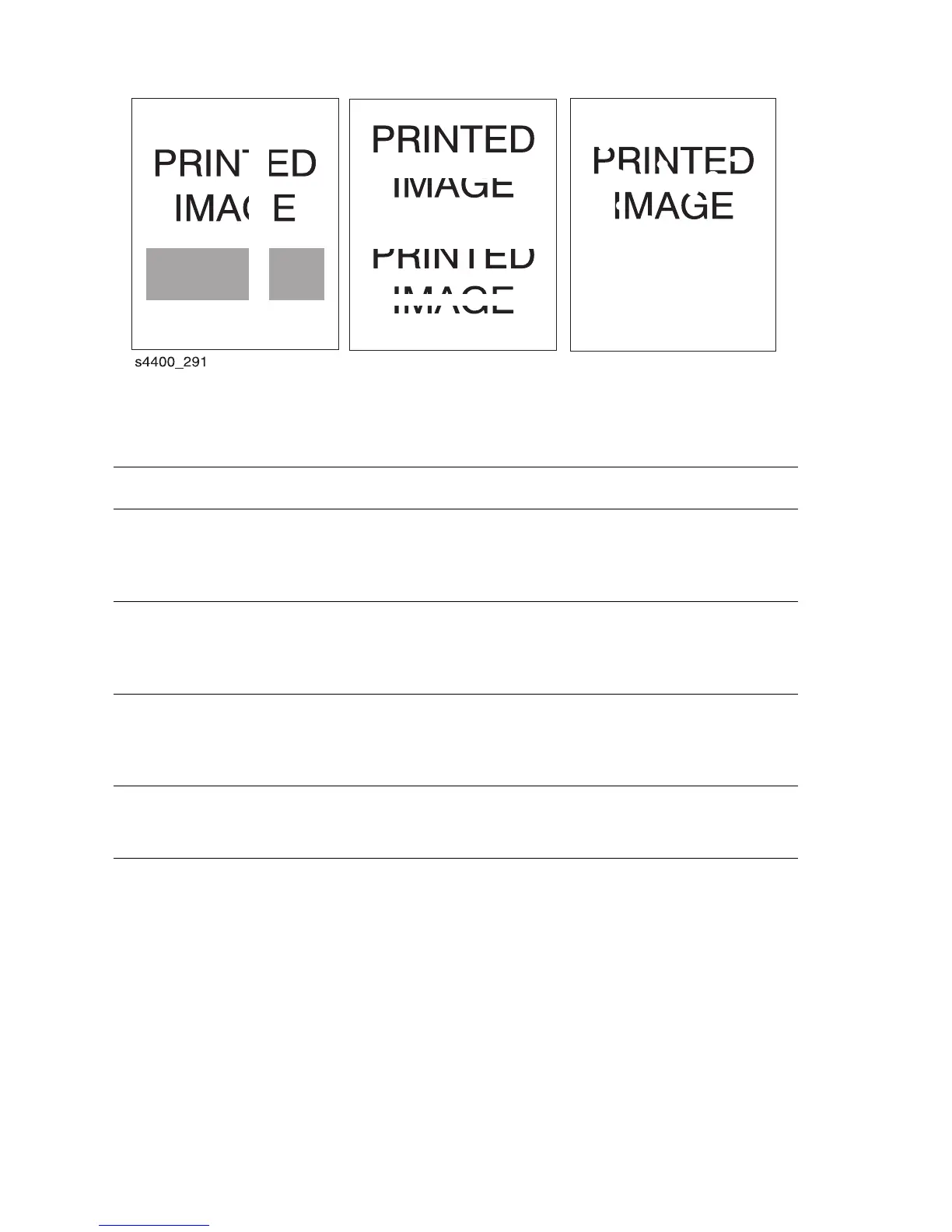5-6 Phaser 4500 Service Manual
Deletions (Line, Band, Spots)
Line, Band, or Spot Deletions
Step Actions and Questions Yes No
1
Inspect the test print for the presence of deletions
(missing image). There should be no deletions with a
diameter larger than 0.5 mm visible on test prints.
Are there deletions on the test prints?
Go to step 2. Go to
“Fusing” on
page 5-7.
2
Are there vertical (in process direction) Line/
Band deletions present?
Go to
“Vertical
Deletions” on
page 5-21.
Go to step 3.
3
Are there Horizontal (in direction of scanning)
Line/Band Deletions present?
Go to
Horizontal
Deletions on
page 5-23.
Go to step 4.
4
Are there Spot Deletions present? Go to “Spot
Deletions” on
page 5-37.
Go to
“Fusing” on
page 5-7.