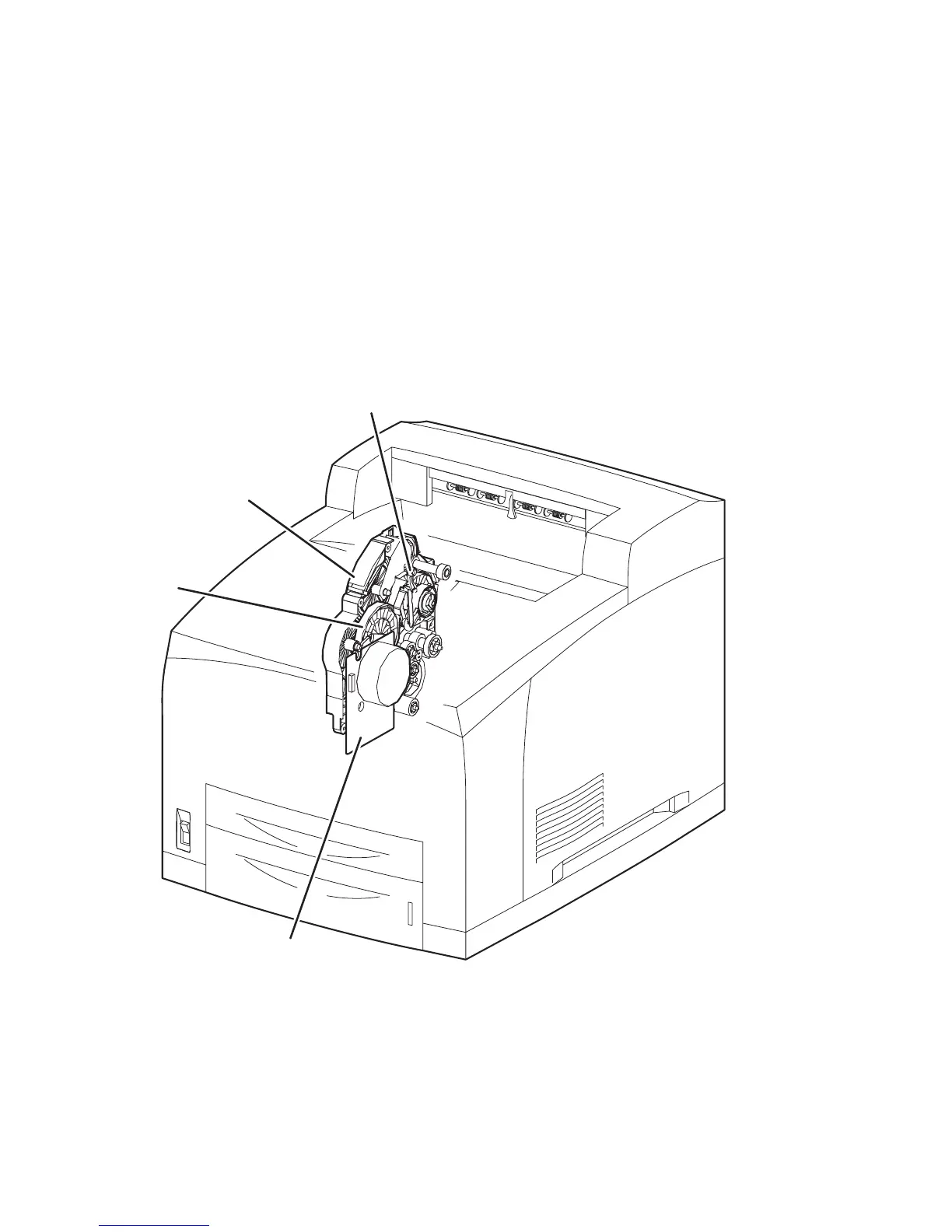2-30 Phaser 4500 Service Manual
Drive
Gear Assembly Housing The gears in this housing transmit power from the Main
Motor to various parts of the printer.
Gear Assembly Plate This transmits power from the Main Motor to the Print
Cartridge.
Link Lever This connects and disconnects the drive force from the Main Motor to
the Fuser Assembly. When the Top Cover is opened, the Link Lever pushes up the
Gear 8 in the Gear Assembly Housing disconnecting Gear 9 and thus, the Fuser
Assembly. As the Link Lever moves up and down, Gear 4 in the Gear Assembly Plate
moves right and left via Gear Link 3, and drive to the Print Cartridge Drum is
connected or disconnected.
1. Main Motor 3. Gear Assembly Housing
2. Gear Assembly Plate 4. Link Lever
s4500-025
1
2
3
4