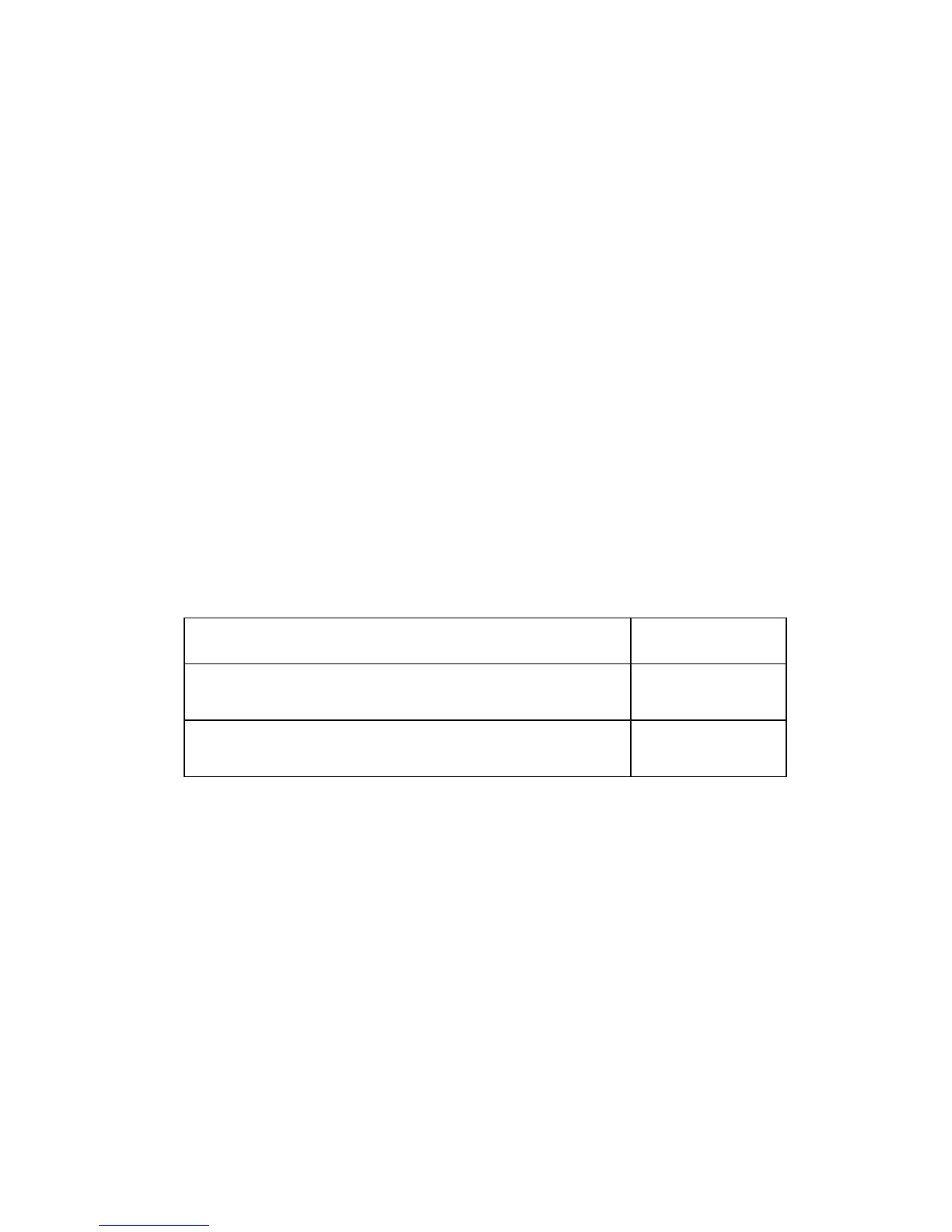Adjustments and Calibrations 6-7
Adjusting Simplex Registration
1. Enter Service Diagnostics.
2. Select Engine NVRAM Adjustments, then press the OK button.
3. Select either the process adjustment (Tray [#] Proc Dir) or scan adjustment
(Tray [#] Scan Dir) for the desired tray, then press the OK button.
4. Use the Up Arrow and Down Arrow buttons to set the new value. Each
increment of change equals 0.5 mm. (The default value is 8.)
Note
In the scan direction, increasing the value moves the image to the right and
decreasing the value moves the image to the left.
In the process direction, increasing the value moves the image toward the
trail edge and decreasing the value moves the image towards the lead edge.
5. Press the OK button to save the setting.
6. Press the Back button.
7. Select Engine Test Print, then press the OK button.
8. Select Print Test Pattern, then press the OK button to print the Engine Test
Pattern.
9. Check the following measurements on two consecutive test patterns.
10. Repeat steps 1 through 9 until correct measurements are achieved.
11. Perform the Registration (Side-To-Side) test on page 5-10 and the Registration
(Lead Edge-to-Trail Edge) test on page 5-11. Repeat this adjustment procedure if
the results are incorrect.
Distance Measurement
From the lead edge of the paper to the first horizontal line
(measurement A in the figure on page 6-4)
4 mm ± 2 mm
From the left edge of the paper to the edge of the thick
vertical line (measurement B in the figure on page 6-4)
4 mm ± 2.5 mm