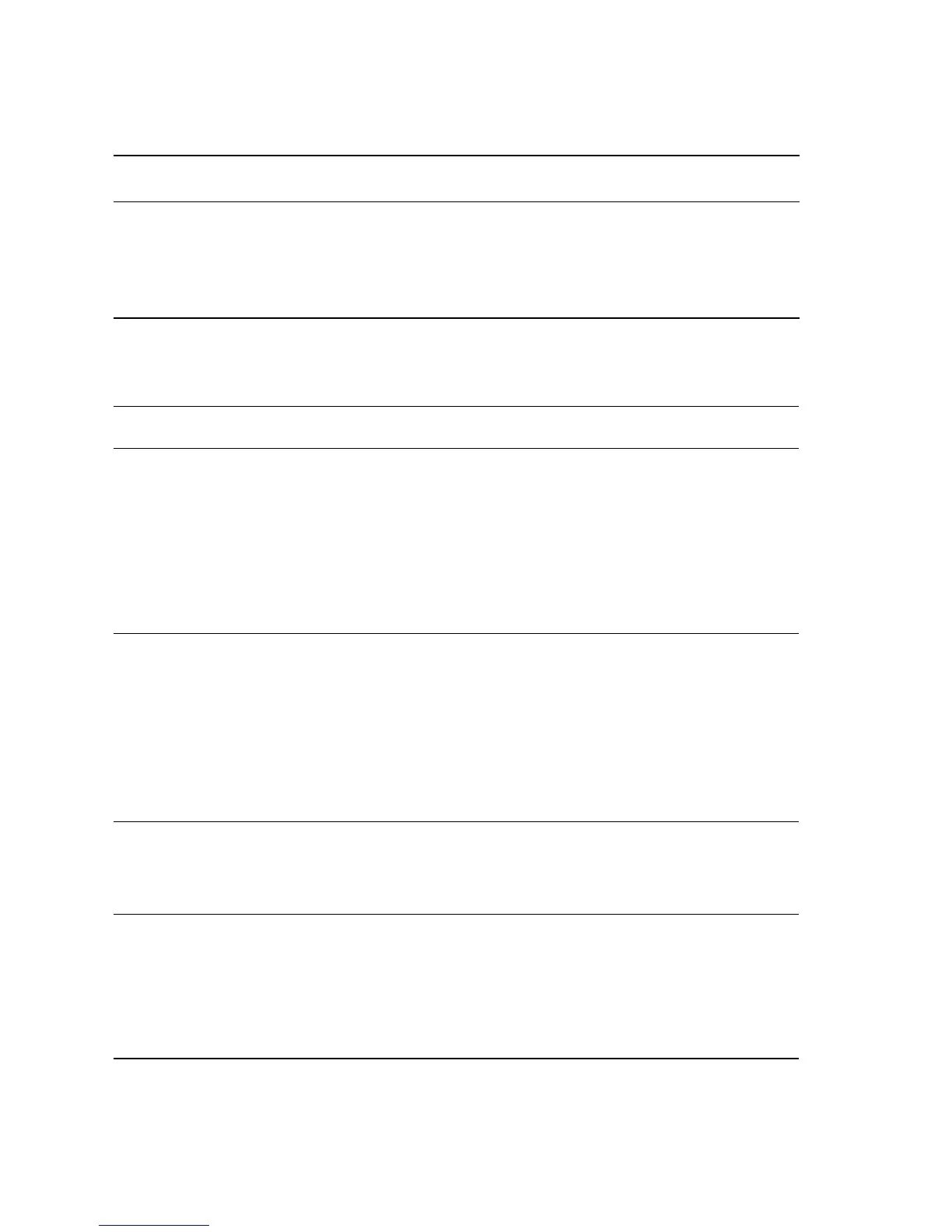4-32 Phaser 4500 Service Manual
Registration Clutch
Troubleshooting Reference
Applicable Parts Wiring and Plug/Jack Map References
■ Registration Clutch
■ Chute Assembly Harness
■ Tray 1 Assembly Harness
■ HVPS/Engine Logic Board
■ LVPS
■ “150-Sheet Feeder, 550-Sheet Feeder, Main Fan”
on page 10-22
■ “Print Engine General Wiring Diagram” on
page 10-17
■ “Print Engine Plug/Jack Locator” on page 10-3
Troubleshooting Procedure
Steps Actions and Questions Yes No
1
Check the Chute Assembly Harness:
1. Disconnect P/J24 from the HVPS/
Engine Logic Board.
2. Test for continuity across the following
points:
■ J24-14 <=> J245-5
■ J24-15 <=> J245-4
Are both continuous?
Go to step 2. Replace the
Chute Assembly
Harness.
2
Check the Tray 1 Assembly Harness:
1. Remove the Registration Clutch.
2. Disconnect P/J245.
3. Test for continuity across the following
points:
■ P/J245-9 <=> P/J243-2
■ P/J245-10 <=> P/J243-1
Are both continuous?
Go to step 3. Replace the Tray
1 Assembly
Harness.
3
Measure the resistance of the Registration
Clutch between P/J243-1 <=> P/J243-2.
Does the resistance of the clutch
measure 172 ohm +/-10% (at 20° C)?
Go to step 4. Replace the
Registration
Clutch
(page 8-26).
4
Check the HVPS/Engine Logic Board:
1. Disconnect P/J24 and P/J10 from the
HVPS/Engine Logic Board.
2. Test for continuity across J24-14 <=>
J10-1
Is it continuous?
Go to “LVPS (Low
Voltage Power
Supply)” on
page 4-4.
Replace the
HVPS/Engine
Logic Board
(page 8-89).