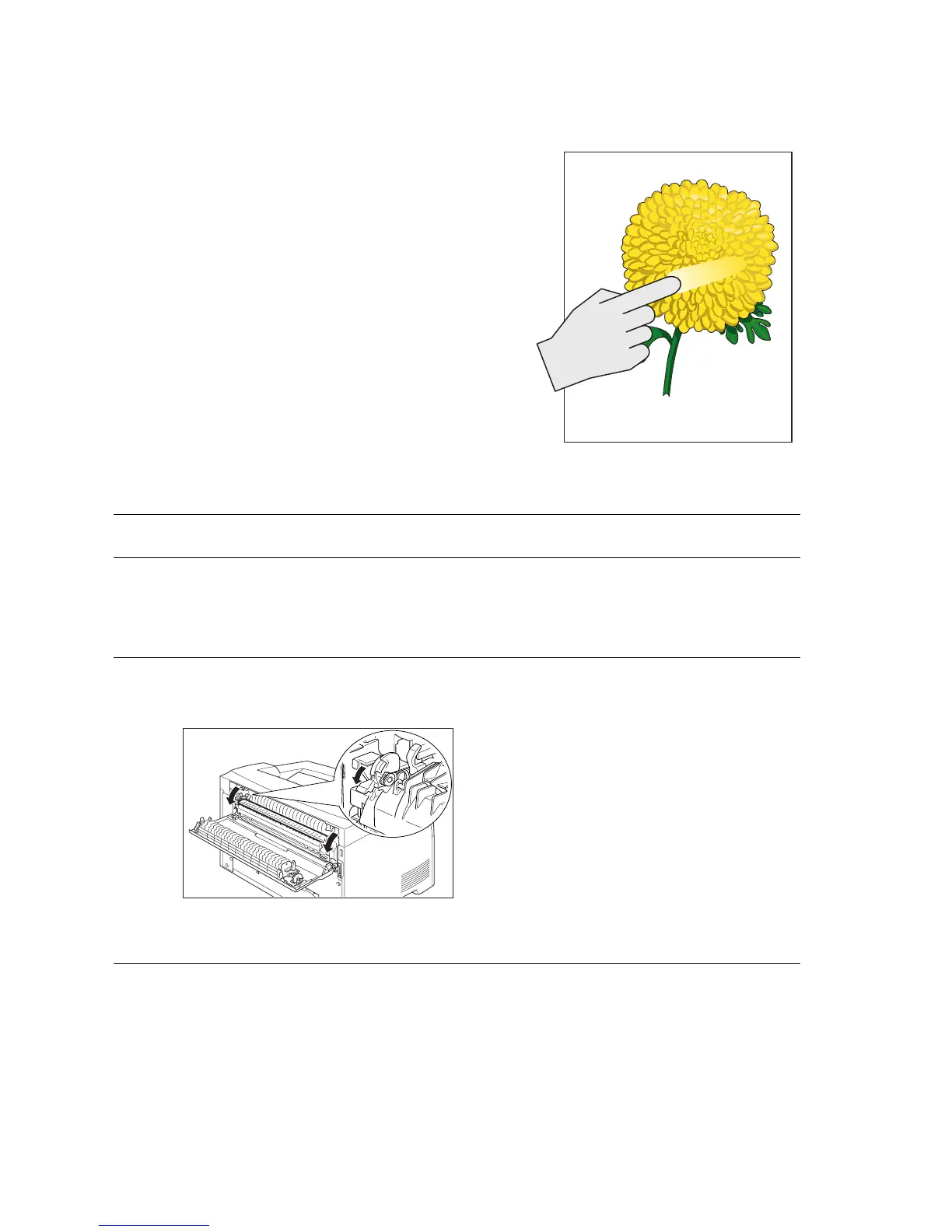5-32 Phaser 4500 Service Manual
Unfused Image
The printed image is not fully fused to the paper. The image rubs off easily.
Initial Actions
Check to ensure that the paper is within
specifications.
Unfused Image Troubleshooting Procedure
Step Actions and Questions Yes No
1
1. Replace the paper with fresh, dry
paper from an unopened ream.
2. Print a test print.
Is the problem still present?
Go to step 2. Problem solved.
2
1. Check that the levers on both
sides of the Fuser Assembly are
pushed down.
2. Reprint the problem image.
Does the problem still occur?
Go to step 3. Problem solved.
s4500-051