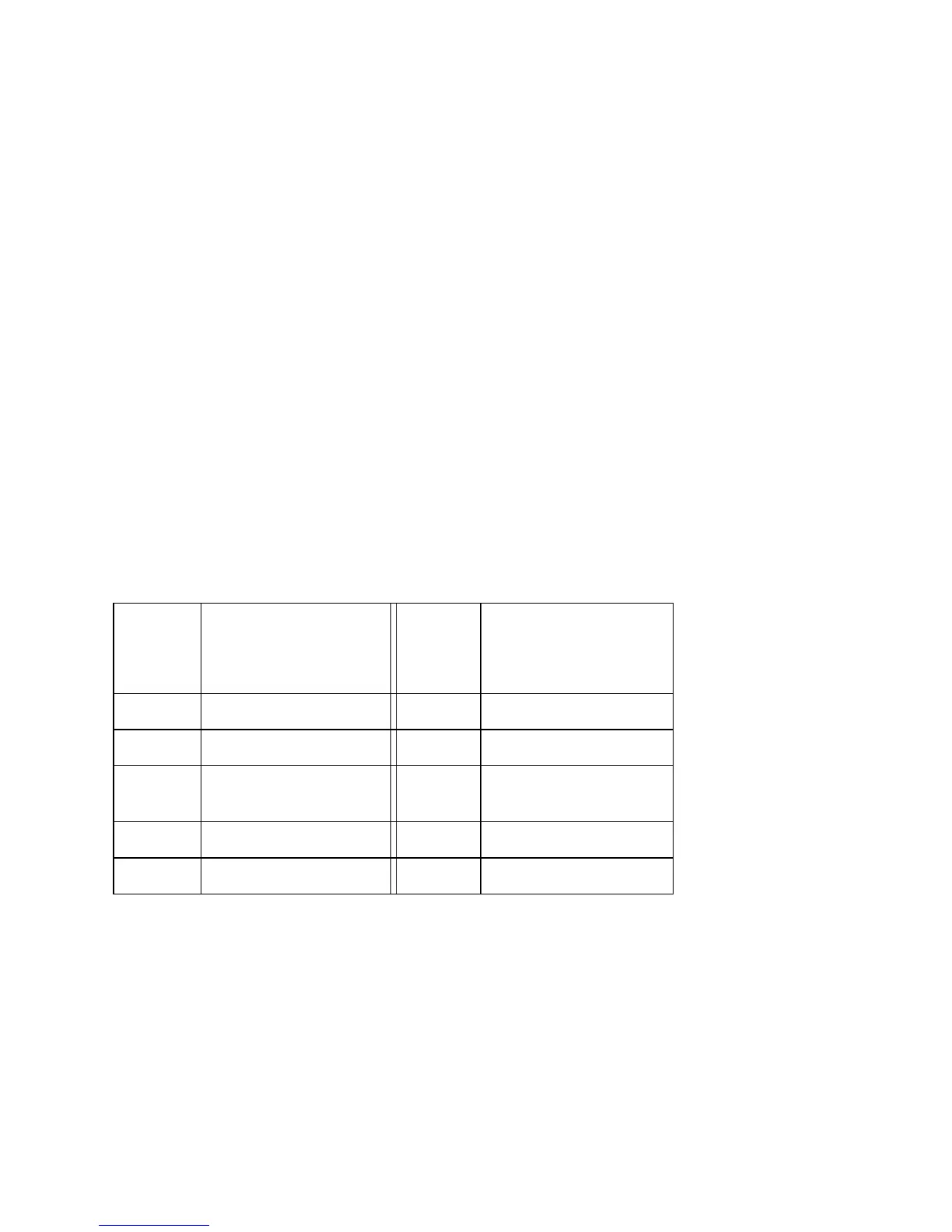3-6 Phaser 4500 Service Manual
Accessing Fault Histories
■ Print (if possible) the Service Usage Profile.
a. At the printer’s front panel, go to the Troubleshooting Menu and select
Service Tools.
b. From the Service Tools menu select Service Usage Profile. The fault
histories are detailed in this report log.
Or...
■ View the printer’s fault history on the front panel.
■ Go to Troubleshooting Menu --> Service Tools --> Engine Error
History or Jam History.
Interpreting Fault History Error Codes
The following tables provide a cross-reference of the numeric fault history codes to
the diagnostic codes that appear on the Front Panel and in error messages. These
numeric codes are displayed on the Front Panel for both Engine Errors and Jams; in
the Service Usage Profile, the numeric codes are used only in the Engine Error Log
(Item 262).
Fault History Codes for Engine Errors
Fault
History
Code Error
Fault
History
Code Error
0 Fan Failure (U5) 5 Laser Failure (U2)
1 Fuser Failure (U4) 6 Tray 3 Failure (E11-1)
2 Motor Failure (U1) 7 Tray 3 or 4 Failure
(E11-2)
3 IOT NVM Failure (U6) 8 Duplex Failure (E9-1)
4 Stacker Failure (E9) — —