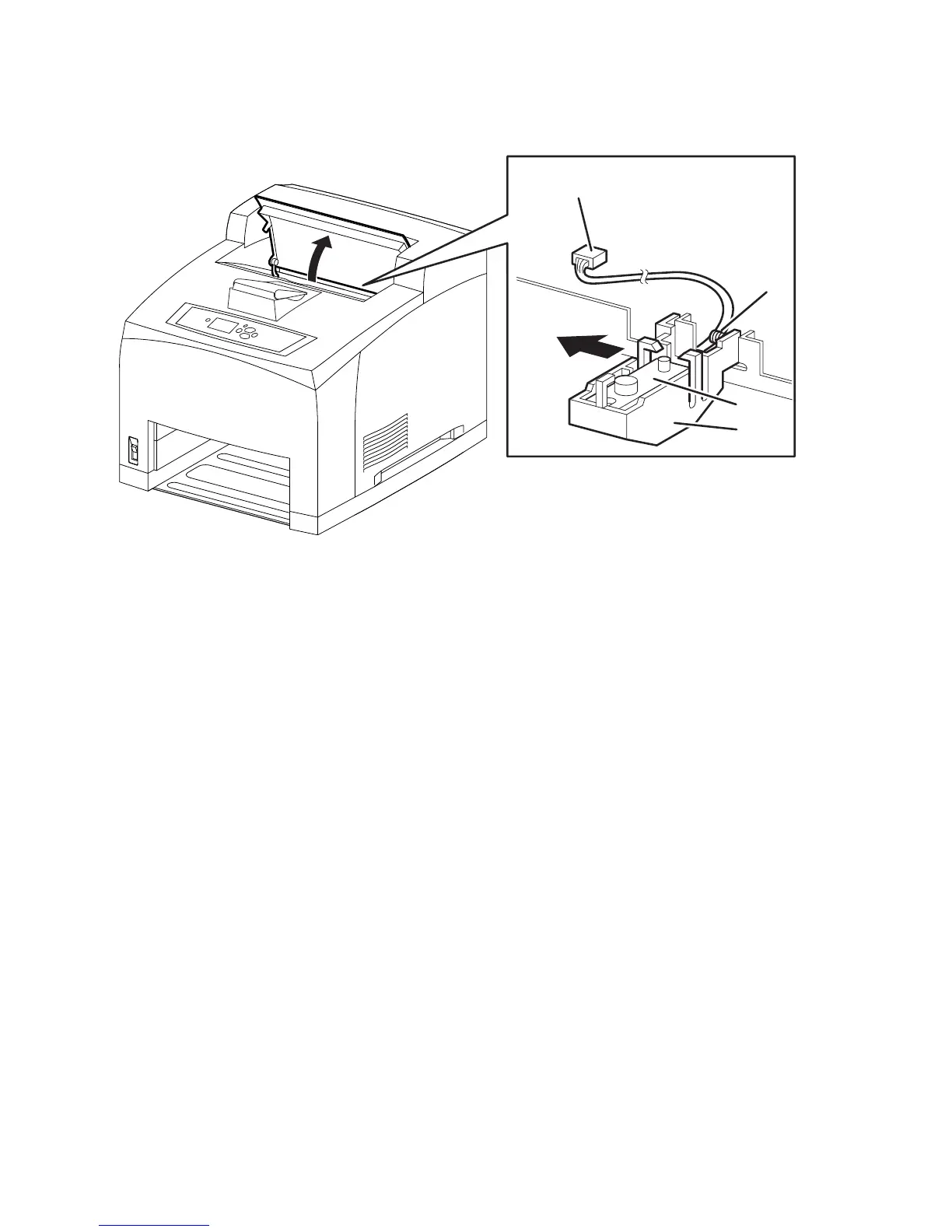8-30 Phaser 4500 Service Manual
Toner Sensor Assembly
(PL5.1.45)
1. Remove the Print Cartridge and leave the Top Cover open. Protect the Print
Cartridge from light exposure.
2. Unplug the connector (P/J220) of the Toner Sensor from the Toner Harness
Assembly 1.
3. Release the wires from the cable restraints.
4. Rotate the sensor D-holder to its vertical position, noting the orientation of its
tensioning spring.
5. Slide the holder to the left to release the hinge pins from the Feeder Assembly.
Note
When removing the Toner Sensor Assembly, be careful not to lose the holder
tension spring.
Replacement Note:
■ When installing the Toner Sensor Assembly, put the Toner Sensor Spring on
the boss of the D-Holder, and then install the Toner Sensor on it.
1. Toner Sensor 3. D-Holder
2. Toner Sensor Spring
s4500-099
P/J 220
2
1
3