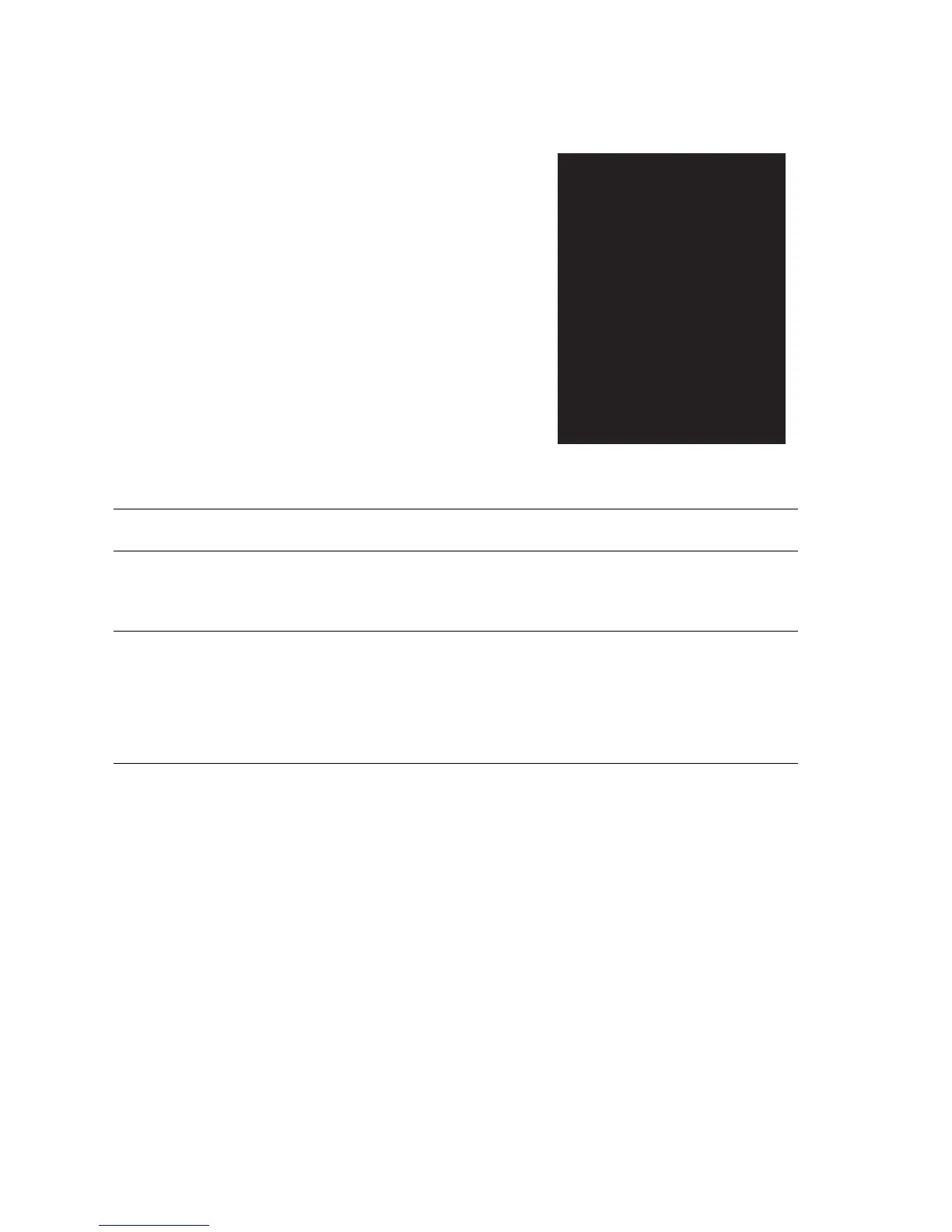5-20 Phaser 4500 Service Manual
Black Prints
A totally black output print. There is toner on the paper with no visible image.
Initial Actions
■ Inspect the printer paper path for foreign items,
such as staples, paper clips, and paper scraps.
■ Check installation of the Print Cartridge.
■ Check that the Print Cartridge ground contacts
(on the right side of the Print Cartridge and in
the Print Cartridge Right Side Guide in the
printer) are clean.
■ Ensure the machine covers are in place and fit
well so no outside light can enter the machine.
Black Prints Troubleshooting Procedures
Step Actions and Questions Yes No
1
1. Install a new Print Cartridge.
2. Print a test print.
Is the print normal?
Problem solved. Go to step 2.
2
Shield half of the window of the Laser Assembly.
Print a test print.
Is the print half white and half black?
Go to Laser
Assembly on
“Laser Unit
Assembly” on
page 8-46.
Go to HVPS/
Engine Logic
Board on
“HVPS/Engine
Logic Board” on
page 4-35.
s4500-039