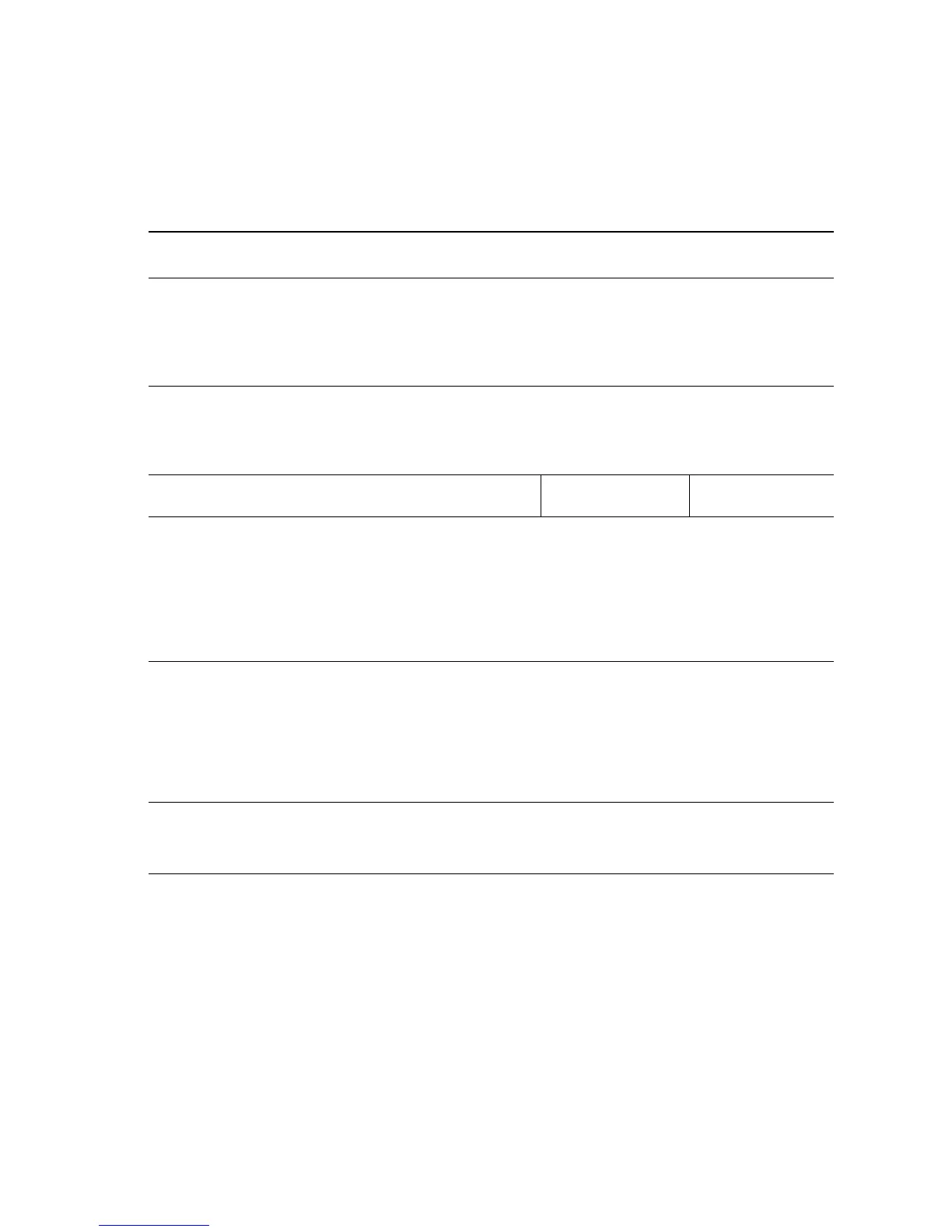General Troubleshooting 4-3
Front Panel Troubleshooting
LCD/LED Display Error/Inoperable Buttons
Troubleshooting Reference
Applicable Parts Wiring and Plug/Jack Map References
■ Front Panel
■ Front Panel Harness
■ HVPS/Engine Logic Board
■ LVPS
■ “Image Processor Board, DC-DC Converter, Front
Panel” on page 10-26
■ “Print Engine General Wiring Diagram” on
page 10-17
■ “Print Engine Plug/Jack Locator” on page 10-3
Troubleshooting Procedure
Steps Actions and Questions Yes No
1
Check the 5 V power:
1. Disconnect P110 from the Image
Processor Board.
2. Measure the voltage across P110-10
<=> P110-3, and P110-9 <=> P110-3.
Does the voltage measure +5 VDC?
Go to step 2. Go to “Image
Processor Board”
on page 4-38.
2
1. Disconnect the Front Panel harness
from J810 on the Front Panel PWBA.
2. Test each conductor in the harness for
continuity.
Does each conductor exhibit
continuity?
Go to step 3. Replace the Front
Panel Harness.
3
Replace the Front Panel.
Is the problem resolved?
Problem solved. Replace the I/P
Board.
(page 8-91)