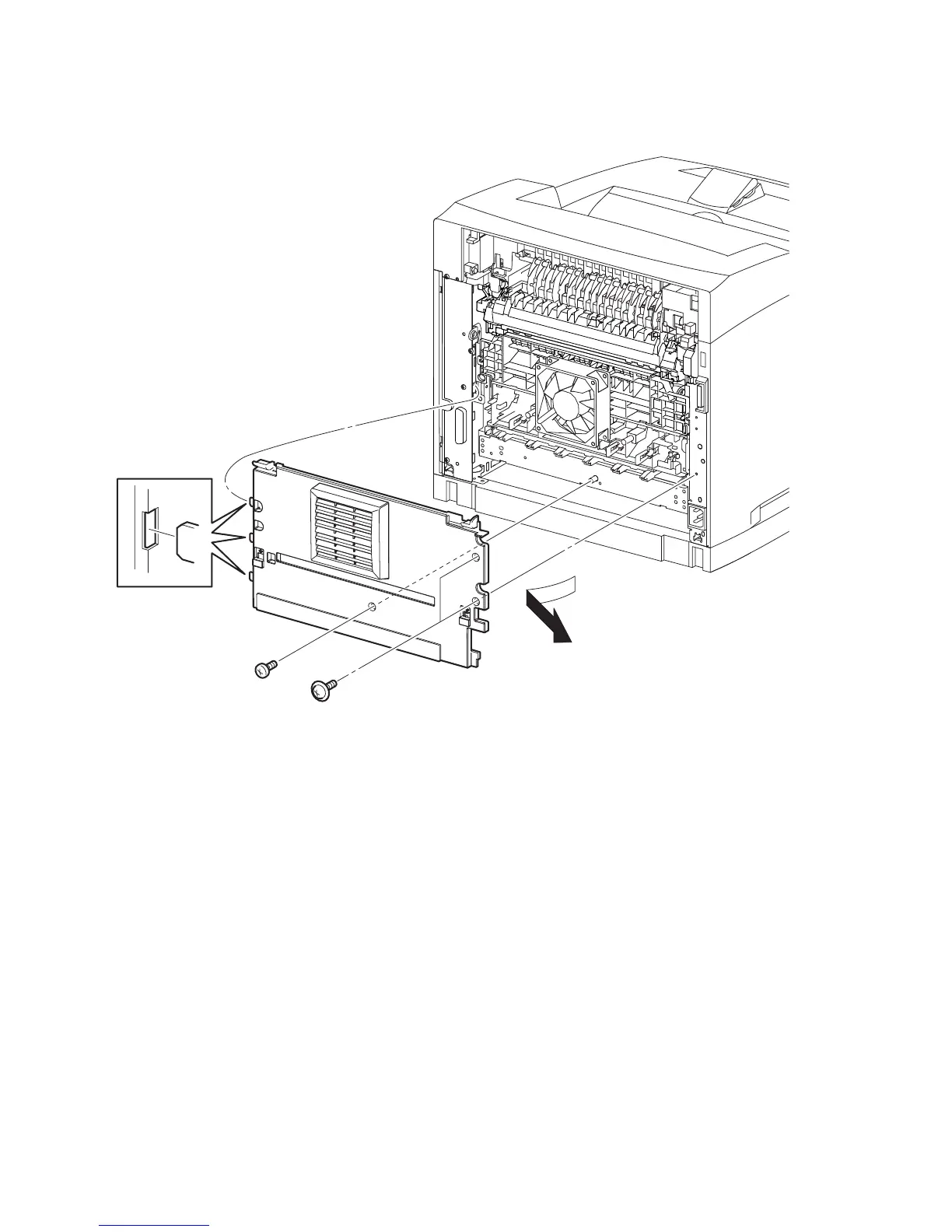8-6 Phaser 4500 Service Manual
Rear Cover
(PL 1.1.3)
1. Remove the Paper Exit Rear Door (page 8-5).
2. Remove the three screws (two silver with flange, 8 mm; one gold tapping, 8 mm)
that attach the Rear Cover to the printer.
3. Swing out the left end of the door, then disengage the three hooks on the right
side and move the door away from the printer as indicated in the illustration.
Replacement Note:
■ Two screw types are used; be sure to install them in the correct locations.
s4500-057