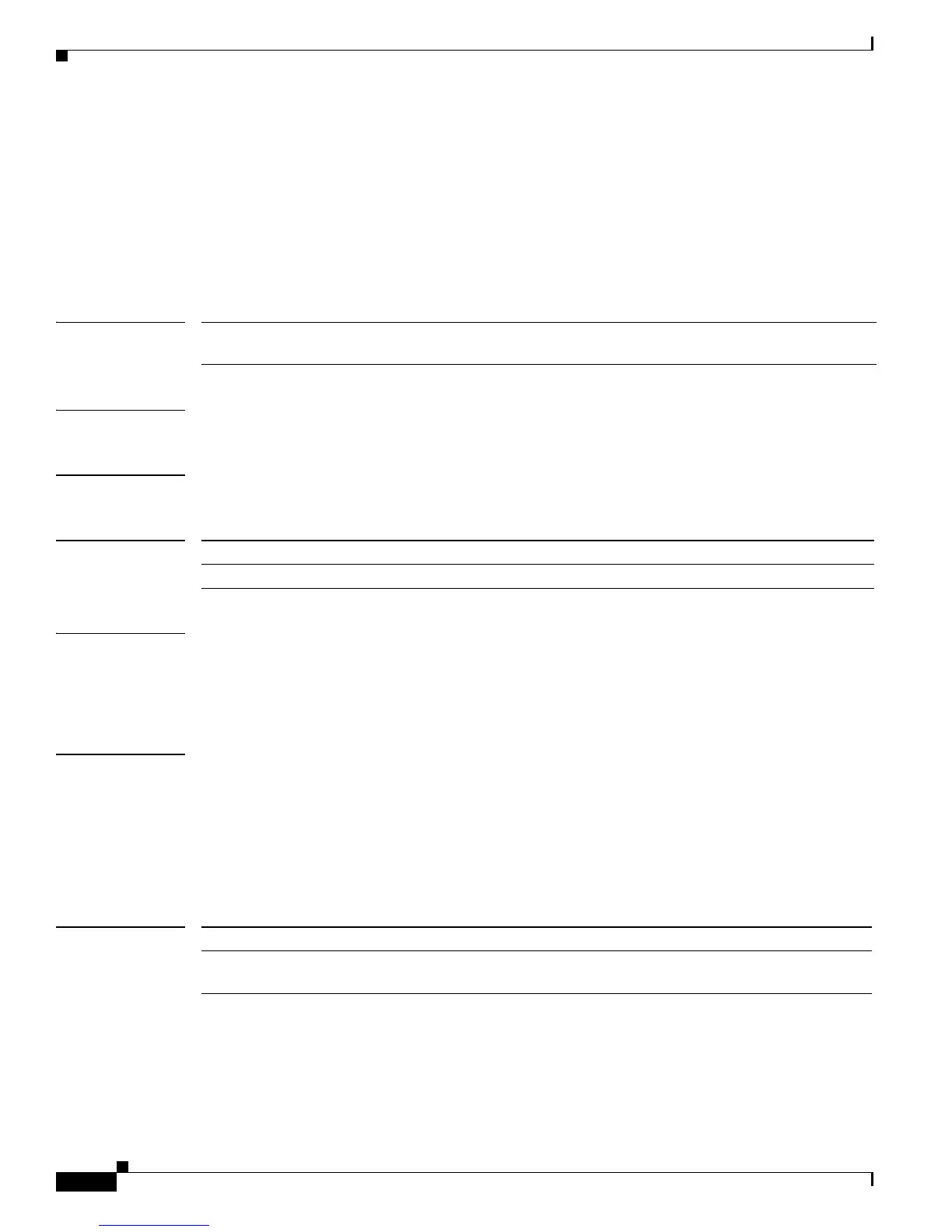2-976
Catalyst 3750-X and 3560-X Switch Command Reference
OL-29704-01
Chapter 2 Catalyst 3750-X and 3560-X Switch Cisco IOS Commands
usb-inactivity-timeout
usb-inactivity-timeout
To configure an inactivity timeout on the USB console, use the usb-inactivity-timeout command in
console line configuration mode. To remove the inactivity timeout use the no form of this command.
usb-inactivity-timeout minutes
no usb-inactivity-timeout minutes
Syntax Description
Defaults Inactivity timeout is not configured.
Command Modes Line configuration
Command History
Usage Guidelines The switch has a configurable timeout inactivity that activates the RJ-45 console if the USB console has
been activated but no input activity has occurred on the USB console for a specified time period. When
the USB console is deactivated due to an inactivity timeout, you can restore its operation by
disconnecting and reconnecting the USB cable.
Examples This example shows how to configure the inactivity timeout:
Switch# configure terminal
Switch(config)# line console 0
Switch(config-line)# usb-inactivity-timeout 60
If there is no input on the USB console for 60 minutes, the console changes to RJ-45, and a system
message log appears showing the inactivity timeout.
Related Commands
minutes Time, in minutes, before the console port changes to the RJ-45 port due to inactivity
on the USB console. The range is 1 to 240. The default is no timeout.
Release Modification
12.2(53)SE2 This command was introduced.
Command Description
no media-type rj45 Resets the console port as the USB port if it has been manually set to the
RJ-45 port.