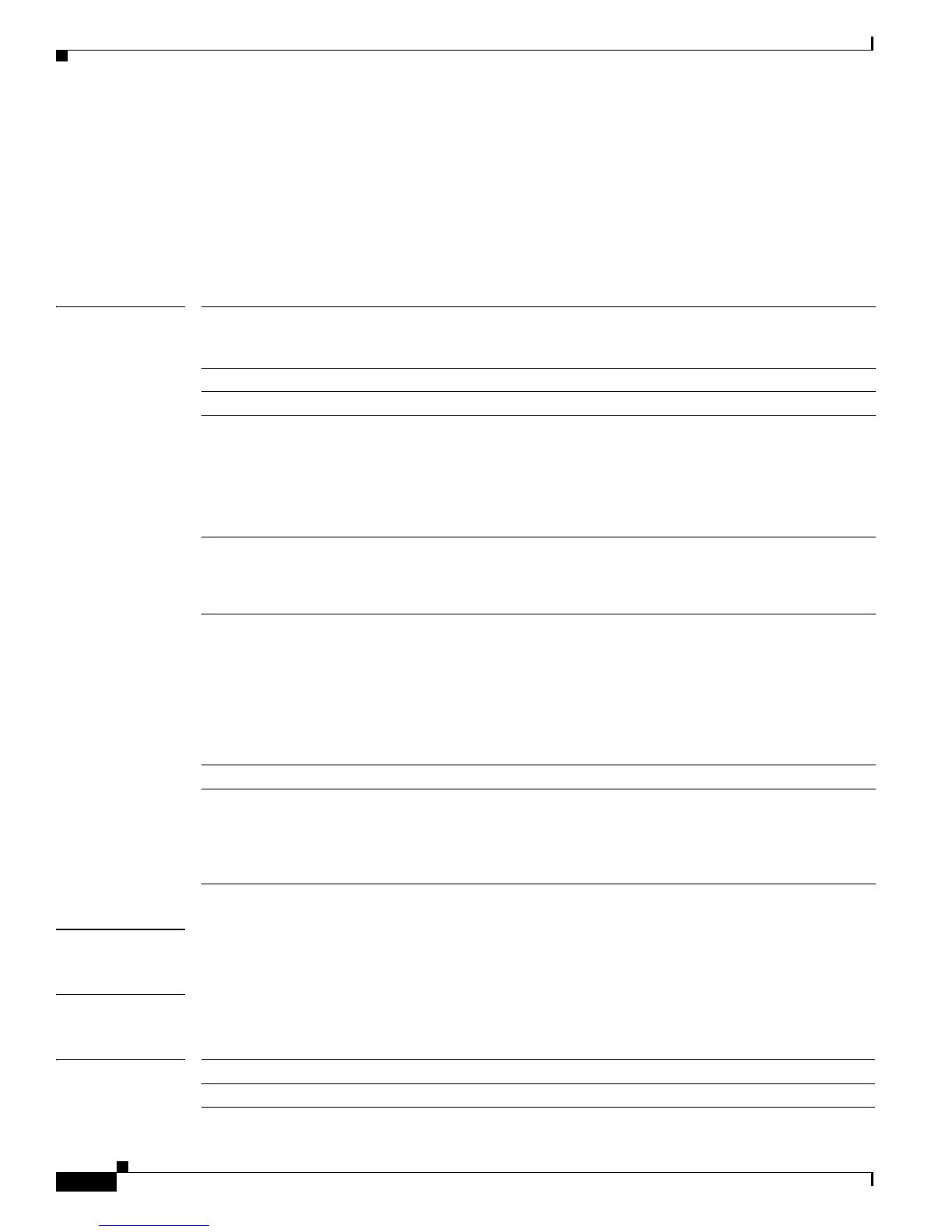2-498
Catalyst 3750-X and 3560-X Switch Command Reference
OL-29704-01
Chapter 2 Catalyst 3750-X and 3560-X Switch Cisco IOS Commands
power xps (privileged EXEC)
power xps (privileged EXEC)
To configure and manage the Cisco eXpandable Power System (XPS) 2200 connected to a Catalyst
3750-X or Catalyst 3650-X switch, use the power xps command in privileged EXEC mode.
power xps switch-number {factory-default | port | reload {hard [force] | soft} | {supply {A | B}
{mode {rps | sp} | {on | off}} | upgrade {abort | start}}
Syntax Description
Defaults Power supply A is in RPS mode and power supply B is in SP mode. Both power supplies are on.
Command Modes Privileged EXEC
Command History
switch-number Specifies the stack member to which the XPS 2200 is connected. The
range is 1 to 9, depending on the switch member numbers in the stack.
This variable appears only on Catalyst 3750-X switches.
factory-default Resets the XPS configuration to the factory defaults.
port See the power xps port command.
reload {hard [force] |
soft}
Reloads the XPS.
• hard—Initiates a hard reset of the XPS.
• force—(Optional) Forces a hard reset even if the XPS is providing
power.
• soft—Initiates a soft reset of the XPS.
supply {A | B} Configures an XPS power supply:
• A—Specifies configuration of PS1, the power supply on the left.
• B—Specifies configuration of PS2, the power supply on the right.
mode {rps | sp} Sets the mode of the specified power supply:
• rps—Puts the power supply in redundant power supply (RPS) mode
to back up a failed power supply of a connected switch of equal or
lesser value. This is the default mode for power supply A.
• sp—Puts the power supply in stack power (SP) mode to participate in
the stack power budget for the connected switches. This is the default
mode for power supply B.
off | on Turns power supply A or B off or on. The default state is on.
upgrade {abort | start} Reloads the XPS.
• abort—Aborts a firmware upgrade.
• start—Starts a firmware upgrade using Xmodem over the XPS
service port.
Release Modification
12.2(55)SE1 This command was introduced.