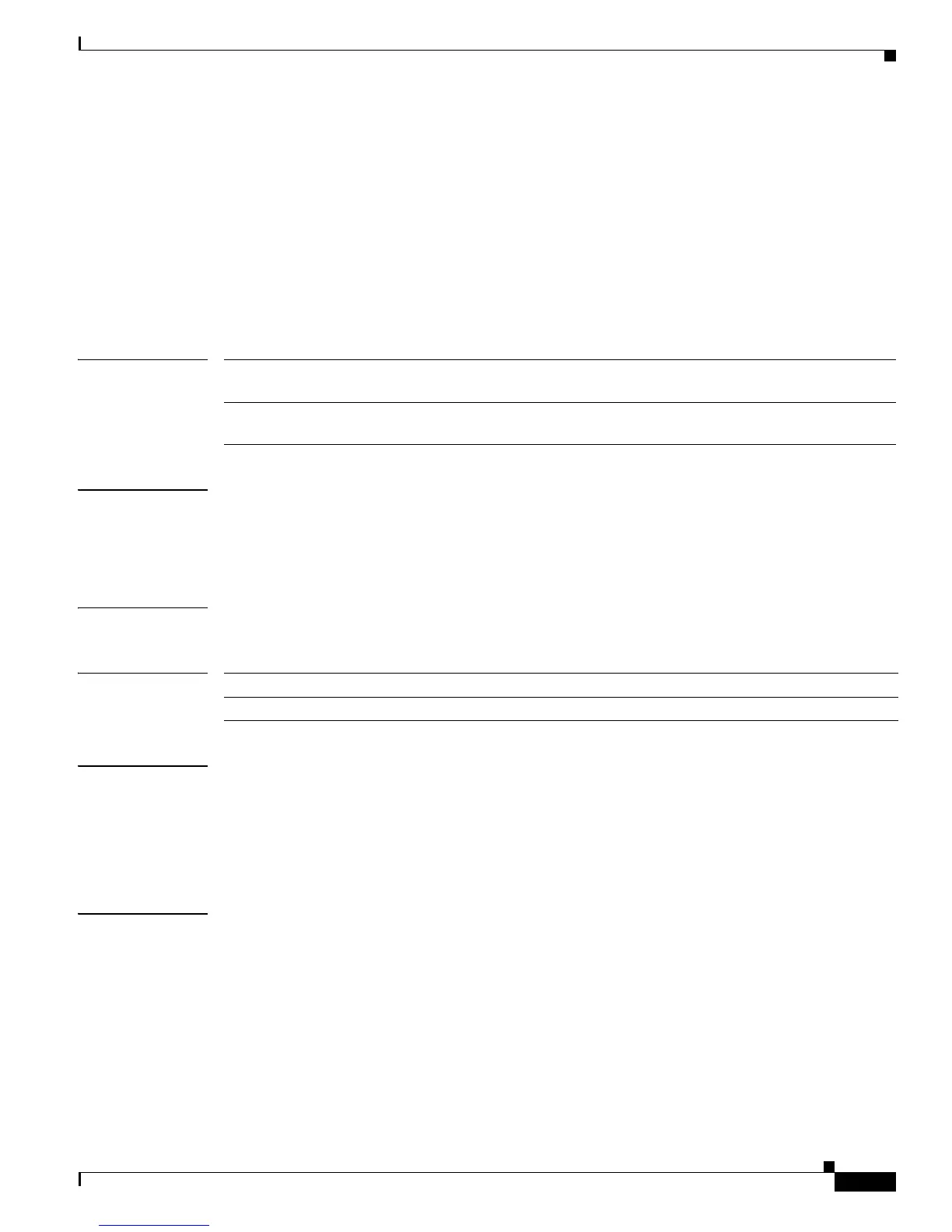2-127
Catalyst 3750-X and 3560-X Switch Command Reference
OL-29704-01
Chapter 2 Catalyst 3750-X and 3560-X Switch Cisco IOS Commands
cluster enable
cluster enable
Use the cluster enable global configuration command on a command-capable switch or switch stack to
enable it as the cluster command switch, assign a cluster name, and to optionally assign a member
number to it. Use the no form of the command to remove all members and to make the cluster command
switch a candidate switch.
cluster enable name [command-switch-member-number]
no cluster enable
Syntax Description
Defaults The switch is not a cluster command switch.
No cluster name is defined.
The member number is 0 when the switch is the cluster command switch.
Command Modes Global configuration
Command History
Usage Guidelines Enter this command on any command-capable switch that is not part of any cluster. This command fails
if a device is already configured as a member of the cluster.
You must name the cluster when you enable the cluster command switch. If the switch is already
configured as the cluster command switch, this command changes the cluster name if it is different from
the previous cluster name.
Examples This example shows how to enable the cluster command switch, name the cluster, and set the cluster
command switch member number to 4.
Switch(config)# cluster enable Engineering-IDF4 4
You can verify your setting by entering the show cluster privileged EXEC command on the cluster
command switch.
name Name of the cluster up to 31 characters. Valid characters include
only alphanumerics, dashes, and underscores.
command-switch-member-number (Optional) Assign a member number to the cluster command
switch of the cluster. The range is 0 to 15.
Release Modification
12.2(53)SE2 This command was introduced.