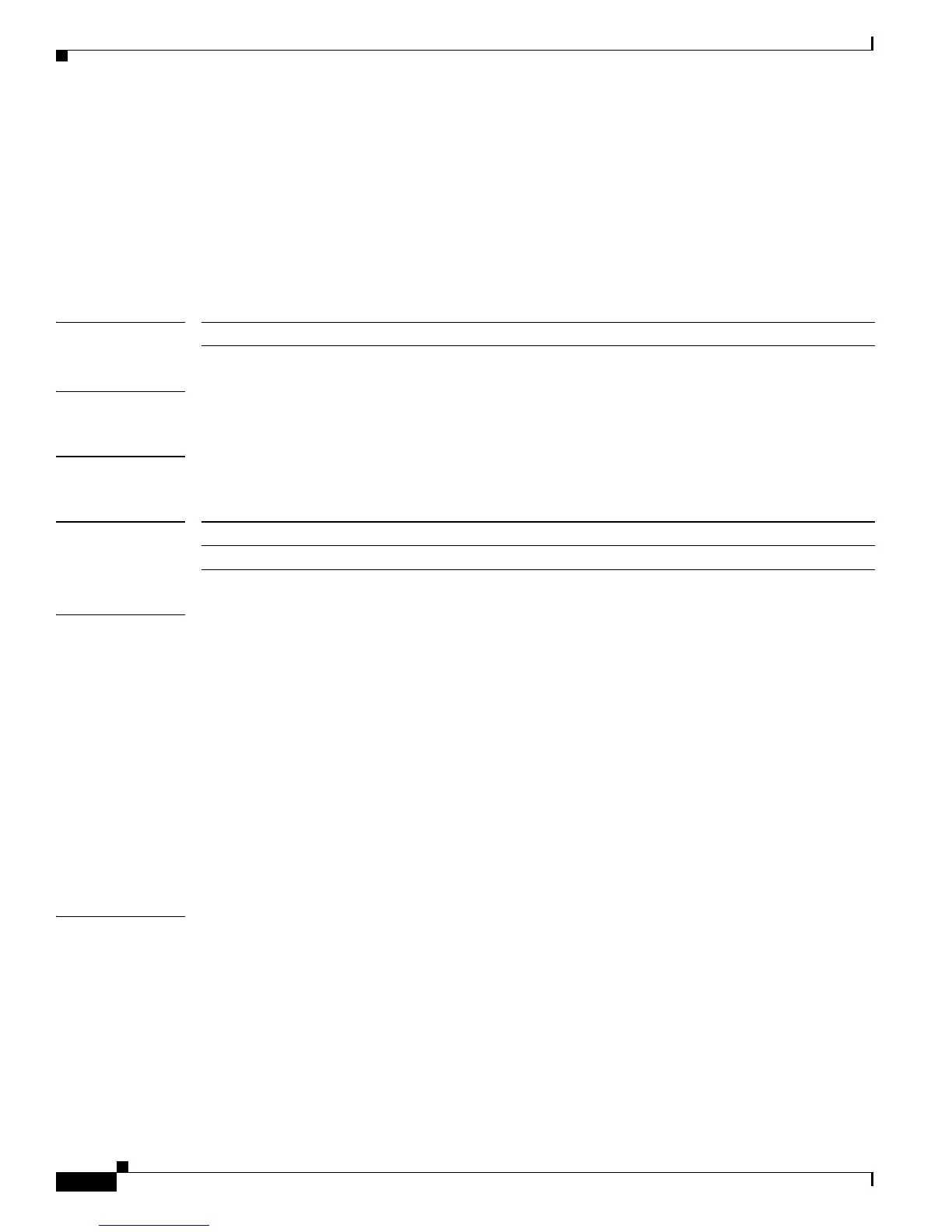2-502
Catalyst 3750-X and 3560-X Switch Command Reference
OL-29704-01
Chapter 2 Catalyst 3750-X and 3560-X Switch Cisco IOS Commands
priority-queue
priority-queue
Use the priority-queue interface configuration command to enable the egress expedite queue on a port.
Use the no form of this command to return to the default setting.
priority-queue out
no priority-queue out
Syntax Description
Defaults The egress expedite queue is disabled.
Command Modes Interface configuration
Command History
Usage Guidelines When you configure the priority-queue out command, the shaped round robin (SRR) weight ratios are
affected because there is one fewer queue participating in SRR. This means that weight1 in the srr-queue
bandwidth shape or the srr-queue bandwidth shape interface configuration command is ignored (not
used in the ratio calculation). The expedite queue is a priority queue, and it is serviced until empty before
the other queues are serviced.
Follow these guidelines when the expedite queue is enabled or the egress queues are serviced based on
their SRR weights:
• If the egress expedite queue is enabled, it overrides the SRR shaped and shared weights for queue 1.
• If the egress expedite queue is disabled and the SRR shaped and shared weights are configured, the
shaped mode overrides the shared mode for queue 1, and SRR services this queue in shaped mode.
• If the egress expedite queue is disabled and the SRR shaped weights are not configured, SRR
services the queue in shared mode.
Examples This example shows how to enable the egress expedite queue when the SRR weights are configured. The
egress expedite queue overrides the configured SRR weights.
Switch(config)# interface gigabitethernet1/0/2
Switch(config-if)# srr-queue bandwidth shape 25 0 0 0
Switch(config-if)# srr-queue bandwidth share 30 20 25 25
Switch(config-if)# priority-queue out
out Enable the egress expedite queue.
Release Modification
12.2(53)SE2 This command was introduced.