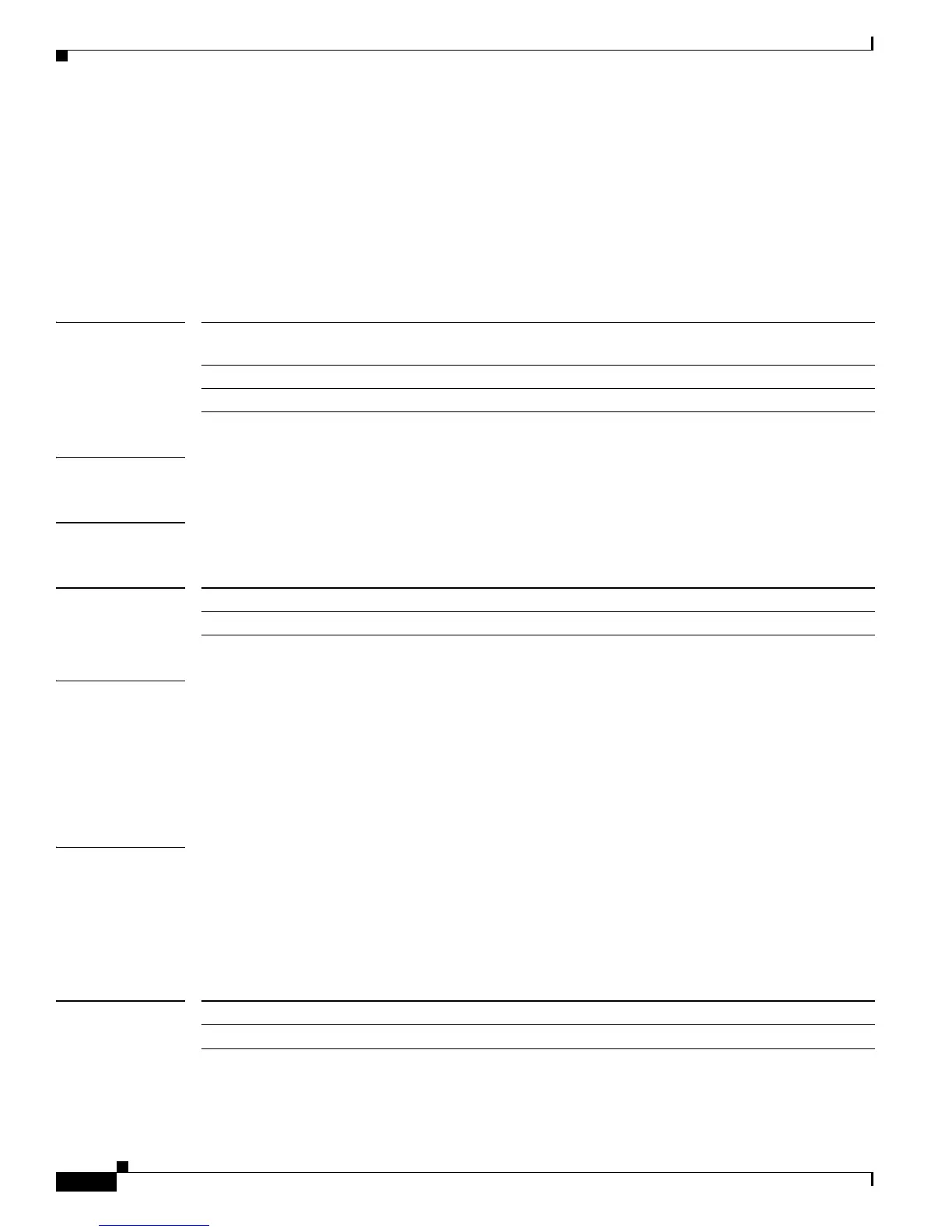2-38
Catalyst 3750-X and 3560-X Switch Command Reference
OL-29704-01
Chapter 2 Catalyst 3750-X and 3560-X Switch Cisco IOS Commands
authentication linksec policy
authentication linksec policy
To set the static selection of a link-security policy, use the authentication linksec policy interface
configuration command. To return to the default state, use the no form of this command.
authentication linksec policy {must-not-secure | must-secure | should-secure}
no authentication linksec policy
Syntax Description
Defaults The default is to support a link security policy of should secure.
Command Modes MKA policy configuration
Command History
Usage Guidelines The linksec policy might change after a successful reauthentication started by a local timer or a change
of authorization (CoA) reauthenticate command. If the policy changes from must-not-secure to
must-secure after a reauthentication, the system attempts to secure the session. If the MACsec key does
not renegotiate a MACsec connection after a reauthentication, the session is terminated, and all local
states are removed.
A per-user policy received after authentication overrides the interface configuration policy.
Examples This example configures the interface to always secure MACsec sessions:
Switch(config)# interface gigabitethernet1/0/3
Switch(config-if)# authentication linksec policy must-secure
Switch(config-if)# end
You can verify your setting by entering the show authentication sessions privileged EXEC command.
Related Commands
must-not-secure Establishes the host session without Media Access Control Security
(MACsec). Never secures the sessions.
must-secure Secures the session with MACsec. Always secures the sessions.
should-secure Optionally secures the session with MACsec.
Release Modification
12.2(53)SE2 This command was introduced.
Command Description
show authentication sessions Displays information about authentication events on the switch.