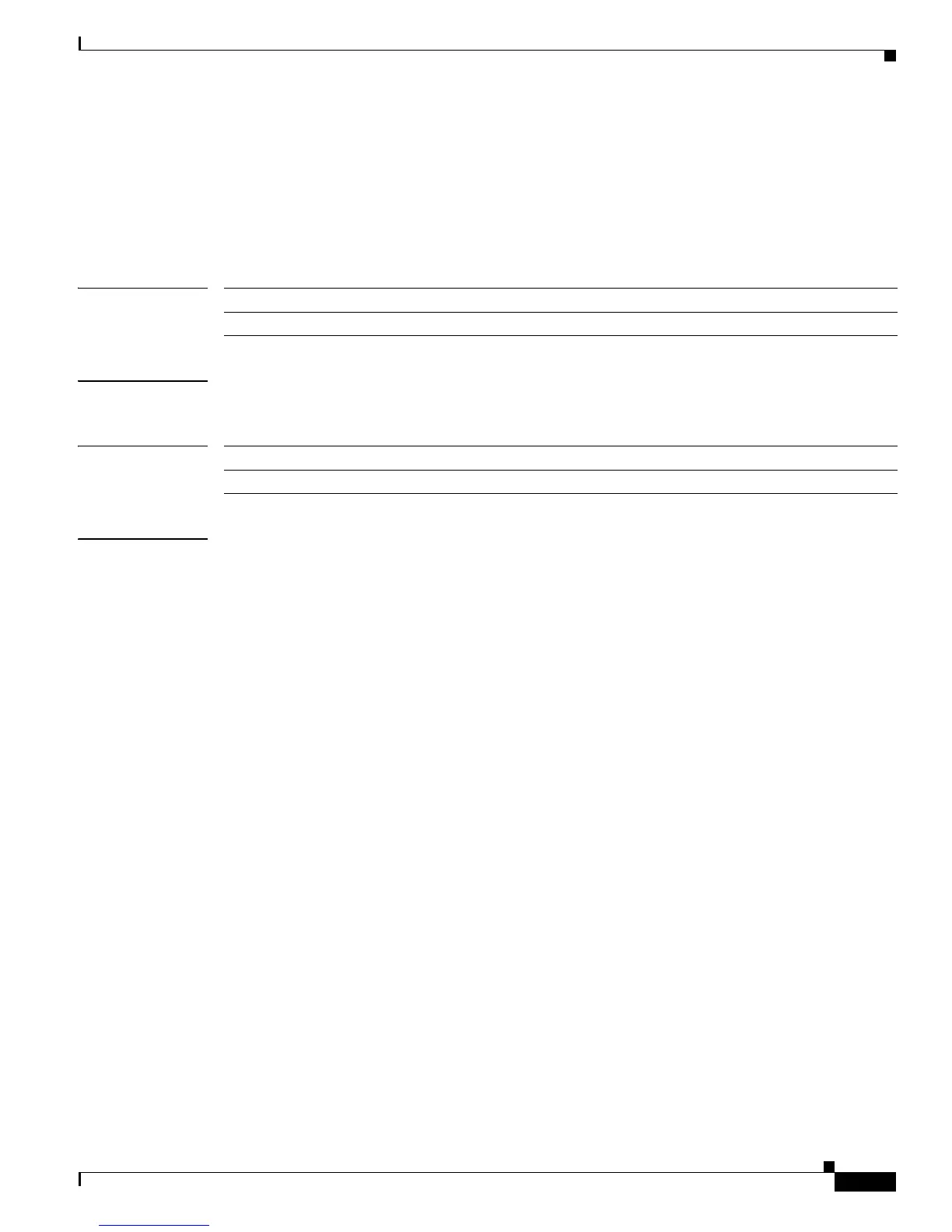2-741
Catalyst 3750-X and 3560-X Switch Command Reference
OL-29704-01
Chapter 2 Catalyst 3750-X and 3560-X Switch Cisco IOS Commands
show macsec
show macsec
To display 802.1ae Media Access Control Security (MACsec) information, use the show macsec
privileged EXEC command.
show macsec {interface interface-id | summary}
Syntax Description
Command Modes Privileged EXEC
Command History
Examples This is sample output of the show macsec interface command when there is no MACsec session
established on the interface:
Switch# show macsec interface gigabitethernet 1/0/1
MACsec is enabled
Replay protect : enabled
Replay window : 0
Include SCI : yes
Cipher : GCM-AES-128
Confidentiality Offset : 0
Capabilities
Max. Rx SA : 16
Max. Tx SA : 16
Validate Frames : strict
PN threshold notification support : Yes
Ciphers supported : GCM-AES-128
No Transmit Secure Channels
No Receive Secure Channels
This is sample output of the show macsec interface command after the session is established:
Switch# show macsec interface gigabitethernet 1/0/1
MACsec is enabled
Replay protect : enabled
Replay window : 0
Include SCI : yes
Cipher : GCM-AES-128
Confidentiality Offset : 0
Capabilities
Max. Rx SA : 16
Max. Tx SA : 16
Validate Frames : strict
PN threshold notification support : Yes
Ciphers supported : GCM-AES-128
Transmit Secure Channels
SCI : 0022BDCF9A010002
Elapsed time : 00:00:00
interface interface-id Displays MACsec interface details.
summary Displays MACsec summary information.
Release Modification
12.2(53)SE2 This command was introduced.