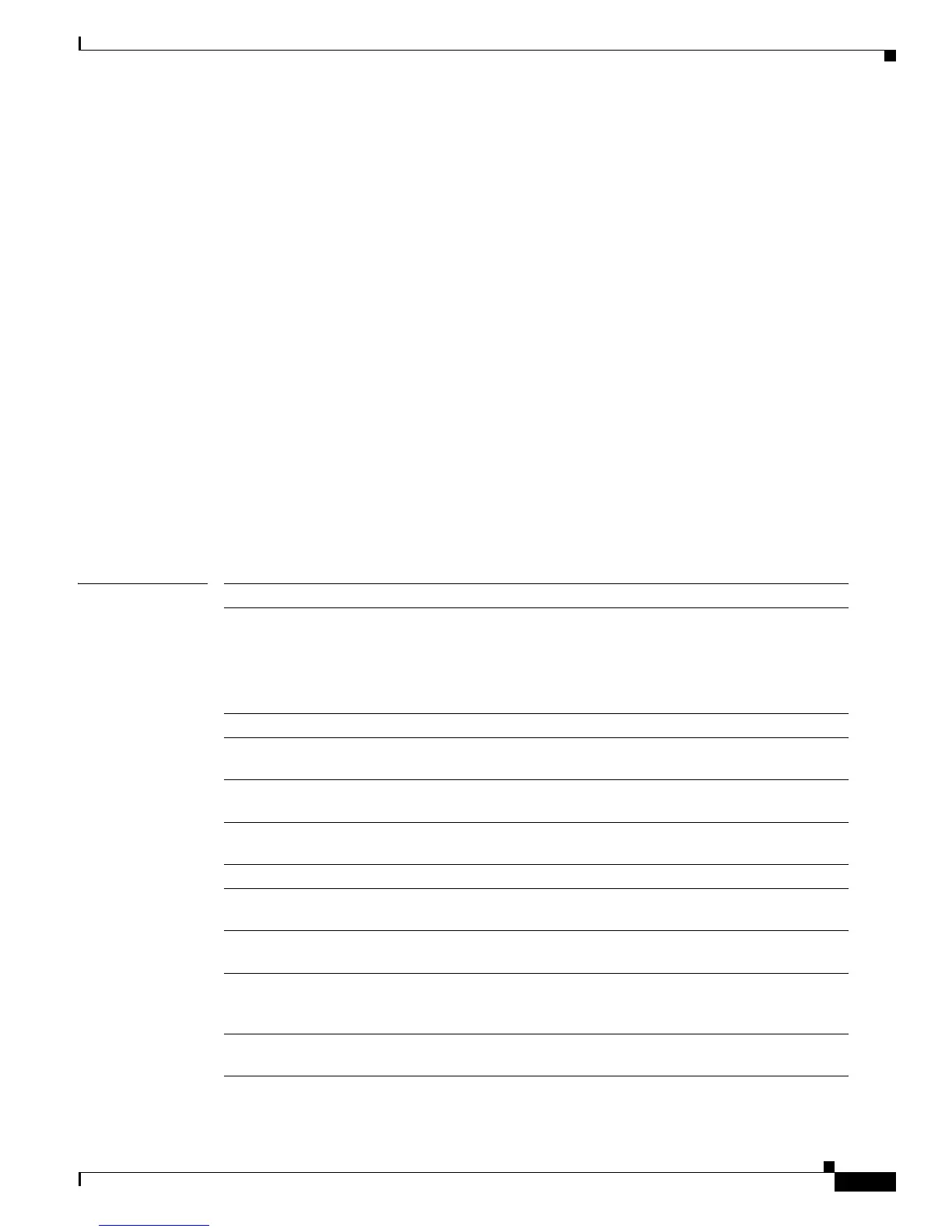2-165
Catalyst 3750-X and 3560-X Switch Command Reference
OL-29704-01
Chapter 2 Catalyst 3750-X and 3560-X Switch Cisco IOS Commands
diagnostic monitor
diagnostic monitor
Use the diagnostic monitor global configuration command to configure health-monitoring diagnostic
testing. Use the no form of this command to disable testing and to return to the default settings.
diagnostic monitor interval switch number test {name | test-id | test-id-range | all} hh:mm:ss
milliseconds day
diagnostic monitor switch number test {name | test-id | test-id-range | all}
diagnostic monitor syslog
diagnostic monitor threshold switch number test {name | test-id | test-id-range | all} failure count
count
no diagnostic monitor interval switch number test {name | test-id | test-id-range | all}
no diagnostic monitor switch number test {name | test-id | test-id-range | all}
no diagnostic monitor syslog
no diagnostic monitor threshold switch number test {
name | test-id | test-id-range | all} failure
count count
Syntax Description interval Configure the interval between tests.
switch number Specify the switch number, which is the stack member number. If the
switch is a standalone switch, the switch number is 1. If the switch is in a
stack, the range is 1 to 9, depending on the switch member numbers in the
stack.
This keyword is supported only on on stacking-capable switches.
test Specify the tests to be run.
name Specify the name of the test. For more information, see the “Usage
Guidelines” section.
test-id Specify the ID number of the test. The range is from 1 to 7. For more
information, see the “Usage Guidelines” section.
test-id-range Specify more than one test with the range of test ID numbers. For more
information, see the “Usage Guidelines” section.
all Specify all of the diagnostic tests.
hh:mm:ss Configure the monitoring interval in hours, minutes, and seconds. For
formatting information, see the “Usage Guidelines” section.
milliseconds Configure the monitoring interval in milliseconds (ms). The range is from
0 to 999 ms.
day Configure the monitoring interval in the number of days. The range is from
0 to 20 days. For formatting information, see the “Usage Guidelines”
section.
syslog Enable the generation of a syslog message when a health-monitoring test
fails.