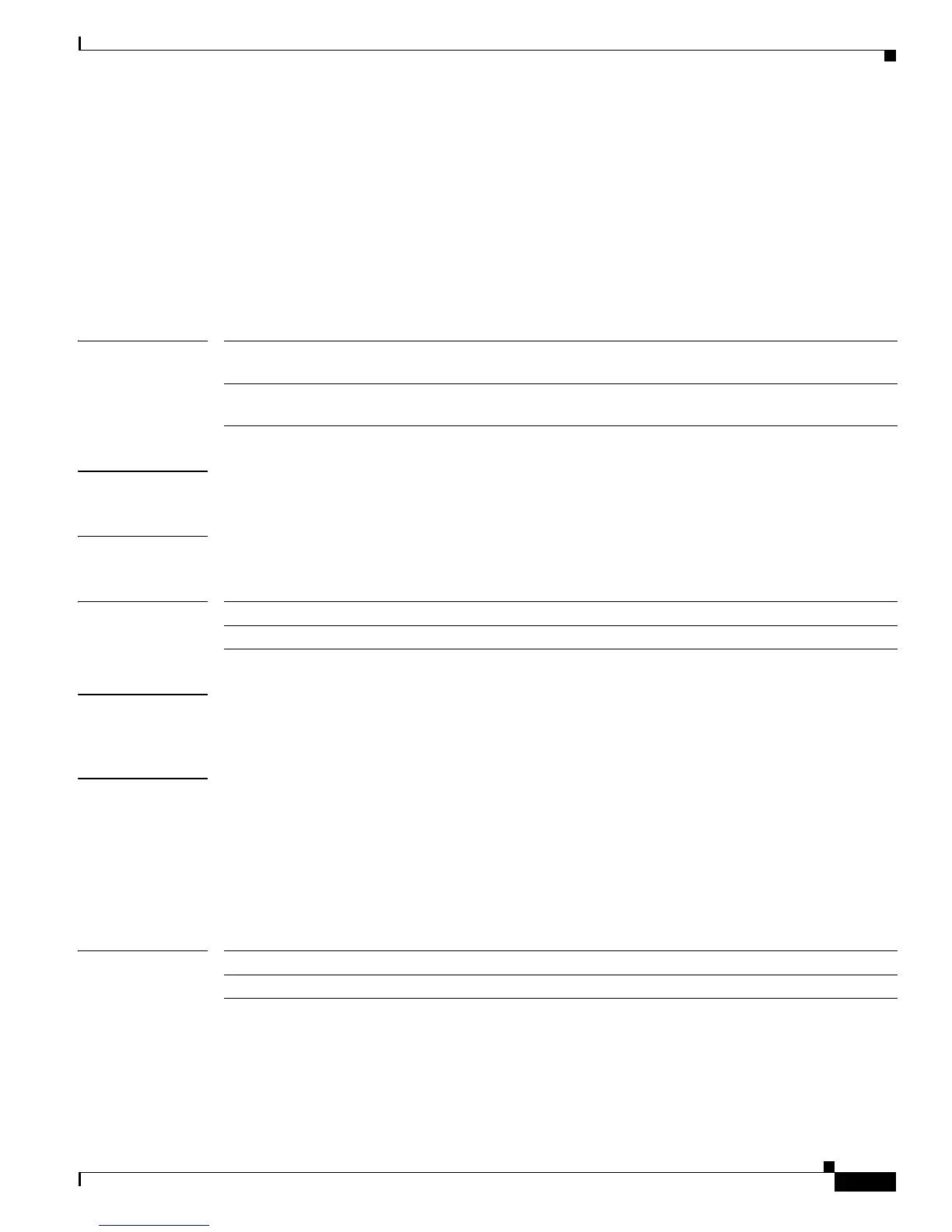2-33
Catalyst 3750-X and 3560-X Switch Command Reference
OL-29704-01
Chapter 2 Catalyst 3750-X and 3560-X Switch Cisco IOS Commands
authentication event linksec fail action
authentication event linksec fail action
To configure the required action for a link-security authentications failure, use the authentication event
linksec fail action interface configuration command. To disable the configured fail action, use the no
form of this command.
authentication event linksec fail action {authorize vlan vlan-id | next-method}
no authentication event linksec fail action
Syntax Description
Defaults The default is to take no action when link-security authentication fails.
Command Modes Interface configuration
Command History
Usage Guidelines When link-security authentication fails because of unrecognized user credentials, this command
specifies that the switch authorizes a restricted VLAN on the port.
Examples This example configures the interface so that the port is assigned to a restricted VLAN 40 after a failed
authentication attempt:
Switch(config)# interface gigabitethernet1/0/3
Switch(config-if)# authentication event linksec fail action authorize vlan 40
Switch(config-if)# end
You can verify your setting by entering the show authentication sessions privileged EXEC command.
Related Commands
authorize vlan vlan-id Authorizes the port and configures a linksec-fail VLAN ID to use if the
link-security authentication fails.
next-method Moves to the next authentication method. The order of authentication
methods is specified by the authentication order command.
Release Modification
12.2(53)SE2 This command was introduced.
Command Description
show authentication sessions Displays information about authentication events on the switch.