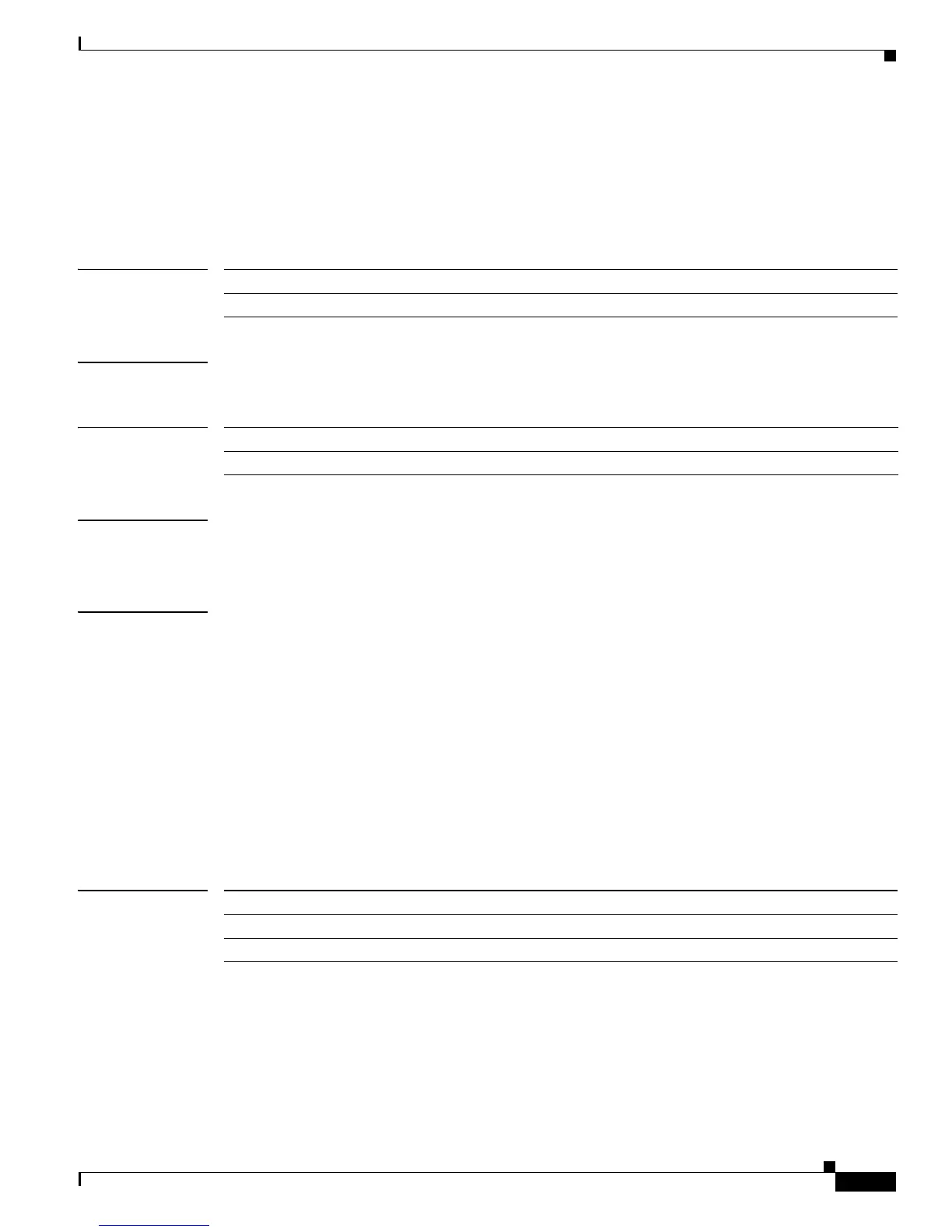A-5
Catalyst 3750-X and 3560-X Switch Command Reference
OL-29704-01
Appendix A Catalyst 3750-X and 3560-X Switch Boot Loader Commands
cat
cat
Use the cat boot loader command to display the contents of one or more files.
cat filesystem:/file-url ...
Syntax Description
Command Modes Boot loader
Command History
Usage Guidelines Filenames and directory names are case sensitive.
If you specify a list of files, the contents of each file appears sequentially.
Examples This example shows how to display the contents of an image file. An example of an image file is
c3750e-universal-mz.122-53.SE2:
switch: cat flash:image_file_name/info
version_suffix: universal-122-xx.SEx
version_directory: image_file_name
image_system_type_id: 0x00000002
image_name: image_file_name.bin
ios_image_file_size: 8919552
total_image_file_size: 11592192
image_feature: IP|LAYER_3|PLUS|MIN_DRAM_MEG=128
image_family: family
stacking_number: 1.34
board_ids: 0x00000068 0x00000069 0x0000006a 0x0000006b
info_end:
Related Commands
filesystem: Alias for a flash file system. Use flash: for the system board flash device.
/file-url Path (directory) and name of the files to display. Separate each filename with a space.
Release Modification
12.2(53)SE2 This command was introduced.
Command Description
more Displays the contents of one or more files.
type Displays the contents of one or more files.