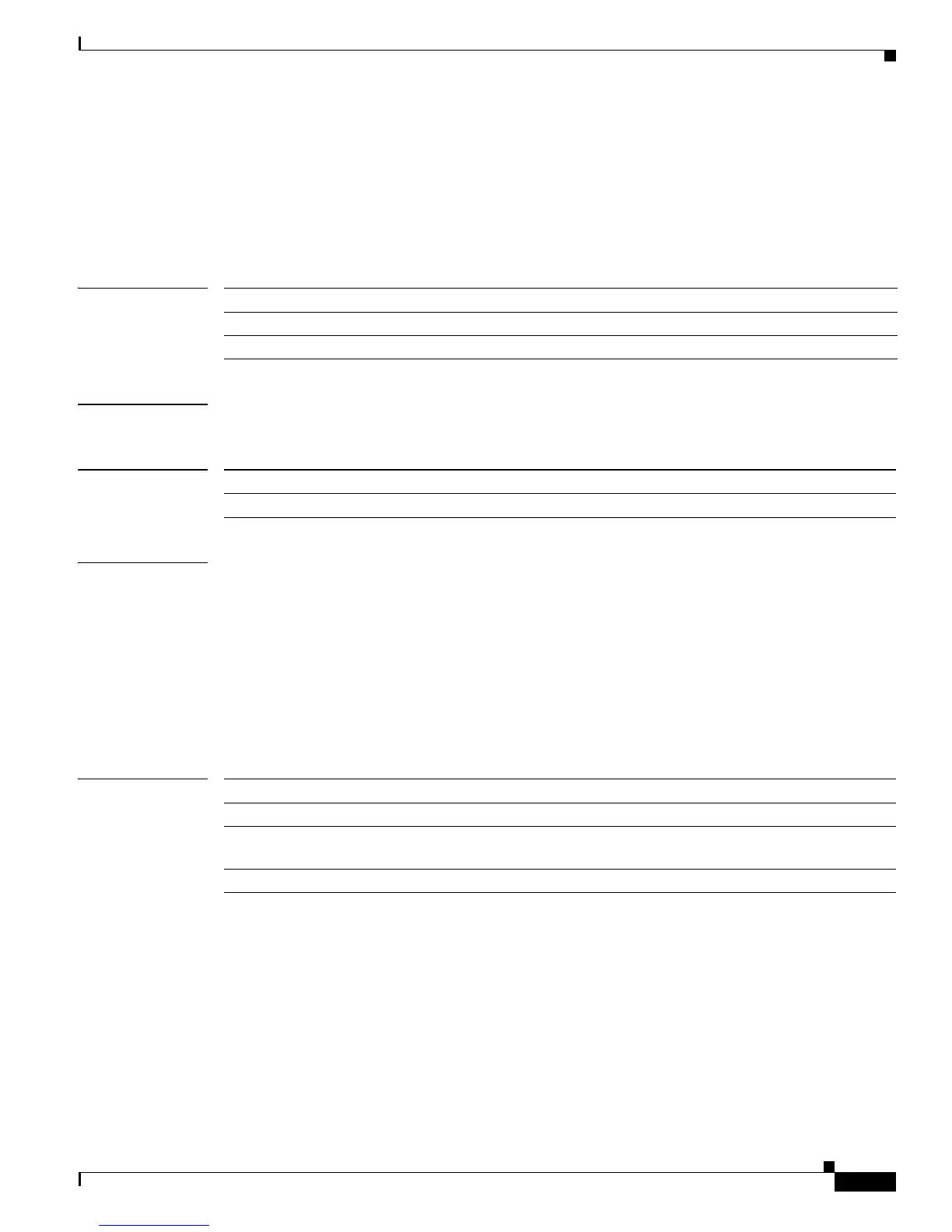2-791
Catalyst 3750-X and 3560-X Switch Command Reference
OL-29704-01
Chapter 2 Catalyst 3750-X and 3560-X Switch Cisco IOS Commands
show psp config
show psp config
To display the status of protocol storm protection configured for a specific protocol on a VLAN, use the
show psp config privileged EXEC command.
show psp config {arp | dhcp | igmp}
Syntax Description
Command Modes Privileged EXEC
Command History
Examples This is an example of output from the show psp config dhcp command with protocol storm protection
configured to drop packets when the incoming rate exceeds 35 packets per second.
Switch# show psp config dhcp
-----------------------------------
PSP Protocol Configuration Summary:
-----------------------------------
DHCP Rate Limit : 35 packets/sec
PSP Action : Packet Drop
Related Commands
arp Show protocol storm protection status for ARP and ARP snooping.
dhcp Show protocol storm protection status for DHCP and DHCP snooping.
igmp Show protocol storm protection status for IGMP and IGMP snooping.
Release Modification
12.2(58)SE This command was introduced.
Command Description
psp {arp | dhcp | igmp} pps value Configures protocol storm protection for ARP, DHCP, or IGMP.
show psp statistics Displays the number of dropped packets when protocol storm
protection is configured.
clear psp counter Clears the counter of dropped packets.