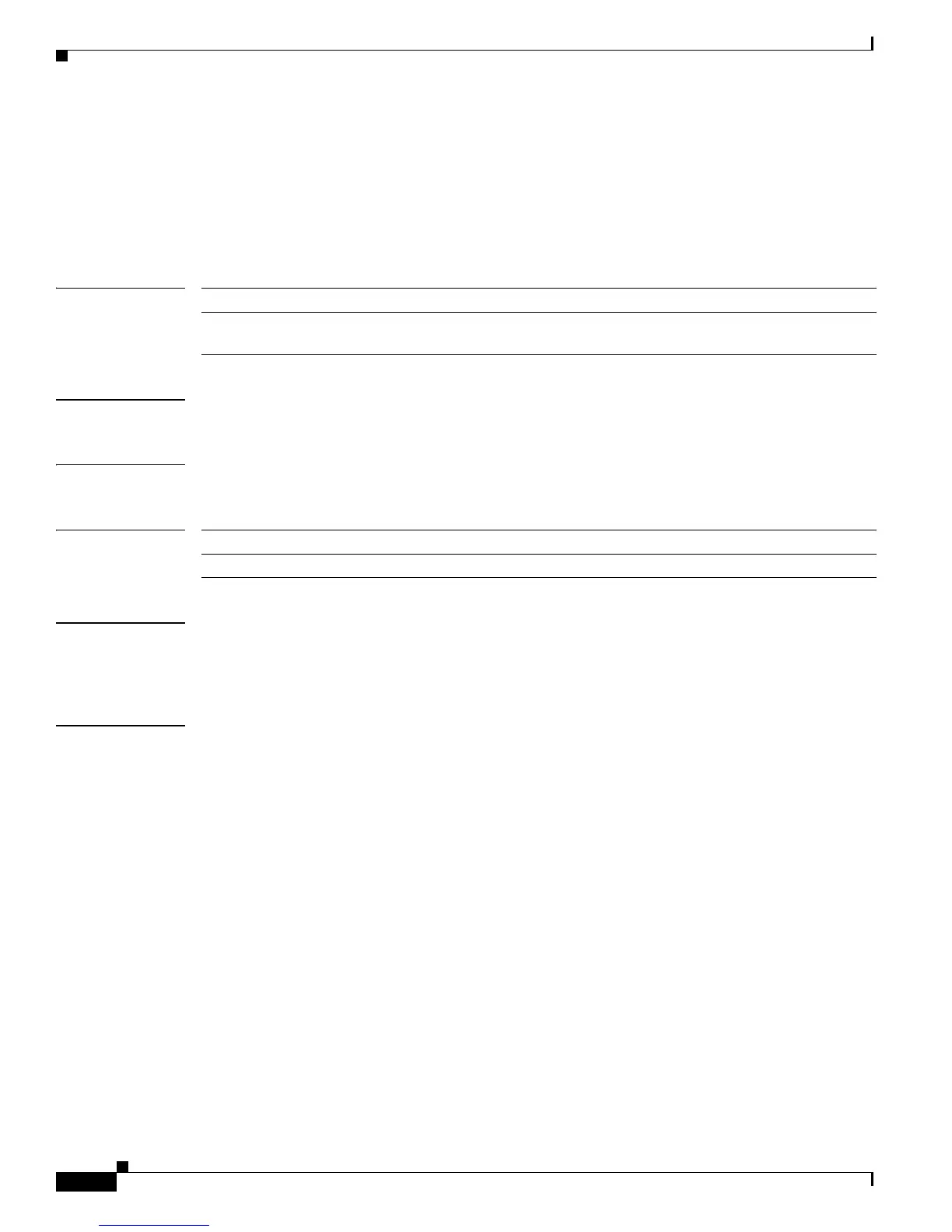B-10
Catalyst 3750-X and 3560-X Switch Command Reference
OL-29704-01
Appendix B Catalyst 3750-X and 3560-X Switch Debug Commands
debug device-sensor
debug device-sensor
To enable debugging for Device Sensor, use the debug device-sensor command in privileged EXEC
mode.
debug device-sensor errors events
Syntax Description
Command Default There are no defaults for this command.
Command Modes Privileged EXEC (#)
Command History
Usage Guidelines Use the debug device-sensor command in conjunction with the debug authentication all command to
troubleshoot scenarios where the Device Sensor cache entries are not being created for the connected
devices.
Examples The following is sample output from the debug device-sensor events command. The debug output
shows how Cisco Discovery Protocol packets and TLVs are received from the device connected to the
GigabitEthernet 2/1 interface.
Switch# debug device-sensor events
Switch#
*Nov 30 23:58:45.811: DSensor: Received cdp packet from GigabitEthernet2/1:00d0.2bdf.08a5
*Nov 30 23:58:45.811: DSensor: SM returned no or invalid session label for
GigabitEthernet2/1:00d0.2bdf.08a5
*Nov 30 23:58:45.811: DSensor: Updating SM with identity attribute list
cdp-tlv 0 00 01 00 0B 4A 41 45 30 37 34 31 31 50 53 32
cdp-tlv 0 00 03 00 03 32 2F 38
cdp-tlv 0 00 04 00 04 00 00 00 0A
cdp-tlv 0 00 05 00 68 57 53 2D 43 32 39 34 38 20 53 6F 66 74 77 61 72 65
2C 20 56 65 72 73 69 6F 6E 20 4D 63 70 53 57 3A 20 36 2E 34 28 35 2E
30 29 20 4E 6D 70 53 57 3A 20 36 2E 34 28 35 29 0A 43 6F 70 79 72 69 67 68 74 20 28 63 29
20 31 39 39 35 2D 32 30 30 33 20 62 79 20 43 69 73 63 6F 20 53 79 73
74 65 6D 73 2C 20 49 6E 63 2E 0A
cdp-tlv 0 00 06 00 08 57 53 2D 43 32 39 34 38
cdp-tlv 0 00 09 00 00
cdp-tlv 0 00 0A 00 02 00 21
cdp-tlv 0 00 0B 00 01 01
cdp-tlv 0 00 12 00 01 00
cdp-tlv 0 00 13 00 01 00
errors Displays Device Sensor error messages.
events Displays messages for events such as protocol packet arrivals, identity updates, and
release events sent to the session manager.
Release Modification
15.0(1)SE1 This command was introduced.