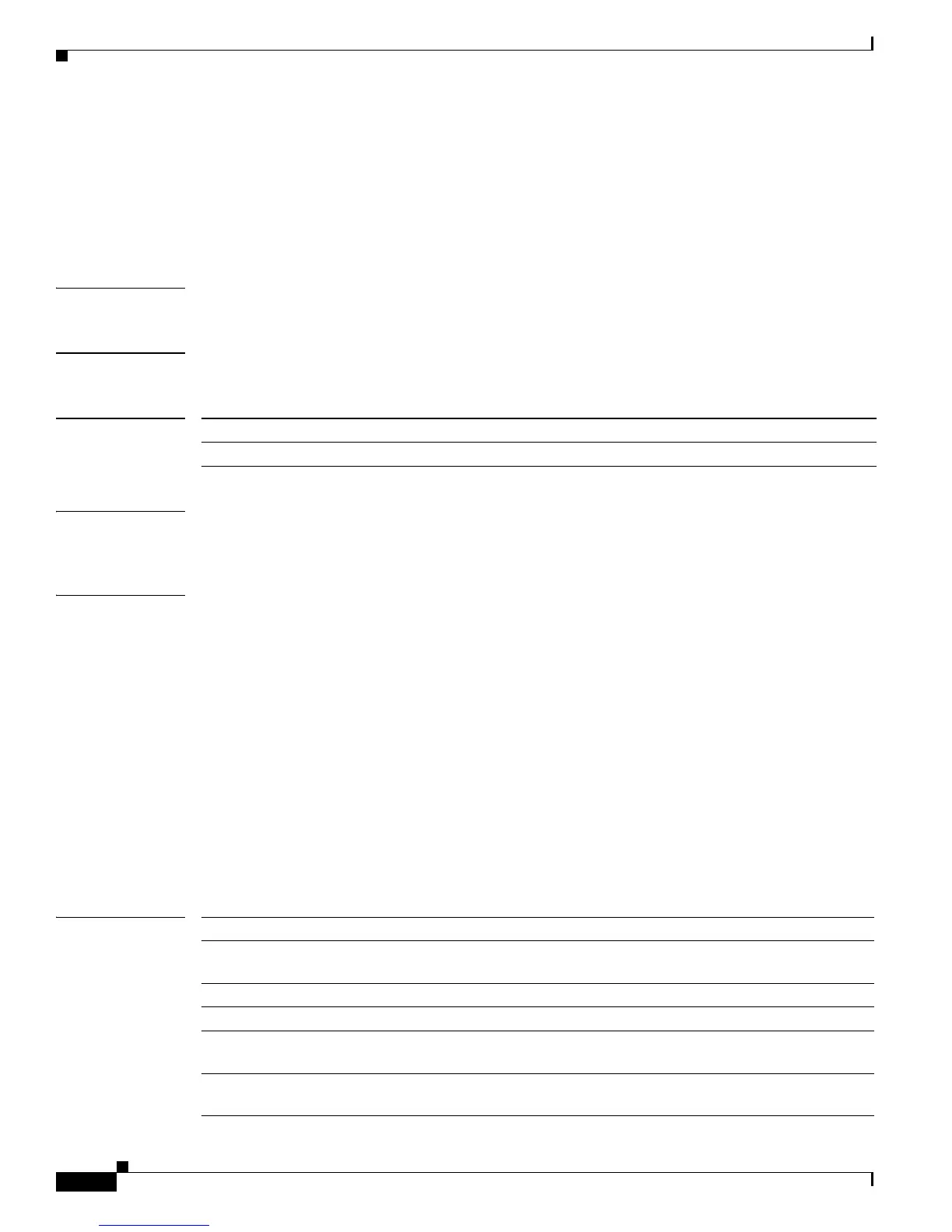2-640
Catalyst 3750-X and 3560-X Switch Command Reference
OL-29704-01
Chapter 2 Catalyst 3750-X and 3560-X Switch Cisco IOS Commands
show fallback profile
show fallback profile
Use the show fallback profile privileged EXEC command to display the fallback profiles that are
configured on a switch.
show fallback profile
Syntax Description This command has no arguments or keywords.
Command Modes Privileged EXEC
Command History
Usage Guidelines Use the show fallback profile privileged EXEC command to display profiles that are configured on the
switch.
Examples This is an example of output from the show fallback profile command:
switch# show fall profile
Profile Name: dot1x-www
------------------------------------
Description : NONE
IP Admission Rule : webauth-fallback
IP Access-Group IN: default-policy
Profile Name: dot1x-www-lpip
------------------------------------
Description : NONE
IP Admission Rule : web-lpip
IP Access-Group IN: default-policy
Profile Name: profile1
------------------------------------
Description : NONE
IP Admission Rule : NONE
IP Access-Group IN: NONE
Related Commands
Release Modification
12.2(53)SE2 This command was introduced.
Command Description
dot1x fallback Configure a port to use web authentication as a fallback method for
clients that do not support IEEE 802.1x authentication.
fallback profile Create a web authentication fallback profile.
ip admission Enable web authentication on a switch port
ip admission name proxy
http
Enable web authentication globally on a switch
show dot1x [interface
interface-id]
Displays IEEE 802.1x status for the specified port.