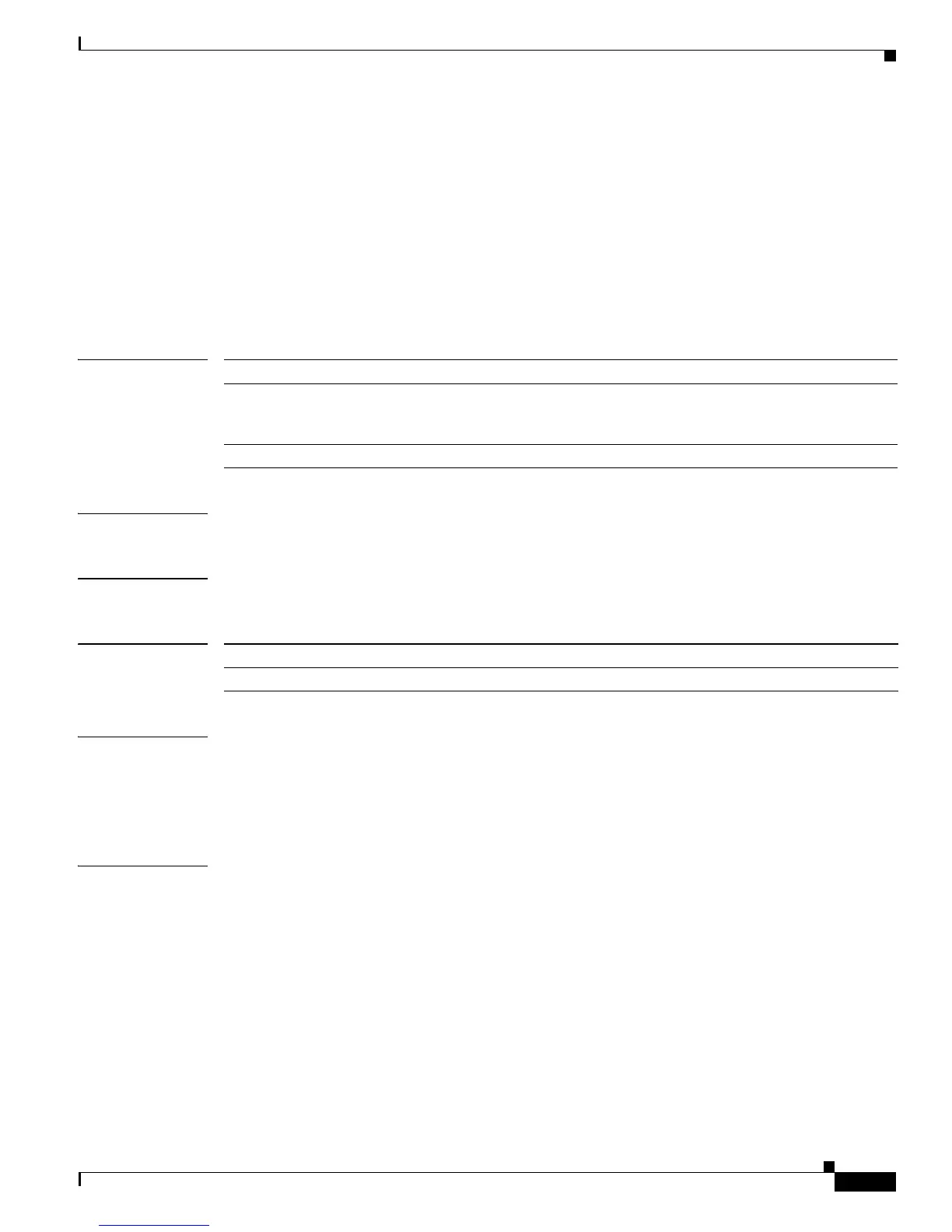2-537
Catalyst 3750-X and 3560-X Switch Command Reference
OL-29704-01
Chapter 2 Catalyst 3750-X and 3560-X Switch Cisco IOS Commands
rep stcn
rep stcn
To configure the port to send REP segment topology change notifications (STCNs) to another interface,
use the rep stcn interface configuration command on a Resilient Ethernet Protocol (REP) edge port , to
other segments, or to Spanning Tree Protocol (STP) networks. Use the no form of this command to
disable the sending of STCNs to the interface, segment, or STP network.
rep stcn {interface interface-id | segment id-list | stp}
no rep stcn {interface | segment | stp}
Syntax Description
Defaults Transmission of STCNs to other interfaces, segments, or STP networks is disabled.
Command Modes Interface configuration
Command History
Usage Guidelines Enter this command on a segment edge port.
You use this command to notify other portions of the Layer 2 network of topology changes that occur in
the local REP segment. This removes obsolete entries in the Layer 2 forwarding table in other parts of
the network, which allows faster network convergence.
Examples This example shows how to configure a REP edge port to send STCNs to segments 25 to 50:
Switch (config)# interface gigabitethernet0/2
Switch (config-if)# rep stcn segment 25-50
Switch (config-if)# exit
You can verify your settings by entering the show interfaces rep detail privileged EXEC command.
interface interface-id Identifies a physical interface or port channel to receive STCNs.
segment id-list Identifies one REP segment or list of segments to receive STCNs. The range is
1 to 1024. You can also configure a sequence of segments (for example 3–5, 77,
100).
stp Sends STCNs to an STP network.
Release Modification
15.0(2)SE This command was introduced.