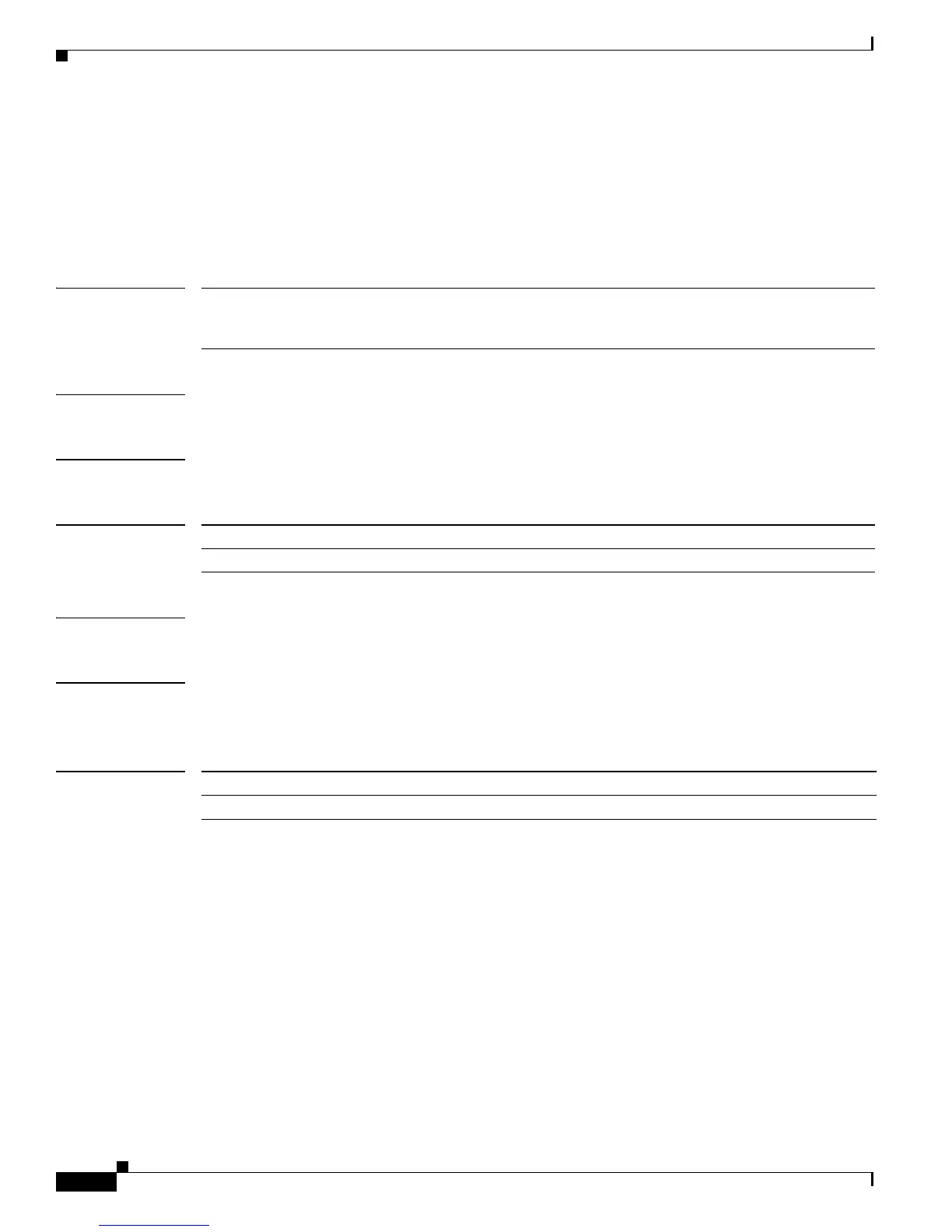2-120
Catalyst 3750-X and 3560-X Switch Command Reference
OL-29704-01
Chapter 2 Catalyst 3750-X and 3560-X Switch Cisco IOS Commands
clear spanning-tree counters
clear spanning-tree counters
Use the clear spanning-tree counters privileged EXEC command on the switch stack or on a standalone
switch to clear the spanning-tree counters.
clear spanning-tree counters [interface interface-id]
Syntax Description
Defaults No default is defined.
Command Modes Privileged EXEC
Command History
Usage Guidelines If the interface-id is not specified, spanning-tree counters are cleared for all interfaces.
Examples This example shows how to clear spanning-tree counters for all interfaces:
Switch# clear spanning-tree counters
Related Commands
interface interface-id (Optional) Clear all spanning-tree counters on the specified interface. Valid
interfaces include physical ports, VLANs, and port channels. The VLAN
range is 1 to 4094. The port-channel range is 1 to 48.
Release Modification
12.2(53)SE2 This command was introduced.
Command Description
show spanning-tree Displays spanning-tree state information.