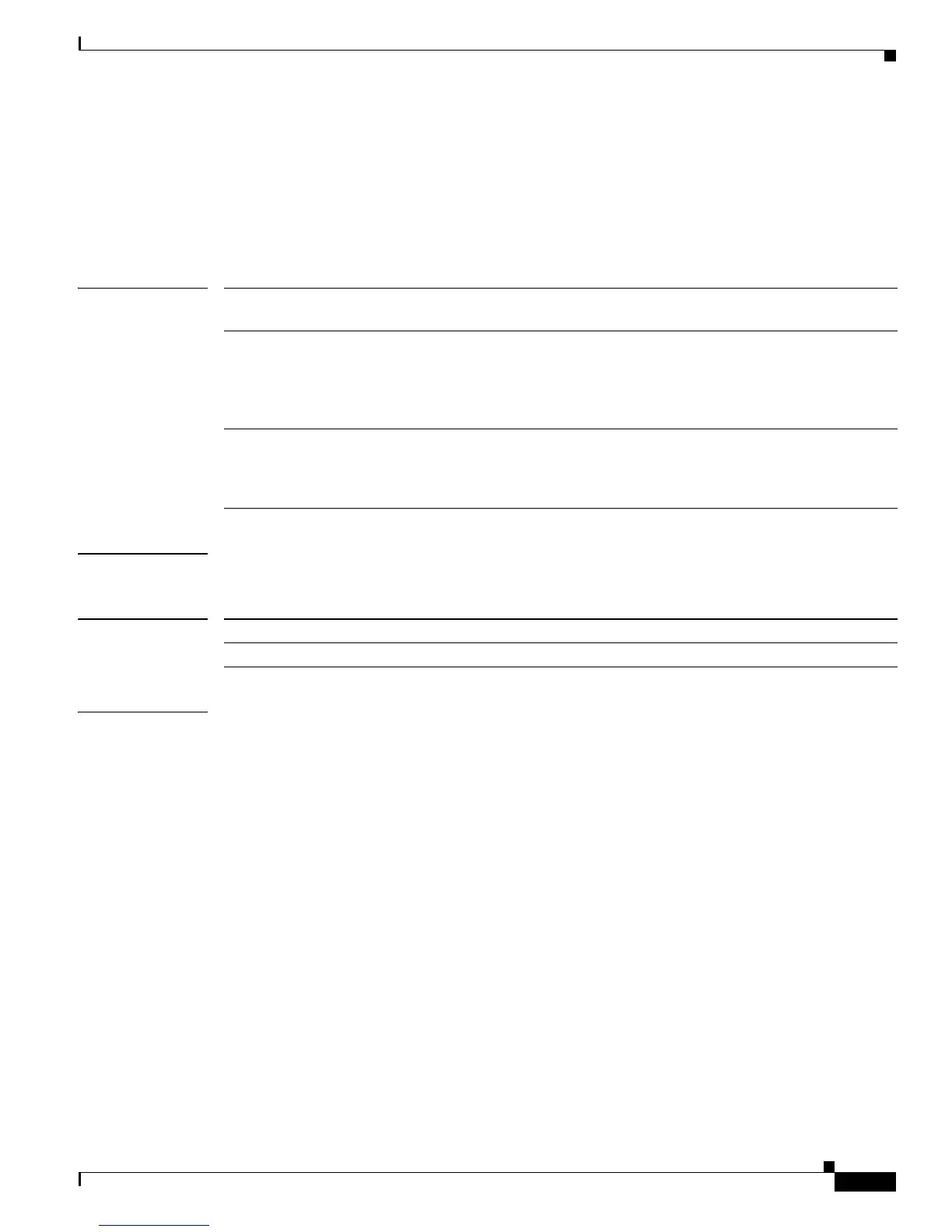2-751
Catalyst 3750-X and 3560-X Switch Command Reference
OL-29704-01
Chapter 2 Catalyst 3750-X and 3560-X Switch Cisco IOS Commands
show mka statistics
show mka statistics
To display global MACsec Key Agreement (MKA) Protocol statistics and error counters from active and
previous MKA sessions, use the show mka statistics privileged EXEC command
show mka statistics [interface interface-id port-id port-id] | [local-sci sci]}
Syntax Description
Command Modes Privileged EXEC
Command History
Examples This is an example of the show mka statistics command output:
SWitch# show mka statistics
MKA Global Statistics
=====================
MKA Session Totals
Secured.................... 32
Reauthentication Attempts.. 31
Deleted (Secured).......... 1
Keepalive Timeouts......... 0
CA Statistics
Pairwise CAKs Derived...... 32
Pairwise CAK Rekeys........ 31
Group CAKs Generated....... 0
Group CAKs Received........ 0
SA Statistics
SAKs Generated............. 32
SAKs Rekeyed............... 31
SAKs Received.............. 0
SAK Responses Received..... 32
MKPDU Statistics
MKPDUs Validated & Rx...... 580
interface interface-id (Optional) Displays statistics for an MKA session on an interface. Only
physical interfaces are valid.
port-id port-id Displays a summary of active MKA sessions running on the interface with
the specified port ID. To see the port ID, enter the show mka session or show
mka session interface interface-id command. Port identifier values begin at
2 and monotonically increase for each new active session using a virtual port
on the same physical interface.
local-sci sci (Optional) Shows statistics for an MKA session identified by its Local
TX-SCI. To determine the Local TX-SCI for a session, enter the show mka
session detail command. The SCI must be 8 octets (16 hexadecimal digits)
long.
Release Modification
12.2(53)SE2 This command was introduced.