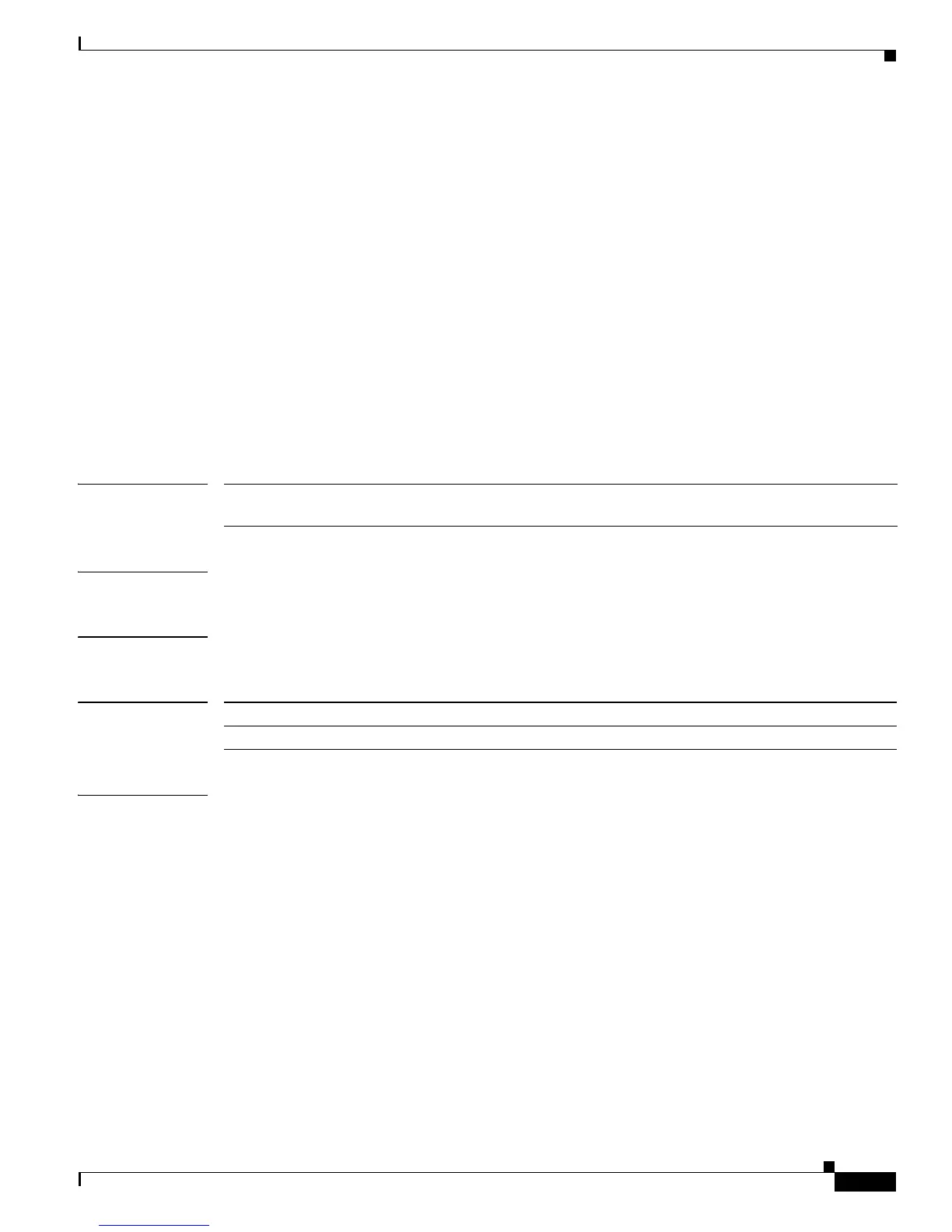2-459
Catalyst 3750-X and 3560-X Switch Command Reference
OL-29704-01
Chapter 2 Catalyst 3750-X and 3560-X Switch Cisco IOS Commands
permit (access-list configuration mode)
permit (access-list configuration mode)
To enable smart logging in a named IP access list with deny conditions, use the permit command in
access list configuration mode with the smartlog keyword. Matches to ACL entries are logged to a
NetFlow collector. To disable smart logging for the access list, use the no form of this command.
permit {source [source-wildcard] | host source | any} [log] [smartlog]
no permit {source [source-wildcard] | host source | any} [smartlog]
permit protocol {source [source-wildcard] | host source | any} {destination [destination-wildcard]
| host destination | any} [dscp tos] [precedence precedence] [tos tos] [ fragments] [log]
[time-range time-range-name] [smartlog]
no permit protocol {source [source-wildcard] | host source | any} {destination
[destination-wildcard
] | host destination | any} [dscp tos] [precedence precedence] [tos tos]
[fragments] [log] [time-range time-range-name] [smartlog]
Syntax Description
Defaults ACL smart logging is not enabled.
Command Modes Access list configuration
Command History
Usage Guidelines For the complete syntax description of the permit command without the smartlog keyword, see the
Cisco IOS Security Command Reference.
When an ACL is applied to an interface, packets matching the ACL are denied or permitted based on the
ACL configuration. When smart logging is enabled on the switch and an ACL includes the smartlog
keyword, the contents of the denied or permitted packet are sent to a Flexible NetFlow collector.
You must also enable smart logging globally by entering the logging smartlog global configuration
command.
Only port ACLs (ACLs attached to Layer 2 interfaces) support smart logging. Router ACLs or VLAN
ACLs do not support smart logging. Port ACLs do not support logging.
When an ACL is applied to an interface, matching packets can be either logged or smart logged, but not
both.
You can verify that smart logging is enabled in an ACL by entering the show ip access list privileged
EXEC command.
smartlog (Optional) Sends packet flows matching the access list to a NetFlow
collector when smart logging is enabled on the switch.
Release Modification
12.2(58)SE The smartlog keyword was added.