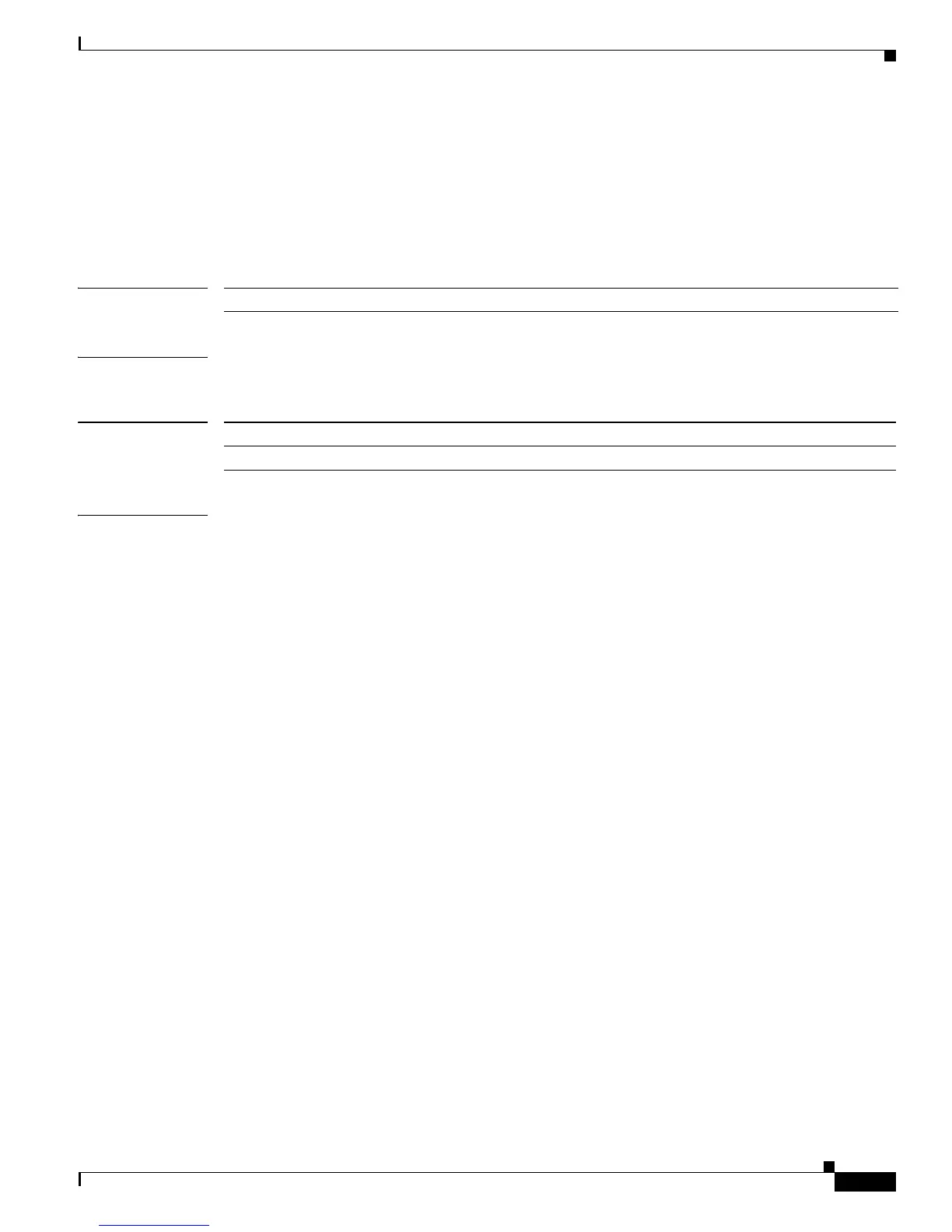2-687
Catalyst 3750-X and 3560-X Switch Command Reference
OL-29704-01
Chapter 2 Catalyst 3750-X and 3560-X Switch Cisco IOS Commands
show ip verify source
show ip verify source
Use the show ip verify source user EXEC command to display the IP source guard configuration on the
switch or on a specific interface.
show ip verify source [interface interface-id]
Syntax Description
Command Modes User EXEC
Command History
Examples This is an example of output from the show ip verify source command:
Switch> show ip verify source
Interface Filter-type Filter-mode IP-address Mac-address Vlan
--------- ----------- ----------- --------------- -------------- ---------
gi1/0/1 ip active 10.0.0.1 10
gi1/0/1 ip active deny-all 11-20
gi1/0/2 ip inactive-trust-port
gi1/0/3 ip inactive-no-snooping-vlan
gi1/0/4 ip-mac active 10.0.0.2 aaaa.bbbb.cccc 10
gi1/0/4 ip-mac active 11.0.0.1 aaaa.bbbb.cccd 11
gi1/0/4 ip-mac active deny-all deny-all 12-20
gi1/0/5 ip-mac active 10.0.0.3 permit-all 10
gi1/0/5 ip-mac active deny-all permit-all 11-20
In the previous example, this is the IP source guard configuration:
• On the Gigabit Ethernet 1/0/1 interface, DHCP snooping is enabled on VLANs 10 to 20. For
VLAN 10, IP source guard with IP address filtering is configured on the interface, and a binding
exists on the interface. For VLANs 11 to 20, the second entry shows that a default port access control
lists (ACLs) is applied on the interface for the VLANs on which IP source guard is not configured.
• The Gigabit Ethernet 1/0/2 interface is configured as trusted for DHCP snooping.
• On the Gigabit Ethernet 1/0/3 interface, DHCP snooping is not enabled on the VLANs to which the
interface belongs.
• On the Gigabit Ethernet 1/0/4 interface, IP source guard with source IP and MAC address filtering
is enabled, and static IP source bindings are configured on VLANs 10 and 11. For VLANs 12 to 20,
the default port ACL is applied on the interface for the VLANs on which IP source guard is not
configured.
• On the Gigabit Ethernet 1/0/5 interface, IP source guard with source IP and MAC address filtering
is enabled and configured with a static IP binding, but port security is disabled. The switch cannot
filter source MAC addresses.
interface interface-id (Optional) Display IP source guard configuration on a specific interface.
Release Modification
12.2(53)SE2 This command was introduced.