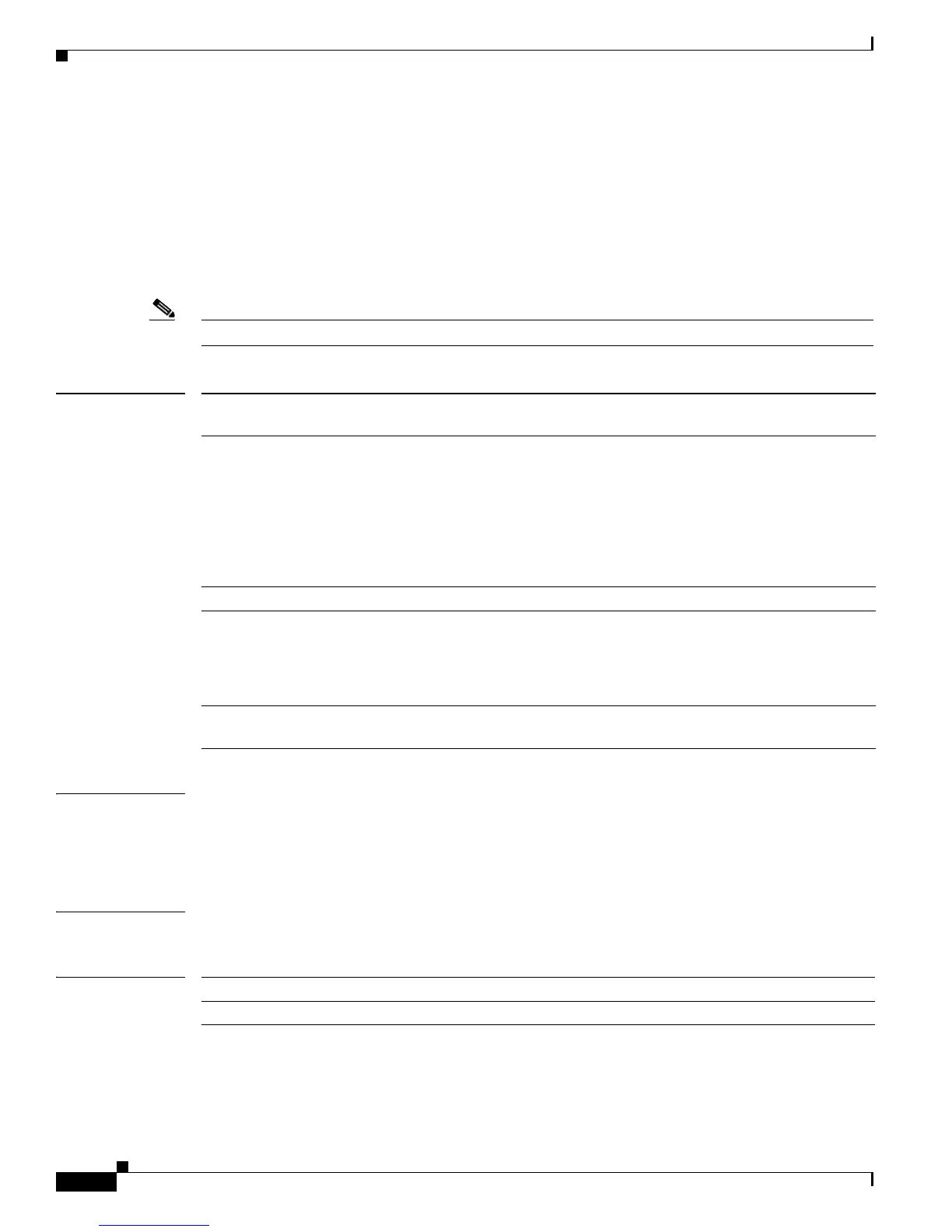2-492
Catalyst 3750-X and 3560-X Switch Command Reference
OL-29704-01
Chapter 2 Catalyst 3750-X and 3560-X Switch Cisco IOS Commands
power rps
power rps
To configure and manage the Cisco Redundant Power System 2300, also referred to as the RPS 2300,
connected to a Catalyst 3750-E switch in a Catalyst 3750-X and 3750-E mixed switch stack, use the
power rps user EXEC command.
power rps switch-number {name {string | serialnumber} | port rps-port-id {mode {active |
standby} {priority priority}
Note This command is supported only on Catalyst 3750-E switches in a mixed switch stack.
Syntax Description
Defaults The name of the RPS 2300 is not configured.
The RPS ports are in active mode.
The RPS port priority is 6.
Command Modes User EXEC
Command History
switch-number Specify the stack member to which the RPS 2300 is connected. The range
is 1 to 9, depending on the switch member numbers in the stack.
name {string |
serialnumber}
Set the name of the RPS:
• Enter a string to specify the name such as port1 or “port 1”. Using
quotation marks before and after the name is optional, but you must
use quotation marks if you want to include spaces in the port name.
The name can have up to 16 characters.
• Enter the serialnumber keyword to configure the switch to use the
RPS serial number as the name.
port rps-port-id Specify the RPS port. The range is from 1 to 6.
mode {active | standby} Set the mode of the RPS port:
• active—The RPS can provide power to a switch when the switch
internal power supply cannot.
• standby—The RPS is not providing power to a switch.
priority priority Set the priority of the RPS port. The range is from 1 to 6, where 1 is the
highest priority and 6 is the lowest priority.
Release Modification
12.2(53)SE2 This command was introduced.