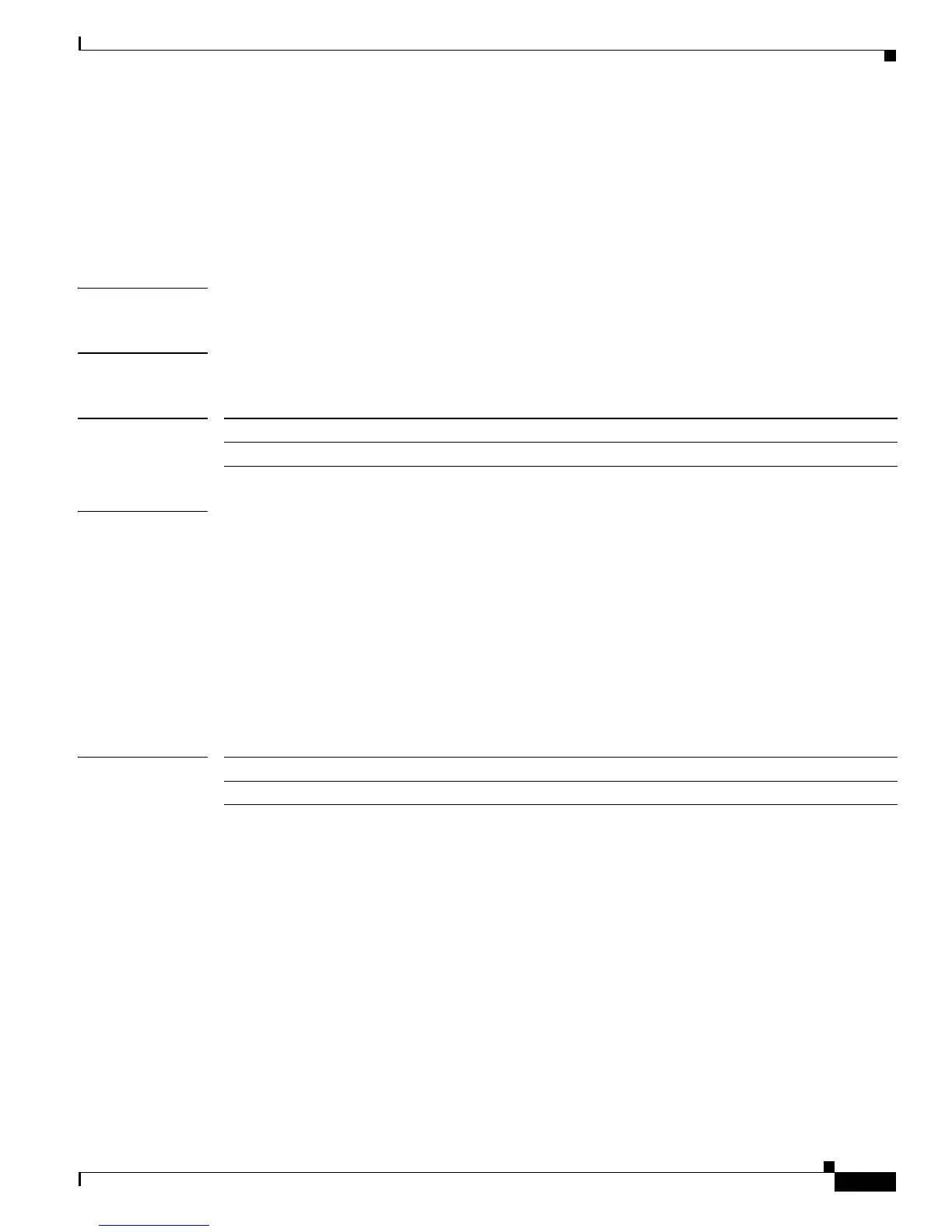2-757
Catalyst 3750-X and 3560-X Switch Command Reference
OL-29704-01
Chapter 2 Catalyst 3750-X and 3560-X Switch Cisco IOS Commands
show mls qos
show mls qos
Use the show mls qos user EXEC command to display global quality of service (QoS) configuration
information.
show mls qos
Syntax Description This command has no arguments or keywords.
Command Modes User EXEC
Command History
Examples This is an example of output from the show mls qos command when QoS is enabled and Differentiated
Services Code Point (DSCP) transparency is disabled:
Switch> show mls qos
QoS is enabled
QoS ip packet dscp rewrite is disabled
This is an example of output from the show mls qos command when QoS is enabled and DSCP
transparency is enabled:
Switch> show mls qos
QoS is enabled
QoS ip packet dscp rewrite is enabled
Related Commands
Release Modification
12.2(53)SE2 This command was introduced.
Command Description
mls qos Enables QoS for the entire switch.