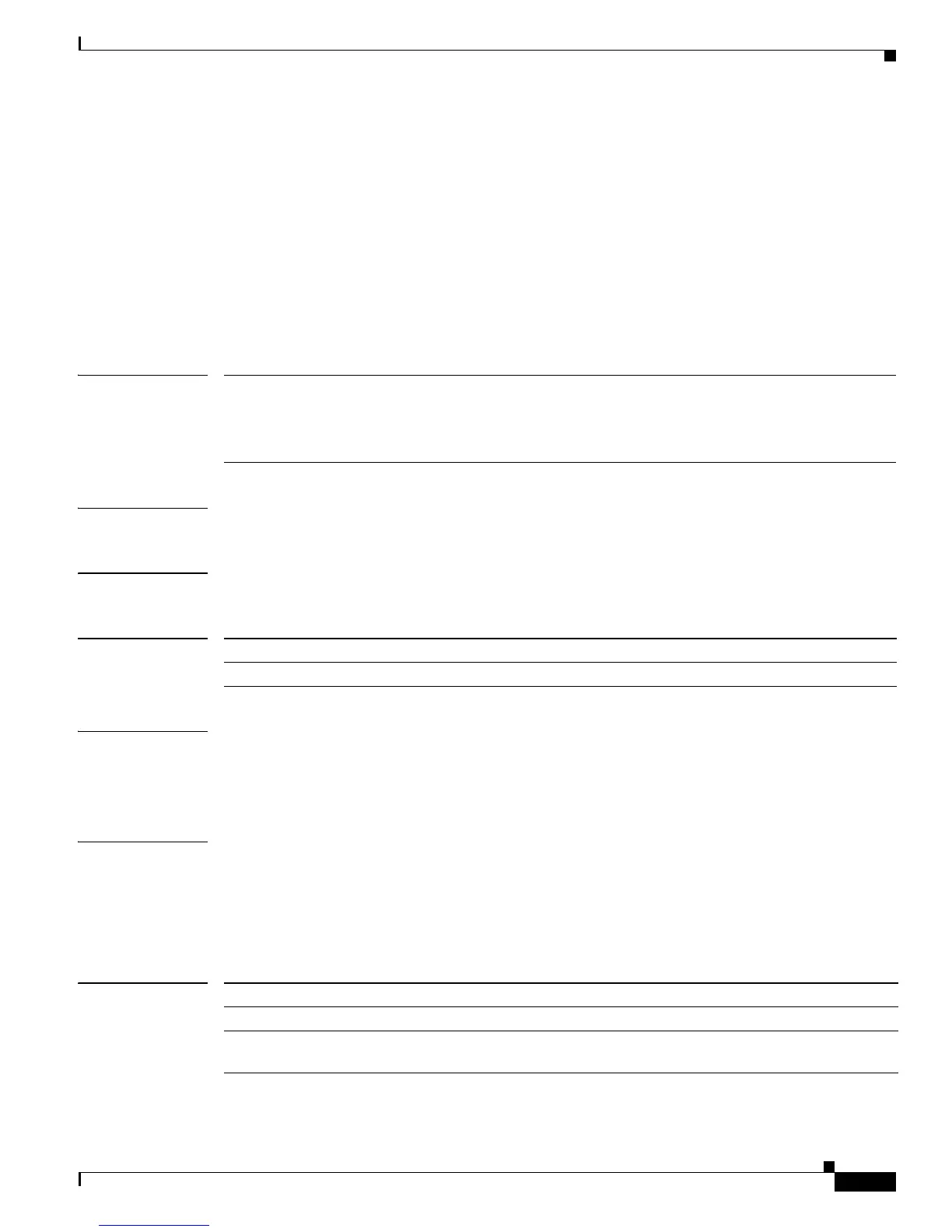2-257
Catalyst 3750-X and 3560-X Switch Command Reference
OL-29704-01
Chapter 2 Catalyst 3750-X and 3560-X Switch Cisco IOS Commands
ip arp inspection vlan
ip arp inspection vlan
Use the ip arp inspection vlan global configuration command on the switch stack or on a standalone
switch to enable dynamic Address Resolution Protocol (ARP) inspection on a per-VLAN basis. Use the
no form of this command to return to the default setting.
ip arp inspection vlan vlan-range
no ip arp inspection vlan vlan-range
This command is available only if your switch is running the IP services feature set.
Syntax Description
Defaults ARP inspection is disabled on all VLANs.
Command Modes Global configuration
Command History
Usage Guidelines You must specify the VLANs on which to enable dynamic ARP inspection.
Dynamic ARP inspection is supported on access ports, trunk ports, EtherChannel ports, or private VLAN
ports.
Examples This example shows how to enable dynamic ARP inspection on VLAN 1:
Switch(config)# ip arp inspection vlan 1
You can verify your setting by entering the show ip arp inspection vlan vlan-range privileged EXEC
command.
Related Commands
vlan-range VLAN number or range.
You can specify a single VLAN identified by VLAN ID number, a range of
VLANs separated by a hyphen, or a series of VLANs separated by a comma.
The range is 1 to 4094.
Release Modification
12.2(53)SE2 This command was introduced.
Command Description
arp access-list Defines an ARP access control list (ACL).
show inventory vlan
vlan-range
Displays the configuration and the operating state of dynamic ARP
inspection for the specified VLAN.