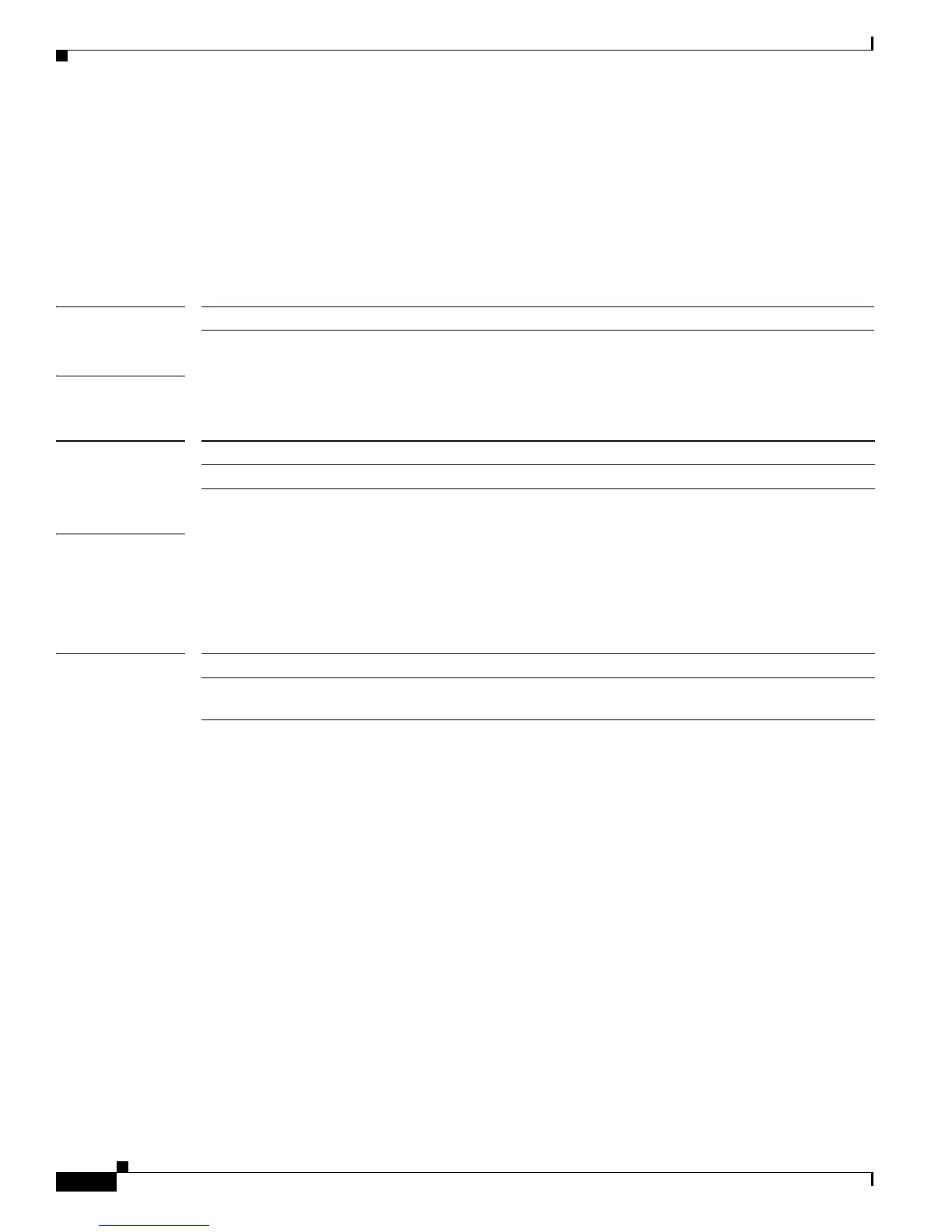2-758
Catalyst 3750-X and 3560-X Switch Command Reference
OL-29704-01
Chapter 2 Catalyst 3750-X and 3560-X Switch Cisco IOS Commands
show mls qos aggregate-policer
show mls qos aggregate-policer
Use the show mls qos aggregate-policer user EXEC command to display the quality of service (QoS)
aggregate policer configuration. A policer defines a maximum permissible rate of transmission, a
maximum burst size for transmissions, and an action to take if either maximum is exceeded.
show mls qos aggregate-policer [aggregate-policer-name]
Syntax Description
Command Modes User EXEC
Command History
Examples This is an example of output from the show mls qos aggregate-policer command:
Switch> show mls qos aggregate-policer policer1
aggregate-policer policer1 1000000 2000000 exceed-action drop
Not used by any policy map
Related Commands
aggregate-policer-name (Optional) Display the policer configuration for the specified name.
Release Modification
12.2(53)SE2 This command was introduced.
Command Description
mls qos aggregate-policer Defines policer parameters that can be shared by multiple classes
within a policy map.